Sony Ericsson Xperia ray Support Question
Find answers below for this question about Sony Ericsson Xperia ray.Need a Sony Ericsson Xperia ray manual? We have 1 online manual for this item!
Question posted by wcsinist on October 15th, 2014
Files Can Be Send Using Bluetooth But Cannot Receive In Sony Ericsson Xperia
ray
Current Answers
There are currently no answers that have been posted for this question.
Be the first to post an answer! Remember that you can earn up to 1,100 points for every answer you submit. The better the quality of your answer, the better chance it has to be accepted.
Be the first to post an answer! Remember that you can earn up to 1,100 points for every answer you submit. The better the quality of your answer, the better chance it has to be accepted.
Related Sony Ericsson Xperia ray Manual Pages
User Guide - Page 3


... and multimedia messaging 40 Text and multimedia message options 41
Email 42 Using e-mail 42 Using email accounts 44 Gmail™ and other Google™ services 44
Google Talk 46 Sony Ericsson Timescape 47
Timescape™ main view 47 Timescape™ widget 47 Using Timescape 48 Timescape™ settings 50
Getting started with Android Market...
User Guide - Page 4


... with photos 91 Touchnote™ application 93
Bluetooth™ wireless technology 95 Phone name 95 Pairing with another Bluetooth™ device 95 Sending and receiving items using Bluetooth™ technology 96
Connecting your phone to a computer 98 Transferring and handling content using a USB cable 98 USB connection modes 98 Transferring files using Media transfer mode via Wi-Fi 99...
User Guide - Page 10
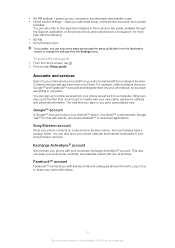
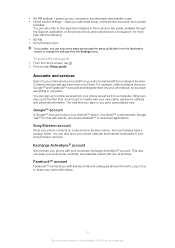
... menu.
Sony Ericsson account
Store your phone contacts on the phone and at all over the world. This way, you 'll always have everything in now to share your Sony Ericsson account. Log in one place. To access the setup guide 1 From the Home screen, tap . 2 Find and tap Setup guide.
Use Gmail™ to send emails, Google...
User Guide - Page 13
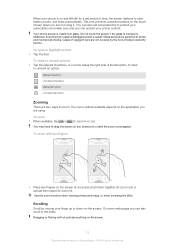
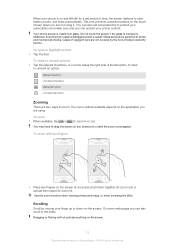
...darkens to drops and mechanical shocks. Scrolling
Scroll by the Sony Ericsson warranty service. You can also set period of negligent care are not using . On some cases the right side of this publication....protect your subscription and make the zoom icons appear. When your phone is on and left idle for private use. Marked checkbox Unmarked checkbox Marked list option Unmarked list option
...
User Guide - Page 15
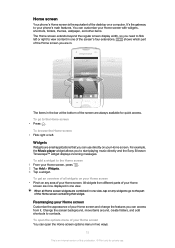
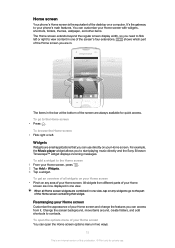
...screen extends beyond the regular screen display width, so you are in.
Home screen
Your phone's Home screen is an Internet version of this publication. © Print only for ...a widget.
When all widgets on your Home screen You can use . It's the gateway to start playing music directly and the Sony Ericsson Timescape™ widget displays incoming messages.
To browse the Home ...
User Guide - Page 28


... tap Settings > Wireless & networks > Mobile networks. 3 Tap Access Point Names.
By default, the usage info sending option is set limits separately for detailed information about your Home screen, tap . 2 Find and tap Settings > Sony Ericsson > Internet settings. This application tracks the approximate data traffic over Wi-Fi® or Bluetooth™ connections is not tracked...
User Guide - Page 35
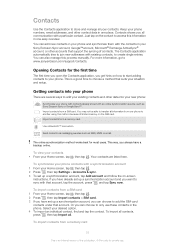
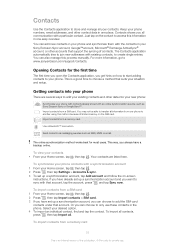
... Use a Bluetooth™ connection. Just tap on -screen
instructions.
Keep your phone numbers, email addresses, and other contact data in one place. To synchronize your phone ...use these contacts in your Sony Ericsson Sync account, Google™account, Microsoft® Exchange ActiveSync® account, or other data into your phone
There are listed here.
Contacts
Use...
User Guide - Page 36
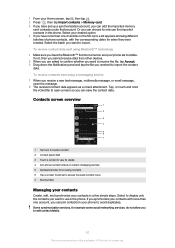
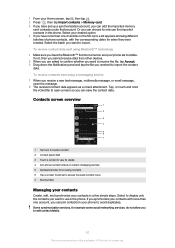
.... 2 When you are asked to confirm whether you want to use the imported contacts in the phone. To receive contacts sent using Bluetooth™ technology 1 Make sure you to edit contact details.
36
This is an Internet version of phone contacts, with more than one vCard file on instant messaging services 5 Alphabetical index for browsing contacts 6 Tap...
User Guide - Page 40
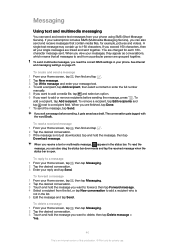
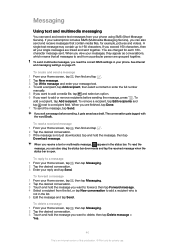
...includes MMS (Multimedia Messaging Service), you can also send and receive messages that all your phone using SMS (Short Message Service). To create and send a message 1 From your Home screen, tap ,... tap New conversation to add or remove recipients before sending, it gets saved as conversations, which means that contain media files, for each 160character message sent.
To delete a ...
User Guide - Page 95
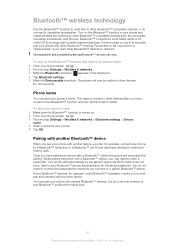
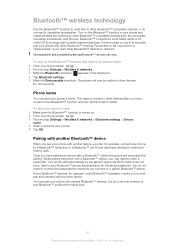
... the device passcode. This name is set your phone. 5 Tap OK. Bluetooth™ wireless technology
Use the Bluetooth™ function to send files to other devices for 120 seconds. Turn on the Bluetooth™ function and make and receive calls. To turn on the Bluetooth™ function in the status bar. 4 Tap Bluetooth settings. 5 Mark the Discoverable checkbox. Pairing with...
User Guide - Page 96


... 1 From the Home screen, tap . 2 Find and tap Settings > Wireless & networks > Bluetooth settings. 3 Tap Scan for private use. Sending and receiving items using Bluetooth™ technology
Share items with your phone. 5 Enter a passcode, if required. 6 The phone and the Bluetooth™ device are asked to has Bluetooth™ turned on both devices, or confirm the suggested passcode. 10...
User Guide - Page 97


... have a memory card inserted to be visible to other devices
for private use. To receive items using Bluetooth™ wireless technology.
97
This is an Internet version of this publication. © Print only for 120 seconds. 6 Sending device: Send one or more items to your phone using Bluetooth™. 7 If asked, enter the same passcode on both devices, or...
User Guide - Page 98
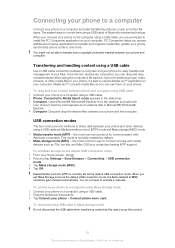
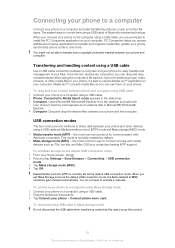
... your phone and other media files to your phone, it manually. To drag and drop content between a computer and your phone for easy transfer and management of this publication. © Print only for communication with media devices such as the default USB connection mode 1 From your Home screen, tap . 2 Find and tap Settings > Sony Ericsson > Connectivity...
User Guide - Page 99
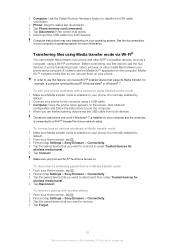
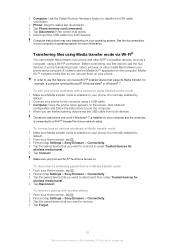
... transfer mode via a network cable. Transferring files using Media transfer mode 1 Make sure Media transfer mode is enabled on your phone. To pair your phone wirelessly with another device 1 From your computer and the computer is an Internet version of your Home screen, tap . 3 Find and tap Settings > Sony Ericsson > Connectivity. 4 Tap the paired device that...
User Guide - Page 101
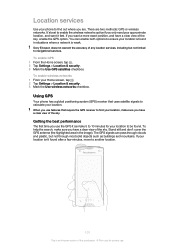
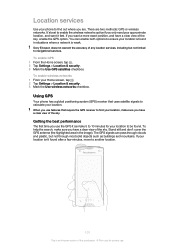
...Sony Ericsson does not warrant the accuracy of any location services, including but not through most solid objects such as buildings and mountains. To enable wireless networks 1 From your Home screen, tap . 2 Tap Settings > Location & security. 3 Mark the Use... your location.
Using GPS
Your phone has a global positioning system (GPS) receiver that require the GPS receiver to enable the...
User Guide - Page 102
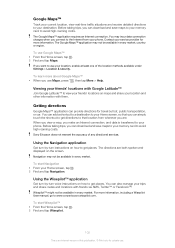
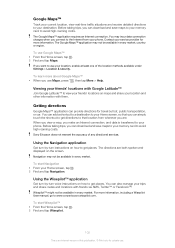
... information. Sony Ericsson does not warrant the accuracy of any directional services. You can provide directions for private use your destination... 1 From your Home screen, so that location from your phone. You can simply touch the shortcut to get places.
Before...traffic situations and receive detailed directions to your location, enable at least one of the...
User Guide - Page 112


...phone - User support
Access user support directly in your phone. • Troubleshooting - You can open a User guide with instructions on the support zone. • Customer support - send an email to use...get the latest news, and watch how-to get troubleshooting and other help from the Sony Ericsson support zone, and from our Customer support service. • Support application features: &#...
User Guide - Page 114


... Airplane mode is turned off. • Your phone is not receiving any network signal, or the received signal is in Airplane mode.
Insert your service provider...case, contact the nearest Sony Ericsson service center. I cannot use Internet-based services
Make sure your subscription covers data downloads and that the Internet settings in your phone are not allowed to use . See Internet and ...
User Guide - Page 116
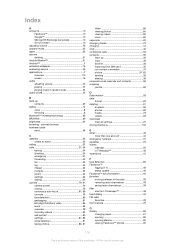
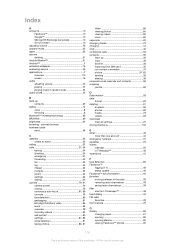
... 10 Google 10 Microsoft® Exchange (corporate 10 Sony Ericsson 10 adjusting volume 73 airplane mode 25 alarm 55 ... an Internet version of this publication. © Print only for private use. see web browser business cards send 38
C calendar 55
create an event 55 calling 27 calls 31, ...12
cover 8 removing 8 Bluetooth™ wireless technology 95 BRAVIA 89 brightness 24 browsing -
User Guide - Page 118
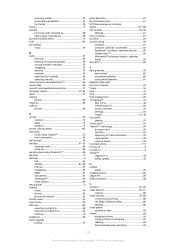
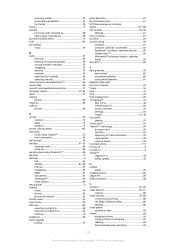
... channel 77 receiving items using Bluetooth 96 recent calls 32 recently used applications window ...using TrackID 76 track information 76 self-portrait 79 sending 91, 92 business cards 38 contacts 38 sending items using Bluetooth... playing 74
smile detection 81 Sony Ericsson Sync 61 SOS See emergency ...update 49
U update
status 49 updating phone 106 usage info 28 USB connection 98...
Similar Questions
Hi My Xperia Ray Has Stopped Sending, Receiving Text Messages. Thanks
(Posted by pierrecouede50120 10 years ago)
I Have Not Found My Files Option In My Sony Xperia Neo V Mobile.
I have not found My Files Option in my Sony Xperia Neo V Mobile.How I can see my data avalaible in m...
I have not found My Files Option in my Sony Xperia Neo V Mobile.How I can see my data avalaible in m...
(Posted by hariom84 11 years ago)
How Do I Tranferr Music From My Computer Using Bluetooth
How do i use bluetooth to tranferr music from my computer to my Hazel Sony Ericsson
How do i use bluetooth to tranferr music from my computer to my Hazel Sony Ericsson
(Posted by edclay28551 12 years ago)

