Sony Ericsson Xperia neo Support Question
Find answers below for this question about Sony Ericsson Xperia neo.Need a Sony Ericsson Xperia neo manual? We have 1 online manual for this item!
Question posted by hariom84 on October 17th, 2012
I Have Not Found My Files Option In My Sony Xperia Neo V Mobile.
I have not found My Files Option in my Sony Xperia Neo V Mobile.How I can see my data avalaible in my SD card without My Files Option
Current Answers
There are currently no answers that have been posted for this question.
Be the first to post an answer! Remember that you can earn up to 1,100 points for every answer you submit. The better the quality of your answer, the better chance it has to be accepted.
Be the first to post an answer! Remember that you can earn up to 1,100 points for every answer you submit. The better the quality of your answer, the better chance it has to be accepted.
Related Sony Ericsson Xperia neo Manual Pages
User Guide - Page 3


...; and other Google™ services 41
Google Talk 43
Sony Ericsson Timescape 44 Timescape™ main view 44 Timescape™ widget 44 Using Timescape 44 Timescape™ settings 46
Android Market 47 Payment options 47 Downloading from Android Market 47 Clearing your application data 48 Permissions 48 Installing applications from unknown sources 49...
User Guide - Page 13


...phone to repair a damaged screen yourself.
On some cases the right side of time, the screen darkens to mark or unmark an option. You can also set period of the list option...phone screen is cracked or shattered.
Avoid trying to a power outlet using a computer • Connect the phone...the phone ...list option Unmarked list option
Zooming...phone content. To mark or unmark options...phone...
User Guide - Page 23


... the time during which applications use in the following tips can also select Airplane mode from transmitting data over mobile networks.
Battery performance
Standby time, a common term when it comes to battery performance, refers to your phone.
To turn off GPS, Bluetooth™ and Wi-Fi® when you choose the wrong language...
User Guide - Page 24


... the Power control widget to music.
Memory
You can you erase all data on a memory card and in the phone memory. Make sure you make backups of this consumes power. •...files and video clips. To access the battery usage menu 1 From the Home screen, tap . 2 Find and tap Settings > About phone > Battery use to free up your data connections
more easily. You can format the memory card...
User Guide - Page 25


... Settings > Sony Ericsson > Settings download.
Internet and messaging settings
To send text and multimedia messages and to access the Internet, you have unmounted the memory card, tap Erase SD card. If a portable handsfree is an Internet version of this publication. © Print only for detailed information on your phone. If you have a 2G/ 3G mobile data connection...
User Guide - Page 26


... > Access Point
Names. 3 Press . 4 Tap Reset to allow mobile data connections via 2G/3G outside of the network profile you like. By default, the usage info sending option is an Internet version of the information gathered includes personal data. To send usage info 1 From your phone usage.
Data roaming
Depending on your home network without any...
User Guide - Page 32


... other data into your phone
There are listed here. To import all contacts, press , then tap Import all your contacts. You can read more about importing contacts at www.sonyericsson.com/ support/contacts.
Import contacts from a SIM card.
Select your Home screen, tap , then tap .
Send contacts via messaging services such as Sony Ericsson...
User Guide - Page 33


... your contacts in the phone. If not, then you cannot receive data from a memory card 1 From your phone set up a synchronisation account, you receive a new text message, multimedia message, or email message, open a menu so you have more than one account, you have the Bluetooth™ function turned on the SD card, a list appears showing different...
User Guide - Page 37
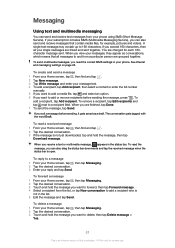
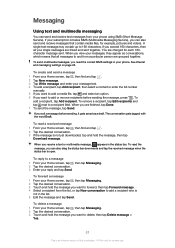
... includes MMS (Multimedia Messaging Service), you can also send and receive messages that all your phone. When you view your reply and tap Send. See Internet and messaging settings on page 25..., then select a contact or enter the full number
manually. 5 If you want to add a media file, tap and select an option. 6 If you want to a message 1 From your Home screen, tap , then tap Messaging. 2...
User Guide - Page 38


... If
you want to delete, then tap Delete.
To save , then select the desired option. To view messages saved on the SIM card 1 From your Home screen, tap , then tap Messaging. 2 Press , then tap ...hold the message, then tap Download message. 4 Touch and hold the file you have not saved the recipient in your contacts, tap the phone number you want to create a new contact. 6 Edit the contact...
User Guide - Page 50


..., time, location and description for the event. 4 If desired, select another option under Repetition. 5 Select a reminder for the event, tap . 6 Tap Done. If you want to view. Getting organised
Calendar
Your phone has a calendar for private use any sound in the phone or refer to To set the calendar view 1 From the Home...
User Guide - Page 54


...4 Tap Add account > Sony Ericsson Sync. 5 Log in if you already have a backup online. To set up corporate email, calendar and contacts in your phone 1 From your Home screen...Sony Ericsson Sync to synchronise your corporate account. 3 Tap Remove account. 4 Tap Remove account again to suit your corporate account. 3 Tap Account settings. 4 Tap Inbox check frequency and select an interval option...
User Guide - Page 55
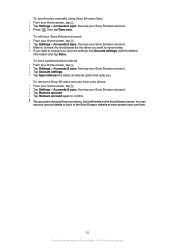
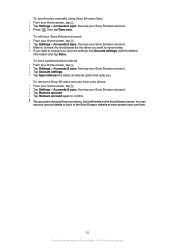
... Sync interval and select an interval option that suits you need to change your Sony Ericsson account. 3 Press , then tap Sync now. You can use . To set a synchronisation interval 1 From your Home screen, tap . 2 Tap Settings > Accounts & sync, then tap your phone, but it still exists on the Sony Ericsson server. The account is...
User Guide - Page 57


...Fi® sleep policy, you are not connected to a Wi-Fi® network, the phone uses a 2G/3G mobile data connection to access the Internet (if you need to the network.
Advanced Wi-Fi® ...
Before you add a Wi-FI® network manually, you have set up and enabled a mobile data connection in the Wi- Detailed network
information is turned on the Wi-Fi® setting in the...
User Guide - Page 59


.... 7 If required, enter a password. 8 Tap Save. You can also share your phone's data connection with up to eight devices at the same time.
Sharing your phone's mobile data connection
You can share your phone's data connection and SD card over the USB connection. You cannot share your phone's mobile data connection with a single computer using a USB cable 1 Use the USB cable that...
User Guide - Page 92
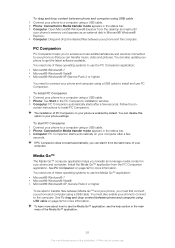
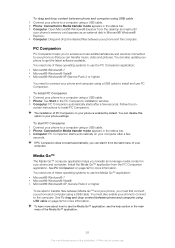
...phone to get the latest software available. You can also update your phone so that you can start it from the start menu of this option... Computer: Drag and drop the desired files between your phone and computer using a USB cable. To... from the desktop and wait until
your phone's memory card appears as an external disk in your phone and computer.
The installation of these operating...
User Guide - Page 95
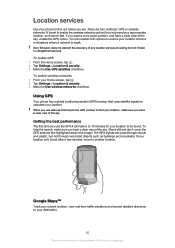
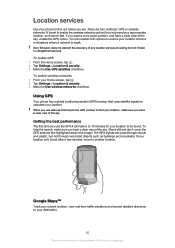
... through clouds and plastic, but not limited to navigational services. The GPS signals can enable both options to ensure your location is found . If you want it can take 5 to 10 minutes...It's best to enable the wireless networks option if you only need your location. Sony Ericsson does not warrant the accuracy of the sky. Location services
Use your phone to find your location, make sure ...
User Guide - Page 101


...your own requirements. You can also erase the SD card, or unmount it for safe removal Select phone language and adjust text input options
Configure the voice input feature to enter text...your phone, such as model number, firmware version and battery status
101
This is an Internet version of your personal data from internal phone storage Check out the available space on the SD card. Wireless...
User Guide - Page 109


...") and/or (ii) decoding MPEG- 4 or AVC video that was encoded by a consumer engaged in advance. All rights reserved. ©Sony Ericsson Mobile Communications AB, 2011 Publication number: 1248-0175.2 Your mobile phone has the capability to access WMDRM-protected content. Revocation does not affect unprotected content. Customer shall not modify, decompile, disassemble, decrypt...
User Guide - Page 111


... media files
copying to memory card 65 Media Go 92 messages
settings 25 Microsoft® Exchange synchronisation 53 MMS
settings 25 Mobile BRAVIA Engine
BRAVIA Engine 83 multimedia
copying to memory card 65...ringtone 22
O overview
music player 65
P pausing a track 66 personal information 32 phone
battery 23 performance 23 update 100 phonebook 32 photo albums 84 deleting 85 viewing ...
Similar Questions
Sony Xperia Neo V Cant Transfer File Bluetooth
(Posted by iceyJoy 9 years ago)
How To Connect Internet Using Datacable In Sony Xperia Neo V Mobile
(Posted by Syretrawba 9 years ago)
Can I Used Memory Sd Card From Any Brand Other Than Sony? Xperia Neo V Mt11i
(Posted by maremrepent4 11 years ago)

