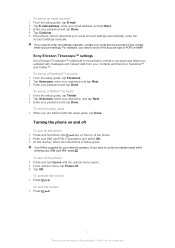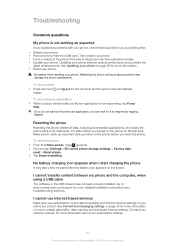Sony Ericsson Xperia X10 mini Support and Manuals
Get Help and Manuals for this Sony Ericsson item

View All Support Options Below
Free Sony Ericsson Xperia X10 mini manuals!
Problems with Sony Ericsson Xperia X10 mini?
Ask a Question
Free Sony Ericsson Xperia X10 mini manuals!
Problems with Sony Ericsson Xperia X10 mini?
Ask a Question
Most Recent Sony Ericsson Xperia X10 mini Questions
How Can You Install Adobe Player Onto The Xperia?
(Posted by dartamoala 9 years ago)
My Experia E10i Cannot Access You Tube. What Could Be The Problem?
(Posted by mosesoyoo95 10 years ago)
My Phone Is An Xperia X 10 Strugling To Unlock Request A Email Address And Passw
xperia x 10 unlock with email address but fail to open due to wrong passwords my email adddress
xperia x 10 unlock with email address but fail to open due to wrong passwords my email adddress
(Posted by rcmalgas 10 years ago)
User Manual
(Posted by lorraines 10 years ago)
Rebooting Codes For Sonyericsson Xperia E10i
(Posted by ezze 10 years ago)
Sony Ericsson Xperia X10 mini Videos
Popular Sony Ericsson Xperia X10 mini Manual Pages
Sony Ericsson Xperia X10 mini Reviews
We have not received any reviews for Sony Ericsson yet.