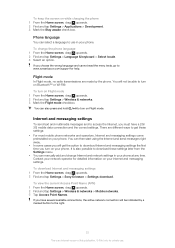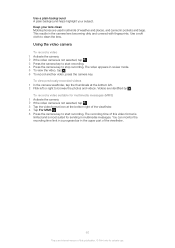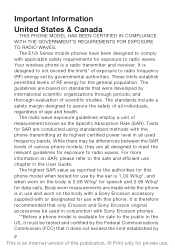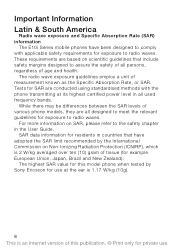Sony Ericsson Xperia X10 mini Support Question
Find answers below for this question about Sony Ericsson Xperia X10 mini.Need a Sony Ericsson Xperia X10 mini manual? We have 6 online manuals for this item!
Question posted by dartamoala on May 19th, 2014
How Can You Install Adobe Player Onto The Xperia?
The person who posted this question about this Sony Ericsson product did not include a detailed explanation. Please use the "Request More Information" button to the right if more details would help you to answer this question.
Current Answers
Related Sony Ericsson Xperia X10 mini Manual Pages
Similar Questions
My Phone Is An Xperia X 10 Strugling To Unlock Request A Email Address And Passw
xperia x 10 unlock with email address but fail to open due to wrong passwords my email adddress
xperia x 10 unlock with email address but fail to open due to wrong passwords my email adddress
(Posted by rcmalgas 10 years ago)
Softwear About..xperia X10 Mini For Update Version
hi i need new version of xperia x10 mini for update can you help me how?can you send me to my mail?
hi i need new version of xperia x10 mini for update can you help me how?can you send me to my mail?
(Posted by hafiz1380 10 years ago)
Install Android On Xperia X2
i want to install android on xperia x2 ...how ?? please tell me how and from website downlad it
i want to install android on xperia x2 ...how ?? please tell me how and from website downlad it
(Posted by nourxx2009 11 years ago)
How To Delete Trash Folder In Sony Ericson Xperia X10?
When ever i delete files or images,it goes in to trash folder. I want to remove those because my mem...
When ever i delete files or images,it goes in to trash folder. I want to remove those because my mem...
(Posted by pvinothit 11 years ago)