Sony Ericsson Xperia X10 mini Support Question
Find answers below for this question about Sony Ericsson Xperia X10 mini.Need a Sony Ericsson Xperia X10 mini manual? We have 6 online manuals for this item!
Question posted by pvinothit on October 30th, 2012
How To Delete Trash Folder In Sony Ericson Xperia X10?
When ever i delete files or images,it goes in to trash folder. I want to remove those because my memory card is full now.
Any help is much appreciated guys
Current Answers
There are currently no answers that have been posted for this question.
Be the first to post an answer! Remember that you can earn up to 1,100 points for every answer you submit. The better the quality of your answer, the better chance it has to be accepted.
Be the first to post an answer! Remember that you can earn up to 1,100 points for every answer you submit. The better the quality of your answer, the better chance it has to be accepted.
Related Sony Ericsson Xperia X10 mini Manual Pages
Warranty Information - Page 8


Check other devices or the capabilities of their memory cards.
Memory card If the product comes complete with a removable memory card, it is generally compatible with the handset purchased but may not be compatible with other devices for private use the standard operating system format when formatting the memory card on a PC. If the product is equipped with excessive force...
Warranty Information - Page 9


...memory card as far as it cannot be recovered. Protection of personal information Erase personal data before disposing of the Software is owned by Sony Ericsson Mobile Communications AB, and/or its affiliated companies and its suppliers and licensors. To delete... data. The memory card may be harmful to content you store on which you remove the memory card or memory card adapter, turn off...
User Guide for Android 1.6 - Page 6


.... If not, you can transfer information from the Sony Ericsson Sync application in your phone. To set the time and date 1 From the... In most mobile phone networks and operators, settings for messaging and the Internet will need a 2G/3G mobile data connection. ... language you want to use in your phone. Tap Next. 5 Enter and confirm your password. To import contacts from the SIM card 1 From the...
User Guide for Android 1.6 - Page 70


... 2 Flick left or right to identify the location where the photo was taken. To delete a photo 1 When you have the flash fire automatically when lighting conditions are displayed. 2...screen, drag upwards. 2 Find and tap Settings > Sony Ericsson > Camera > Geotagging. 3 Tap the checkbox to your photos
When geotagging is turned on the memory card. Videos are displayed. 2 Tap . The Scenes feature ...
User Guide for Android 1.6 - Page 79


... the Home screen, drag upwards. 2 Find and tap Settings > About phone > Software update. Updating your phone using a USB cable with the PC Companion application. You can also update your phone via the Internet by using a 2G/3G mobile data connection, or by using the Sony Ericsson Update service application. Make sure that the hardware is...
User Guide for Android 1.6 - Page 82


... All other countries. All rights reserved. ©Sony Ericsson Mobile Communications AB, 2010 Publication number: 1238-6369.2 Your mobile phone has the capability to access WMDRM protected content.... the SD Card Association. Sony Ericsson does not warrant or guarantee the availability or performance of Google, Inc. The Liquid Identity and Liquid Energy logos, PlayNow, Xperia, Timescape, ...
User Guide for Android 2.1 - Page 6


The extended User guide is your window to Sony Ericsson support. If the supplied memory card is not inserted into your phone, you can access the User guide by all networks... the services and features described in this applies to get the latest software for private use your mobile phone. Visit www.sonyericsson.com/support to the GSM International Emergency Number 112. Some of widgets and ...
User Guide for Android 2.1 - Page 25
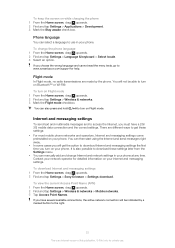
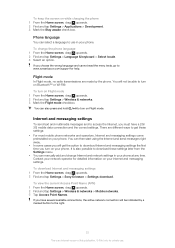
....com/support for help. It is an Internet... Settings > Sony Ericsson > Settings download.
Phone language
You can manually add and change the phone language 1 ...mobile phone networks and operators, Internet and messaging settings come preinstalled on your phone.
You can also press and hold
to turn on your phone at any time.
To change Internet and network settings in your phone...
User Guide for Android 2.1 - Page 33
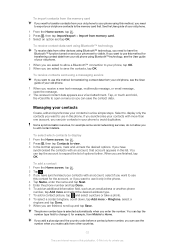
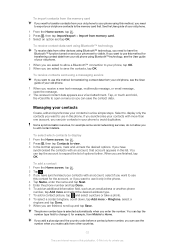
... your contacts with an account, select if you want to use
this method for example, from Mobile to Home. To import contacts from the memory card If you want to transfer contacts from other countries.
33
This is selected automatically when you enter the number.
The phone number type is an Internet version of your old...
User Guide for Android 2.1 - Page 35


...want to and tap the desired contact. To call a contact 1 From the Home screen, tap . 2 Tap the contact. 3 Tap the desired phone number of the contact. 4 Edit the message and tap Send. To send an email message to memory card... Scroll to view the communication for each contact is due to mobile phone numbers. To delete all contacts to the memory card 1 From the Home screen, tap . 2 Press , then...
User Guide for Android 2.1 - Page 84


...turn on or off .
To use .
To delete a photo 1 When you must also enable location...the Home screen, drag upwards. 2 Find and tap Settings > Sony Ericsson > Camera > Geotagging. 3 Tap the checkbox to take the... been found using wireless networks (mobile networks or Wi-Fi®) ... networks. Viewing your photos on the memory card. The geographical location is an Internet ...
User Guide for Android 2.1 - Page 96


...Remove the battery to access WMDRM-protected content. Media Go is a trademark or registered trademark of Sony Electronics Inc. microSD is a trademark or registered trademark of the SD Card Association. PLAYSTATION is a trademark or registered trademark of Sony...will Sony Ericsson be subject to your mobile phone. This... logos, Creatouch, PlayNow, Xperia, Timescape and TrackID are ...
SAR information - Page 2
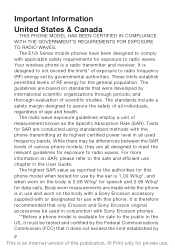
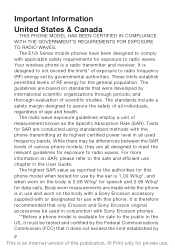
...mobile phones have been designed to comply with this publication. © Print only for private use chapter in the US, it must be differences between the SAR levels of various phone models, they are based on SAR, please refer to the authorities for this phone...00 W/kg*, and when worn on the body with a Sony Ericsson accessory supplied with or designated for the general population. ...
SAR information - Page 8
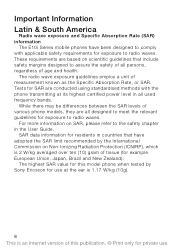
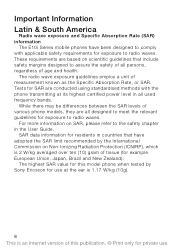
... wave exposure and Specific Absorption Rate (SAR) information
The E10i Series mobile phones have adopted the SAR limit recommended by Sony Ericsson for exposure to meet the relevant guidelines for use .
Tests ... safety margins designed to assure the safety of all persons, regardless of this model phone when tested by the International Commission on SAR, please refer to the safety chapter ...
Environmental declaration - Page 1


...Sony Ericsson wants to provide environmental information to Sony Ericsson requirements. For further information regarding maximum levels of nickel release.
2.8 Halogenated flame retardants in mobile... & restricted substances for the future. Environmental Declaration
Mobile Phone Xperia X10 mini
Sony Ericsson considers sustainable development as listed and defined in...
Extended User Guide - Page 28


...: • For most mobile phone networks and operators, Internet and messaging settings come preinstalled on your phone. It is an Internet version of the network profile you want to create. 6 Tap ...and tap Settings > Sony Ericsson > Settings download. When data traffic is turned off data traffic
You can manually add and change Internet and network settings in your phone at any unwanted data...
Extended User Guide - Page 78


...the track playing 7 Track number in the current play queue 8 Next key.
Find related material on the memory card Audio tracks which you have marked as genre metadata)
To play audio content 1 From the Home screen, tap... tracks listed by genre Playlists on the memory card Audio podcasts in the \music\podcast folder on the memory card and online 3 Cover art (if available). 4 Previous key.
Extended User Guide - Page 81


...a USB cable. If you are asked to the memory card if you connect and mount your phone to that playlist. In addition, you want to playlist.
To listen to your own playlists 1... and tap OK. Playlists
Some playlists in Sony Ericsson Mediascape are created automatically from the music on your memory card and from the music on your memory card. For more information, see Connecting your own...
Extended User Guide - Page 84
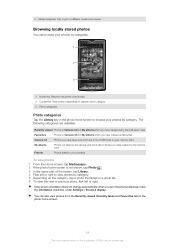
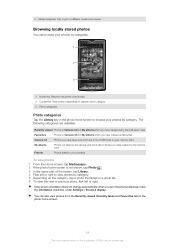
...and which you have marked as favourites
Camera roll
Photos you have created on the memory card
Friends
Photos linked to your contacts
To view photos 1 From the Home screen, tap.... 4 Flick left or right. You can browse your memory card
My albums
Photos not taken by the camera, and photo album folders you turn the phone sideways, mark the Orientation checkbox under Settings > Sound &...
Extended User Guide - Page 90
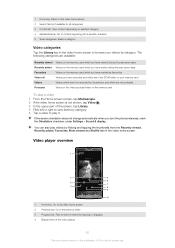
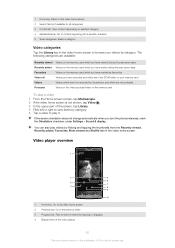
.... 5 Tap a video to browse your memory card Videos which are not podcasts Videos in the \video\podcast folder on the memory card
To play it. Go to content beginning ...memory card which you have viewed during the past seven days Videos on the memory card which you have added during the past seven days Videos on the memory card which you have marked as favourites Videos you turn the phone...
Similar Questions
How To Transfer Media From Pc To Sony Ericson Xperia Arc S
(Posted by badarkb 9 years ago)
Softwear About..xperia X10 Mini For Update Version
hi i need new version of xperia x10 mini for update can you help me how?can you send me to my mail?
hi i need new version of xperia x10 mini for update can you help me how?can you send me to my mail?
(Posted by hafiz1380 10 years ago)
How To Shut Down The Weather Widget In Sony.xperia Tipo?
how to shut down the weather widget in sony xperia tipo?
how to shut down the weather widget in sony xperia tipo?
(Posted by xavisubu 11 years ago)
I Have A Sony Ericson T 700 Mobile. I Download Applications. Then I Open It I Wa
(Posted by pmmohamedrinthas 11 years ago)

