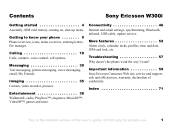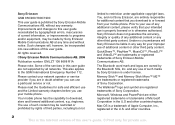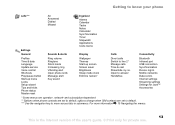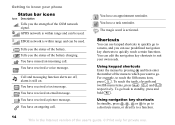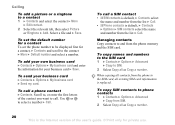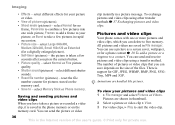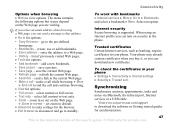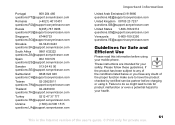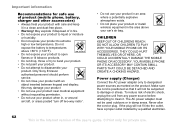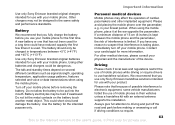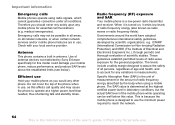Sony Ericsson W300i Support Question
Find answers below for this question about Sony Ericsson W300i.Need a Sony Ericsson W300i manual? We have 1 online manual for this item!
Question posted by Anonymous-99865 on February 21st, 2013
Why My Aspen M1i Dont Have The Contact Picture For Incoming Message?
The person who posted this question about this Sony Ericsson product did not include a detailed explanation. Please use the "Request More Information" button to the right if more details would help you to answer this question.
Current Answers
Related Sony Ericsson W300i Manual Pages
Similar Questions
I Have Sony Ericsson Aspen M1i Where To Get Application
(Posted by shlil 9 years ago)
Keep Getting Internet Profile Error Message When Downloading Pic Message
changed between cbw internet and cbw mms in internet profiles. How do I get photo file?
changed between cbw internet and cbw mms in internet profiles. How do I get photo file?
(Posted by michellebynoe 11 years ago)
I Am Not Able To Save New Contact In My Mini Pro...what Do I Do
whenever i try to save a new contact it goes to road sync...what do i do
whenever i try to save a new contact it goes to road sync...what do i do
(Posted by drlekham 11 years ago)
I Have A New Phone And I Can't Get An Internet Connection
The tech person in the store set up a connection, but I haven't been able to use the internet. the e...
The tech person in the store set up a connection, but I haven't been able to use the internet. the e...
(Posted by rtphila 11 years ago)