Sony Ericsson Xperia arc S Support Question
Find answers below for this question about Sony Ericsson Xperia arc S.Need a Sony Ericsson Xperia arc S manual? We have 1 online manual for this item!
Question posted by Dellqaguss on July 22nd, 2014
How To Set Contact Picture Xperia Arc S
The person who posted this question about this Sony Ericsson product did not include a detailed explanation. Please use the "Request More Information" button to the right if more details would help you to answer this question.
Current Answers
There are currently no answers that have been posted for this question.
Be the first to post an answer! Remember that you can earn up to 1,100 points for every answer you submit. The better the quality of your answer, the better chance it has to be accepted.
Be the first to post an answer! Remember that you can earn up to 1,100 points for every answer you submit. The better the quality of your answer, the better chance it has to be accepted.
Related Sony Ericsson Xperia arc S Manual Pages
User Guide - Page 5


... Using GPS 103 Google Maps 104 Getting directions 104 Locking and protecting your phone 105 IMEI number 105 SIM card protection 105 Setting a screen lock 106 Updating your phone 108 Updating your phone wirelessly 108 Updating your phone using a USB cable connection 108 Phone settings overview 110 Icon overview 111 Status icons 111 Notification icons 111 Application...
User Guide - Page 6


Please contact your mobile phone. Some of this User guide are not supported in all countries/ regions or by all areas. Without limitation, this applies to determine availability of any ...
User Guide - Page 28


...
you may purchase it separately. If you listen to download Internet and messaging settings the first time you have a 2G/ 3G mobile data connection and the correct settings.
Contact your phone at any time. You can manually add and change Internet and network settings in your network operator for private use a handsfree 1 Connect a portable handsfree. 2 To...
User Guide - Page 37


... are done, tap Done. To view your communication with a contact 1 From the Home screen, tap , then tap . 2 Tap the contact you want to edit, then tap Edit contact. 3 Tap and select the desired method for adding the contact picture. 4 When you have
synchronised your contacts with the contact for private use the number when you make the...
User Guide - Page 42
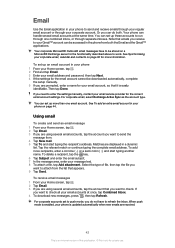
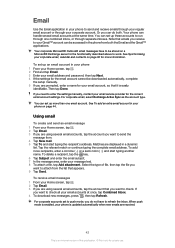
...
list. To add more information. Matches are displayed in your phone on a Microsoft® Exchange server for the correct email account settings. Select the type of this publication. © Print only... do not have to check. Note that you need to enter the settings manually, contact your phone is updated automatically when new emails are using several email accounts, tap ...
User Guide - Page 45
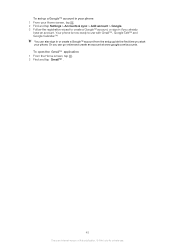
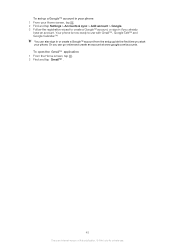
...™ account, or sign in if you start your Home screen, tap . 2 Find and tap Settings > Accounts & sync > Add account > Google. 3 Follow the registration wizard to use . To set up a Google™ account in your phone 1 From your phone. Or you can also sign in or create a Google™ account from the setup guide...
User Guide - Page 51


... can also rate an application or game and send feedback on your phone, an additional screen appears with details. See To set up for more information. If you need to the vendor. Contact your purchase is tied to Google Checkout™ from Android Market™, make sure that you might incur data traffic...
User Guide - Page 61


... easily as you want to confirm. Google Calendar™ in the Contacts application; View and manage them to a new phone, or to several phones, using SyncML™. • synchronise, store and manage your contacts on your phone. To set up to date. See Resetting the phone on page 116.
61
This is marked so that you have...
User Guide - Page 63


... you always have a backup online.
Synchronising and storing your contacts and calendar
Use Sony Ericsson Sync to synchronise your contacts with your Facebook™ account 1 From your account, then tap Finish. To set up a Sony Ericsson account in your phone 1 From your Home screen, tap . 2 Tap Settings > Accounts & sync. 3 Make sure the Activate auto-sync...
User Guide - Page 64
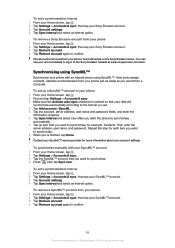
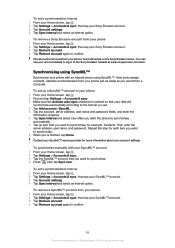
..., then tap your account settings. View and manage contacts, calendar and bookmarks from your Sony Ericsson account. 3 Tap Account settings. 4 Tap Sync interval and select an interval option. To remove a Sony Ericsson account from a computer. To set a synchronisation interval 1 From your Home screen, tap . 2 Tap Settings > Accounts & sync, then tap your phone, but it still exists...
User Guide - Page 66
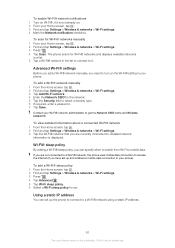
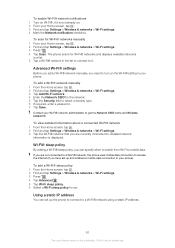
... is displayed. Contact your Home screen, tap . 2 Find and tap Settings > Wireless & networks > Wi-Fi settings. 3 Press . 4 Tap Scan. To scan for Wi-Fi® networks and displays available networks
in a list. 5 Tap a Wi-Fi® network in your phone).
If you are not connected to a Wi-Fi® network, the phone uses mobile data connection...
User Guide - Page 87


... of this publication. © Print only for your subject. Keep your lens clean Mobile phones are used in , you can fill the camera screen view with your position, appears... By getting as close as possible to a photo, the location must enable location features from the Settings menu. Try different positions. Use a plain background A plain background helps highlight your subject in the...
User Guide - Page 91


...screen checkbox under Settings > Display.
1
2
3
5 4
1 Tap in any view to return to the main Gallery screen 2 Tap to open Gallery and view your albums 1 From your Facebook™ photos in your phone.
BRAVIA ENGINE™
Use the Mobile BRAVIA ENGINE&#...a stack by touching it with two fingers and spreading them as wallpaper or contact pictures. To open the camera 3 An album of your...
User Guide - Page 94
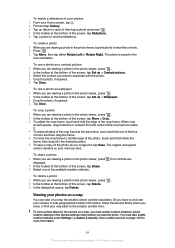
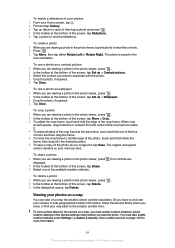
... of the crop frame at the bottom of the screen, tap Set as a contact picture
1 When you are viewing a photo in the camera settings menu) before you want to associate with the photo. 4 Crop... 3 Tap an album to open it , tap Save.
To use a photo as > Contact picture. 3 Select the contact you take the photo. The original uncropped version remains on page 103 for more information.
94...
User Guide - Page 96
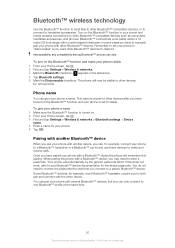
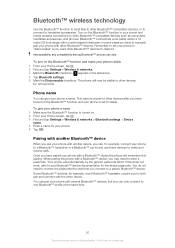
.... 4 Enter a name for private use these devices to other Bluetooth™ compatible devices such as computers, handsfree accessories, and phones. You can give your phone a name 1 Make sure the Bluetooth™ function is set to detect it. Bluetooth™ wireless technology
Use the Bluetooth™ function to send files to other Bluetooth™...
User Guide - Page 98
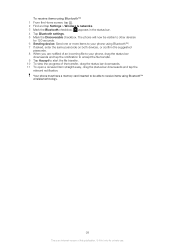
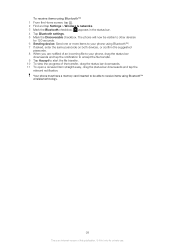
... publication. © Print only for 120 seconds. 6 Sending device: Send one or more items to your phone using Bluetooth™ 1 From the Home screen, tap . 2 Find and tap Settings > Wireless & networks. 3 Mark the Bluetooth checkbox. The phone will now be able to receive items using Bluetooth™ wireless technology.
98
This is an...
User Guide - Page 102
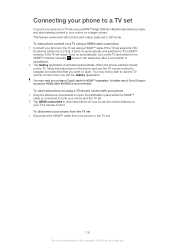
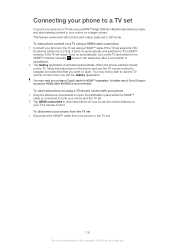
... on using a TV remote control with photos and videos captured in HD mode. If the TV set supports CEC (Customer Electronic Control), it turns on your TV's remote control. Connecting your phone to a TV set
Connect your phone to a TV set using a HDMI™ (High Definition Multimedia Interface) cable, and start viewing content in your...
User Guide - Page 117


.... © Print only for private use it is probably your phone that is not working properly. Contact your network operator for more information about your subscription settings. SIM card is PUK-locked. SIM card is locked.
Error messages No network coverage
• Your phone is too weak.
You have entered your PIN incorrectly 3 times...
User Guide - Page 119


... published by MPEG LA to promotional, internal and commercial uses and licensing may not accurately depict the actual phone. All rights reserved. ©Sony Ericsson Mobile Communications AB, 2011 Publication number: 1253-8405.1 Your mobile phone has the capability to your use is properly licensed or is prohibited without a license from Fraunhofer IIS and...
User Guide - Page 121


...74 Media Go 101 messages
settings 28 Microsoft® Exchange synchronisation 62 MMS
settings 28 Mobile BRAVIA ENGINE 91 multimedia
...-screen keyboard 20 overview
overall phone overview 74
P pausing a track 75 personal information 35 phone
battery 26 performance 26 update ...94 slideshow 94 taking 81, 82, 83 using as a contact picture 94 using as wallpaper 94 viewing 82, 91, 92, ...
Similar Questions
What Are The Settings For Vpn Xperia Arc
(Posted by keviLisado 9 years ago)
How To Get Back Deleted Contacts On Xperia Arc S
(Posted by kpmissy0 9 years ago)
How To Add Contact Picture On Sony Xperia Neo V
(Posted by thcarol 10 years ago)
How To Copy Contacts From Xperia Arc To Computer
(Posted by joemstng 10 years ago)

