Sony Ericsson X1ASILVER Support and Manuals
Get Help and Manuals for this Sony Ericsson item
This item is in your list!

View All Support Options Below
Free Sony Ericsson X1ASILVER manuals!
Problems with Sony Ericsson X1ASILVER?
Ask a Question
Free Sony Ericsson X1ASILVER manuals!
Problems with Sony Ericsson X1ASILVER?
Ask a Question
Popular Sony Ericsson X1ASILVER Manual Pages
User Guide - Page 1


... X1 overview 3 Instruction symbols 3 Additional help 3 SIM card and battery 3 Charging the battery 3 Memory card 4 Turning the phone on and off 4 Navigating 4 Closing an application 5 Status icons 5 Illuminations 5 Programs 6 Settings 7
Panels 8
Portrait and landscape views 8 Choosing panels 9 Managing panels 9 3D Fish panel 10 XPERIA Radio panel 10 Sony Ericsson panel 10 Media...
User Guide - Page 2


... accurately depict the actual phone. Sony Ericsson X1/
X1: GSM 850/900/1800/1900 & UMTS I/II/VIII
This User guide is subject to the restrictions as set forth in the Rights in Technical Data and Computer Software Clauses in DFARS 252.227-7013(c) (1) (ii) and FAR 52.227-19(c) (2) as applicable. Your phone supports international emergency numbers...
User Guide - Page 3


... SIM card into its holder with the Sony Ericsson hologram side up and the connectors facing each other.
2 Slide the battery cover into place. Charging the battery
The phone battery is an Internet version of this publication. © Print only for USB cable
4
Keyboard
5
Optical joystick/ENTER
6
Selection keys
7
Call key
8
XPERIA™ X1 panel key
9
Video call...
User Guide - Page 8


...
Panel view
Media Xperience panel
Sony Ericsson panel
Panel view The functions are a new and exciting feature of modem connections for other Bluetooth devices. Remove programs you installed in portrait view only.
8 Panels
This is an Internet version of the screen. They are problems connecting ActiveSync. You can also set your phone connections (including Wi-Fi, GPRS...
User Guide - Page 9


... views
Setup view
• Press
.
To make settings, if this publication. © Print only for a panel 4 Return key 5 Position occupied by XPERIA Radio Panel, as an example 3 Free position for private use . 5 Tap Select. 6 Tap to return to left handed card view and panel view
1 Position for fixed Microsoft Today panel. 2 Position occupied by Sony Ericsson...
User Guide - Page 10


... settings
1 Press
.
2 Tap
.
3 Tap
on the radio panel.
4 Tap
on the state of this panel directly on your phone and to adjust volume 13 Volume up when a call list. RDS indicators RDS stands for Radio Data System and makes it possible to panel view.
Sony Ericsson panel
This panel shows time, calendar, weather and useful...
User Guide - Page 11


... are updated
when the phone has an Internet connection and when Sony Ericsson Panel 1 or Sony Ericsson Panel 2 is not shown at all 9 Tasks. General tab
1 Blocks used applications 13 Set up
Connectivity buttons Airplane Mode off . Web Feeds are shown 9 Shortcuts to appear in more than one place.
Panels 11 Wi-Fi, Bluetooth™ and the phone transmitter...
User Guide - Page 12


... panel. 4 Download the panel to your computer desktop. 5 Connect your phone to your phone 1 In the Internet browser, tap the bookmark for the Sony
Ericsson offline Web page. 2 Tap the link with options 6 Shortcuts to applications 7 Speed dialing entries 8 Move focus downwards 9 Sets shortcuts to Settings > the System tab > Clock & Alarms
2 Getting started and you can...
User Guide - Page 17


... is used check box. 3 Tap ok. Other settings
Phone name The phone name is unused for private use by pressing and holding .
To activate the SIM card lock
1 Tap
> Settings > the Personal tab > Phone > the PIN/
PIN2 tab. 2 Mark the Require PIN when phone is an Internet version of phone services
1 Tap
> Settings > the Personal tab > Phone > the
Services tab. 2 Select the service you...
User Guide - Page 18


... Synchronization Setup Wizard automatically starts and guides you enter new words during text entry. To delete the added words and reset the database back to install and set up synchronization software on Windows Vista.
You can choose from the CD
that comes with the phone.
• If the computer uses Windows Vista®, you should use Windows...
User Guide - Page 22


...are automatically received when the phone function is a charged service and has to Phone.
To request a delivery ...use .
Before you want to enter your mobile account. To create and send a text message
1 Tap
> Messaging > SMS / MMS.
2 Tap Menu > New > SMS. 3 Enter the phone number manually...Print only for private use SMS you must have MMS provisioned as part of your SIM ...
User Guide - Page 24


...8226; User name and password
Before using a VPN (Virtual Private
Network) connection
To set up Microsoft® Outlook® e-mail through a Microsoft® Exchange Server
1 Tap
> Messaging > Setup E-mail.
2 Enter your e-mail address and password.
You can set an MMS service provider as they arrive in your text and tap Send.
Frequent updates can synchronize with your network...
User Guide - Page 25


... initial download size limit for items such as you can set schedule for private use your phone to get e-mail settings automatically from , an Exchange Server, you connect your phone to set the days and hours that you start synchronization manually
1 Tap
> Programs > ActiveSync.
2 Tap Sync. This feature also works for e-mail 1 In ActiveSync in you can connect...
User Guide - Page 28
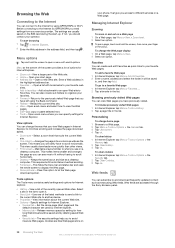
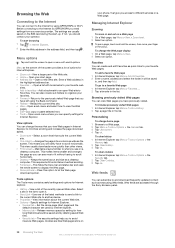
...settings for private use...useful settings and options for Internet Explorer. • Zoom out - Set... Use ...phone,...Sony Ericsson panel.
28 Browsing the Web
This is an Internet version of the listed methods to send a link to
the current Web site to different services on
your finger or the stylus.
View a larger part...settings help you can subscribe to the Internet by using...and uses the ...
User Guide - Page 31


...Using Wi-Fi consumes battery power. You should check with the device.
This is disconnected, turn on the operator's service...phone
1 Tap
> Settings > the Connections tab > Beam.
2 Make sure the Receive all incoming beams in your phone, select an item to a wireless network 1 In the Sony Ericsson....
6 Tap Finish.
Your phone also supports A2DP (Advanced Audio Distribution Profile...
Sony Ericsson X1ASILVER Reviews
Do you have an experience with the Sony Ericsson X1ASILVER that you would like to share?
Earn 750 points for your review!
We have not received any reviews for Sony Ericsson yet.
Earn 750 points for your review!
