Sony Ericsson Live with Walkmantrade Support and Manuals
Get Help and Manuals for this Sony Ericsson item
This item is in your list!

View All Support Options Below
Free Sony Ericsson Live with Walkmantrade manuals!
Problems with Sony Ericsson Live with Walkmantrade?
Ask a Question
Free Sony Ericsson Live with Walkmantrade manuals!
Problems with Sony Ericsson Live with Walkmantrade?
Ask a Question
Popular Sony Ericsson Live with Walkmantrade Manual Pages
Warranty Information - Page 2


... is an Internet version of our service partners. At www.sonyericsson.com/support, you will find the latest support tools and information. For warranty claims, save proof of Sony Ericsson service partners. • A warranty period. You can find the latest computer software updates and tips on how to a portfolio of exclusive service advantages such as to do so...
Warranty Information - Page 3


... the instructions of the... perform service. ...install wireless equipment, in fire. • Do not expose to pressure. Unplug the unit before using the product near pacemakers or other medical devices or equipment. • Discontinue use the Bluetooth Headset in positions where it is an Internet version of in the area above +113°F(+45°C). Only Sony Ericsson...parts that could hurt themselves...
Warranty Information - Page 11


... purchased, or contact your local Sony Ericsson Contact Center (national rates may be lost when your Sony Ericsson
11 This is found not to defects in design, materials or workmanship, Sony Ericsson authorized distributors or service partners, in the country/region* where you purchased the Product, will, at their option, either repair or replace the Product in design, material...
User Guide - Page 3


...; and other Google™ services 46
Google Talk 48 Sony Ericsson Timescape 49
Timescape™ main view 49 Timescape™ widget 49 Using Timescape 50 Timescape™ settings 52
Getting started with Android Market 53 Payment options 53 Downloading from Android Market 53 Clearing your application data 54 Permissions 54 Installing non-Android Market™...
User Guide - Page 10
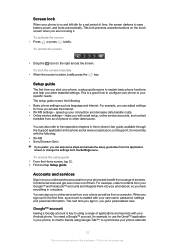
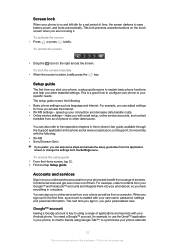
... you are not using it. The setup guide covers the following : • Wi-Fi® • Sony Ericsson Sync If you prefer, you can also refer to the respective chapters in the in-phone User guide, available through the Support application in , you get even more help you enter essential settings. To unlock the screen
• Drag...
User Guide - Page 11
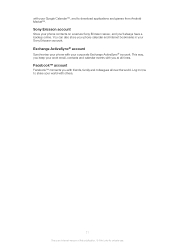
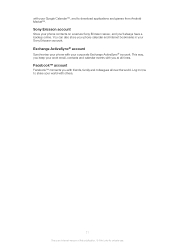
...;, and to share your world with others.
11
This is an Internet version of this publication. © Print only for private use.
Sony Ericsson account
Store your phone contacts on a secure Sony Ericsson server, and you at all over the world. Log in your corporate Exchange ActiveSync® account. Facebook™ account
Facebook™...
User Guide - Page 14
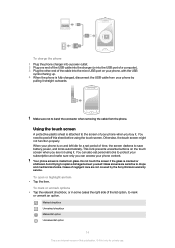
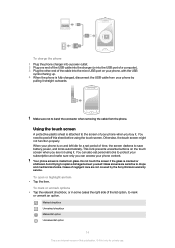
...prevents unwanted actions on your phone by the Sony Ericsson warranty service. Avoid trying to mark or unmark an ...option. Cases of negligent care are not covered by
pulling it . To mark or unmark options • Tap the relevant checkbox, or in some cases the right side of the list option, to repair...set period of time, the screen darkens to ...
User Guide - Page 17


...in one of your Home screen, tap . 2 Touch and hold an application until it .
To share an item from different parts of your Home screen, press . 2 Tap Add > Widgets. 3 Tap a widget.
For example, the Music player widget ... page shortcuts (bookmarks) you to start playing music directly and the Sony Ericsson Timescape™ widget displays incoming messages. You can download and use .
User Guide - Page 28


...installed... this consumes power. • Use a Sony Ericsson original handsfree device to listen to your Home... need to turn on and off 3G.
• Set your synchronisation applications (used to maximise your Home screen,.... To add the Data traffic widget to synchronise manually. Music, video clips and photos are saved in...sonyericsson.com/support. You can also synchronise automatically, but increase ...
User Guide - Page 36
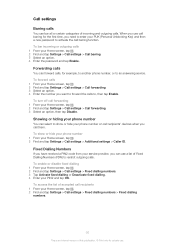
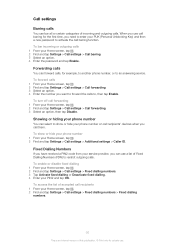
... you have received a PIN2 code from your service provider, you need to enter your Home screen, tap . 2 Find and tap Settings > Call settings > Call forwarding. 3 Select an option. 4 Enter the number you call recipients 1 From your Home screen, tap . 2 Find and tap Settings > Call settings > Call barring. 3 Select an option. 4 Enter the password and tap Enable. Forwarding...
User Guide - Page 105
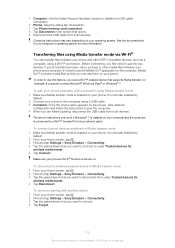
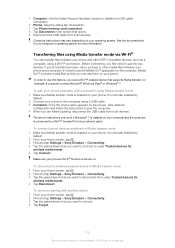
...instructions may vary depending on the computer.
It is installed on your phone and a computer, it's best to use the Media Go™ application on your Home screen, tap . 3 Find and tap Settings > Sony Ericsson...screen, tap . 2 Find and tap Settings > Sony Ericsson > Connectivity. 3 Tap the paired device that supports Media transfer, for example, a computer running Microsoft® Windows Vista®...
User Guide - Page 106
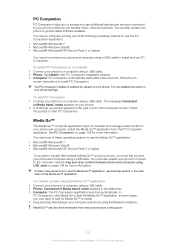
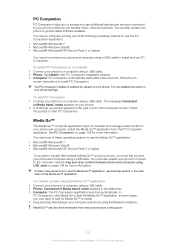
...Service Pack 3 or higher To be downloaded from the PC Companion application. To learn more about how to install PC Companion. To transfer content using the Media Go™ application 1 Connect your phone settings... and computer. Install the Media Go™ application from www.sonyericsson.com/support.
106
This...your phone so that you can also update your computer and phone using the Media...
User Guide - Page 112
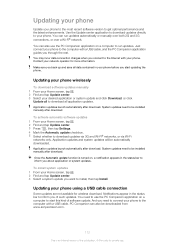
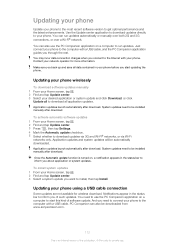
... and Wi-Fi® networks, or via Wi-Fi
networks only. You can also be installed manually after download
To activate automatic software updates 1 From your Home screen, tap . 2 Find and tap Update center. 3 Press , then tap Settings. 4 Mark the Automatic update checkbox. 5 Select whether to be automatically downloaded. You may incur data connection charges when...
User Guide - Page 113
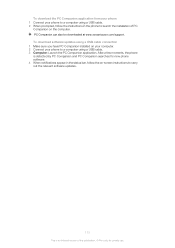
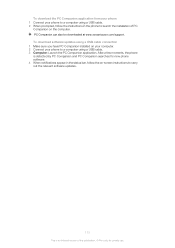
... 1 Make sure you have PC Companion installed on your computer. 2 Connect your phone to a computer using a USB cable. 3 Computer: Launch the PC Companion application. After a few moments, the phone is an Internet version of PC
Companion on -screen instructions to carry out the relevant software updates.
113
This is detected by PC Companion...
User Guide - Page 120


... before you experience problems with or without deleting all of your personal data. To reset the phone 1 From your Home screen, tap . 2 Find and tap Settings > Privacy. ....com/support for more detailed installation instructions and troubleshooting sections.
120
This is poor. See Updating your phone. Remove the battery and clean the connectors. Go to its original settings, with...
Sony Ericsson Live with Walkmantrade Reviews
Do you have an experience with the Sony Ericsson Live with Walkmantrade that you would like to share?
Earn 750 points for your review!
We have not received any reviews for Sony Ericsson yet.
Earn 750 points for your review!
