Sony Ericsson AINOU10A Support and Manuals
Get Help and Manuals for this Sony Ericsson item
This item is in your list!

View All Support Options Below
Free Sony Ericsson AINOU10A manuals!
Problems with Sony Ericsson AINOU10A?
Ask a Question
Free Sony Ericsson AINOU10A manuals!
Problems with Sony Ericsson AINOU10A?
Ask a Question
Popular Sony Ericsson AINOU10A Manual Pages
User Guide - Page 2


... computer 42 Phone name 43 Using Bluetooth™ wireless technology 43 Backing up and restoring 44
Updating your phone 46 Updating your phone using Sony Ericsson PC Suite 46 Updating your phone wirelessly 46...57 Google Maps™ for mobile 58 Driving directions 58 Tracker 58
Synchronising 60 Synchronising using a computer 60 Synchronising using an Internet service 60
2
This is an ...
User Guide - Page 18
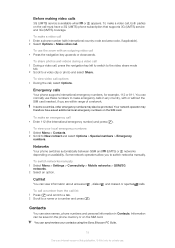
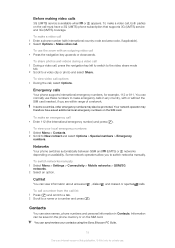
....
In some countries, other emergency numbers may therefore have a 3G (UMTS) phone subscription that supports 3G (UMTS) service and 3G (UMTS) coverage. To view your contacts using the Sony Ericsson PC Suite.
18
This is available when or appears. To switch networks manually 1 Select Menu > Settings > Connectivity > Mobile networks > GSM/3G
networks. 2 Select an option. and missed or rejected...
User Guide - Page 22
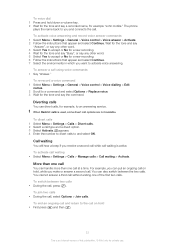
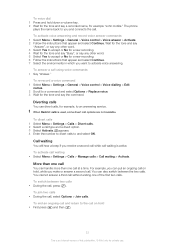
... Settings > General > Voice control > Voice dialling > Edit names. 2 Scroll to a command and select Options > Replace voice. 3 Wait for a new recording. 6 Follow the instructions that appear and select Continue. To divert calls 1 Select Menu > Settings >...voice answering. To end an ongoing call and return to an answering service. The phone
plays the name back to accept or No for the tone and ...
User Guide - Page 30
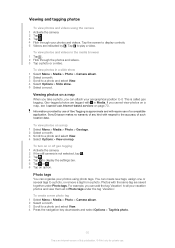
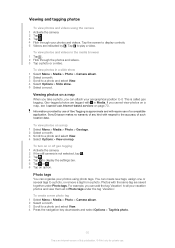
...Sony Ericsson makes no warranty of any kind with respect to it. Tap to all in a slide show . 5 Select a mood.
Information provided by .
For example, you can create new tags, assign one or several tags to display the settings... take a photo, you cannot view photos on a map, see I cannot use Internet-based services on a map 1 Select Menu > Media > Photo > Geotags. 2 Select a month. ...
User Guide - Page 42


...support. Required operating systems
You need one of this publication. © Print only for private use Sony Ericsson PC software: • Microsoft® Windows Vista™ • Microsoft® Windows® XP, Service Pack 2 or higher
Transferring content to your phone... content using a USB cable supported by your phone. 2 Computer: Follow the instructions. 1 Computer: Right-click the...
User Guide - Page 44
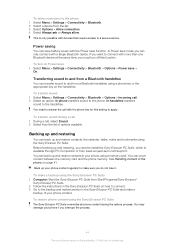
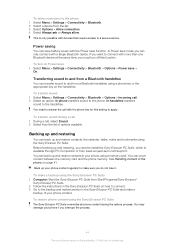
... > Options > Incoming call , select Sound. 2 Select from the list of this setting to the phone 1 Select Menu > Settings > Connectivity > Bluetooth. 2 Select a device from Start/Programs/Sony Ericsson/
Sony Ericsson PC Suite. 2 Follow the instructions in the phone on Power save • Select Menu > Settings > Connectivity > Bluetooth > Options > Power save > On. See Handling content in the...
User Guide - Page 45


1 Computer: Start the Sony Ericsson PC Suite from Start/Programs/Sony Ericsson/ Sony Ericsson PC Suite.
2 Follow the instructions in the Sony Ericsson PC Suite on how to connect. 3 Go to the backup and restore section in the Sony Ericsson PC Suite and restore
your phone content.
45
This is an Internet version of this publication. © Print only for private use.
User Guide - Page 46
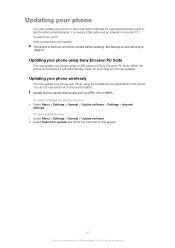
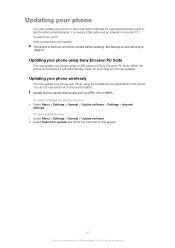
... USB cable and Sony Ericsson PC Suite. Updating your phone wirelessly
You can update your phone using the Update Service application in the phone. Update Service requires data access such as GPRS, 3G or HSDPA. You do not lose personal or phone information. To use . Remember to back up and restoring on page 44.
To select settings for private use Update Service 1 Select Menu...
User Guide - Page 58
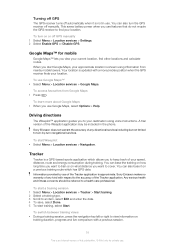
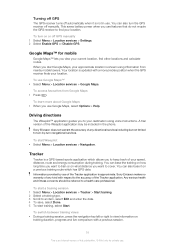
... services > Settings. 2 Select Enable GPS or Disable GPS.
To learn more precise position when the GPS receiver finds your approximate location is approximate. Driving directions
The Wisepilot™ application guides you to your location.
You can also base it is an Internet version of the Tracker application. To access favourites from nearby mobile towers. Sony Ericsson...
User Guide - Page 60
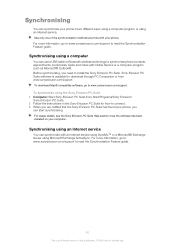
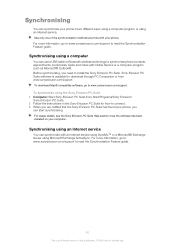
... synchronisation methods at a time with Online Service or a computer program such as Microsoft® Outlook®.
To download Mac® compatible software, go to www.sonyericsson.com/support to install the Sony Ericsson PC Suite. For usage details, see the Sony Ericsson PC Suite Help section once the software has been installed on your phone. Synchronising using a computer
You can start...
User Guide - Page 65
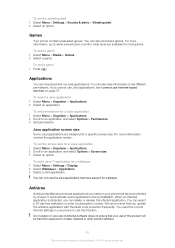
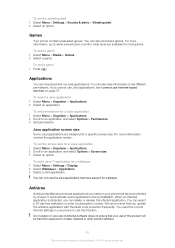
Help texts are designed for most games. If you update the antivirus application with the latest virus protection frequently. Java application screen size
Some Java applications are available for a specific screen size. To set the screen size for private use.
You need the correct Internet settings in your phone that become infected by viruses. Games
Your...
User Guide - Page 66


..., enter your PUK (Personal Unblocking Key).
When Automatic phone protection is activated the phone protection code must be entered when another SIM card is an Internet version of your subscription.
If you enter your PIN incorrectly three times in a row, the SIM card is important that you need to take your local Sony Ericsson retailer.
User Guide - Page 74
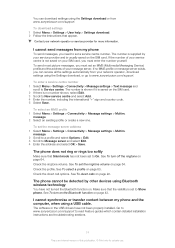
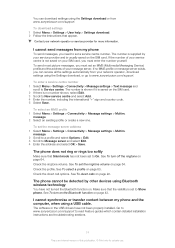
.... I cannot send messages from www.sonyericsson.com/support. Go to www.sonyericsson.com/support to New service centre and select Add. 4 Enter the number, including the international "+" sign and country code. 5 Select Save. If no number shown, select Edit. 3 Scroll to read Feature guides which contain detailed installation instructions and troubleshooting sections.
74
This is saved on page...
User Guide - Page 75


... operator. PIN blocked/PIN2 blocked
You have entered your phone that the network has coverage where you to change a security code, for private use it incorrectly. If the card is too weak.
The SIM card connectors need cleaning. Please contact the nearest Sony Ericsson service location. Emergency calls only
You are within range of this...
User Guide - Page 76


... AB or its products are the property of Appello Systems AB and are trademarks or registered trademarks of Sony Media Software and Services. All rights reserved. ©Sony Ericsson Mobile Communications AB, 2009 Publication number: 1230-5084.1 Your mobile phone has the capability to access WMDRM-protected content. The Liquid Identity logo, PlayNow, SensMe and TrackID are protected...
Sony Ericsson AINOU10A Reviews
Do you have an experience with the Sony Ericsson AINOU10A that you would like to share?
Earn 750 points for your review!
We have not received any reviews for Sony Ericsson yet.
Earn 750 points for your review!
