Sony Ericsson W712a Support and Manuals
Get Help and Manuals for this Sony Ericsson item
This item is in your list!

View All Support Options Below
Free Sony Ericsson W712a manuals!
Problems with Sony Ericsson W712a?
Ask a Question
Free Sony Ericsson W712a manuals!
Problems with Sony Ericsson W712a?
Ask a Question
Popular Sony Ericsson W712a Manual Pages
User Guide - Page 1
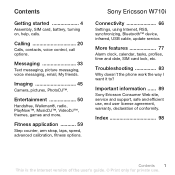
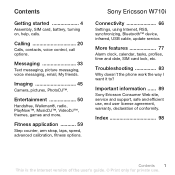
...themes, games and more.
Important information ...... 89
Sony Ericsson Consumer Web site, service and support, safe and efficient use, end user license agreement, warranty, declaration of the user's guide...
Sony Ericsson W710i
Connectivity 66
Settings, using Internet, RSS, synchronizing, Bluetooth™ device, infrared, USB cable, update service. Troubleshooting 83
Why doesn't the phone ...
User Guide - Page 6
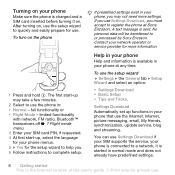
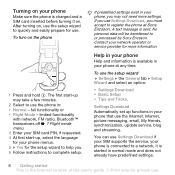
... started This is available in your phone that use the phone in your phone at Sony Ericsson.
The first start -up may not need more information. Help in your phone
Help and information is the Internet version of the user's guide. © Print only for private use Settings Download, you . 6 Follow instructions to complete setup. No personal data will be...
User Guide - Page 7


...instructions for use . To view Flight Mode menu options } Settings and scroll to send later but not make calls in normal mode.
Making and receiving calls
The phone..., select from Settings } the General tab } Setup Wizard } Settings Download.
Settings Download starts automatically when the phone turns on the phone and Flight Mode menu is the Internet version of the user's guide. © ...
User Guide - Page 11
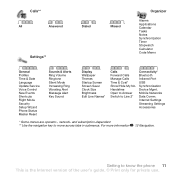
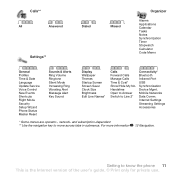
... Infrared Port USB Synchronization Device Mgmt. Calls**
All
Answered
Dialed
Settings**
Missed
Organizer
Alarms Applications Calendar Tasks Notes Synchronization Timer Stopwatch Calculator Code Memo
General Profiles Time & Date Language Update Service Voice Control New Events Shortcuts Flight Mode Security Setup Wizard Phone Status Master Reset
Sounds & Alerts Ring Volume Ringtone Silent...
User Guide - Page 40
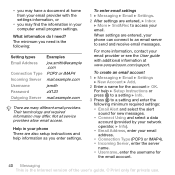
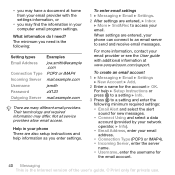
... information do I need is the Internet version of the user's guide. © Print only for the account } OK. To enter email settings
1 } Messaging } Email } Settings.
2 After settings are also setup instructions and help } Setup Instructions or press to a setting } Info.
3 Press to a setting and enter the following minimum required settings:
• Email Alert and select the alert sound for...
User Guide - Page 66
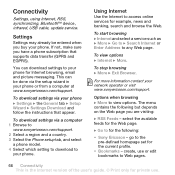
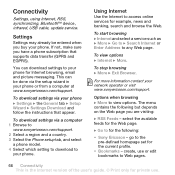
... } Setup Wizard } Settings Download and follow the instructions that supports data transfer (GPRS and EGPRS). To download settings via a computer 1 Browse to
www.sonyericsson.com/support. 2 Select a region and a country. 3 Select the Phone setup tab, and select
a phone model. 4 Select which setting to download to Web pages.
66 Connectivity This is the Internet version of the user's guide. ©...
User Guide - Page 69
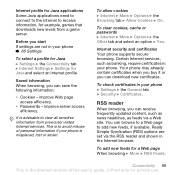
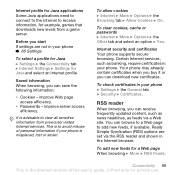
... clear cookies, cache or passwords } Internet } More } Options } the Other tab and select an option } Yes. Your phone may already contain certificates when you buy it or you can download new certificates. Certain Internet services, such as feeds via the RSS reader and shown in your phone. You can receive frequently updated content, such as...
User Guide - Page 76
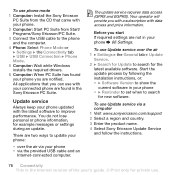
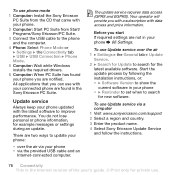
... with a subscription with data access and price information. To use Update service over the air via your phone • via a computer 1 Visit www.sonyericsson.com/support. 2 Select a region and country. 3 Enter the product name. 4 Select Sony Ericsson Update Service and follow the instructions.
76 Connectivity This is the Internet version of the user's guide. © Print only for new software...
User Guide - Page 83
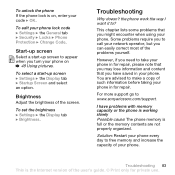
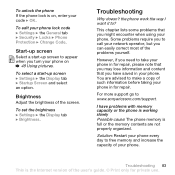
...for private use. Troubleshooting 83 This is the Internet version of the problems yourself.
Brightness
Adjust the brightness of your phone in your phone on , enter your phone lock code } Settings } the General tab } Security } Locks } Phone Protection } Change Code. I want it to call your phone.
This chapter lists some problems that you turn your phone. For more support go to...
User Guide - Page 85


... the correct SMS service center setting % 33 Text messaging (SMS).
Solution: % 6 Help in your phone or go to www.sonyericsson.com/support, choose your network operator. Solution: Please contact your phone model, then choose Phone setup - Solution: Contact your network operator.
I cannot use . Troubleshooting 85 This is the Internet version of the user's guide. © Print only...
User Guide - Page 86
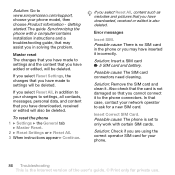
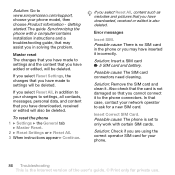
..., in addition to your phone.
86 Troubleshooting This is set to settings will also be deleted.
Master reset The changes that you have made to only work with a computer contains installation instructions and a troubleshooting guide, that you have inserted it incorrectly.
In that you in the phone or you may assist you cannot connect it . Error messages
Insert SIM. Solution...
User Guide - Page 91
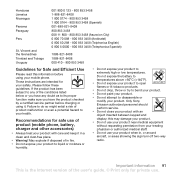
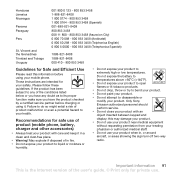
...Sony Ericsson authorized personnel should perform service. • Do not close your product with an object inserted between keypad and display; Please follow these guidelines.
Important information 91 This is the Internet version of the user's guide...explode if disposed of product (mobile phone, battery, charger and other accessories)
•...
St. These instructions are intended for...
User Guide - Page 92
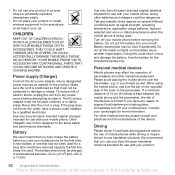
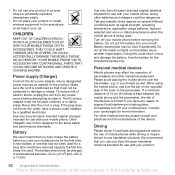
... limited. Contact your car. DO NOT ALLOW CHILDREN TO PLAY WITH YOUR MOBILE PHONE OR ITS ACCESSORIES. Use only Sony Ericsson branded original chargers intended for use with your mobile phone before attempting to clean it will not be charged in temperatures between the mobile phone and the pacemaker, the risk of the body to damage or stress. Talk...
User Guide - Page 95


... any lost when your mobile phone (hereinafter referred to as downloads, calendar and contacts before handing in design, material and workmanship at their option, either repair or replace the Product in writing.
Sony Ericsson, and, to the extent that some of the terms and conditions set out in and to the conditions below.
Sony Ericsson does not take any...
User Guide - Page 96
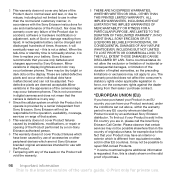
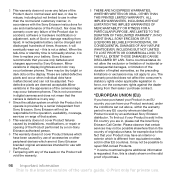
... installations, modifications, or repair or opening of the Product performed by a non-Sony Ericsson authorised person.
6 The warranty does not cover Product failures which are in, please call the local Sony Ericsson Call Center. Minor variations in display brightness and color may not apply to replace your Product in an EU country you use only batteries and chargers...
Sony Ericsson W712a Reviews
Do you have an experience with the Sony Ericsson W712a that you would like to share?
Earn 750 points for your review!
We have not received any reviews for Sony Ericsson yet.
Earn 750 points for your review!
