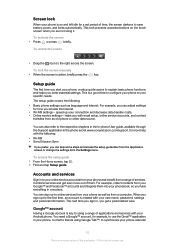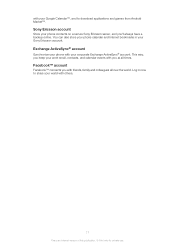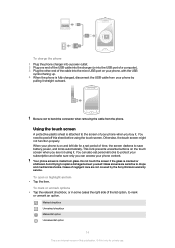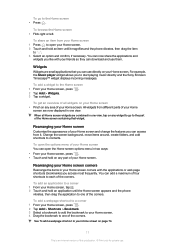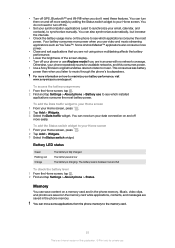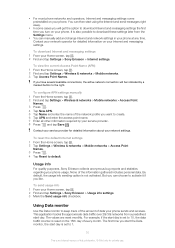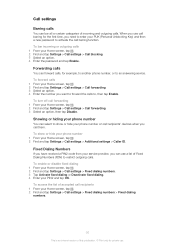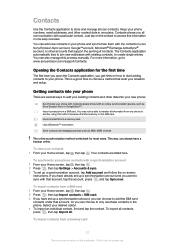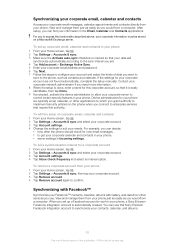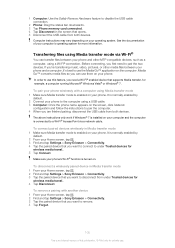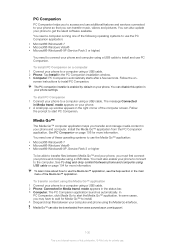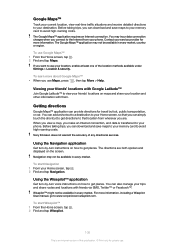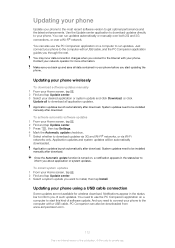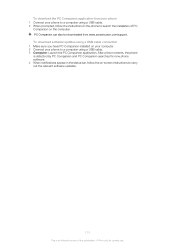Sony Ericsson Live with Walkman Support and Manuals
Get Help and Manuals for this Sony Ericsson item

View All Support Options Below
Free Sony Ericsson Live with Walkman manuals!
Problems with Sony Ericsson Live with Walkman?
Ask a Question
Free Sony Ericsson Live with Walkman manuals!
Problems with Sony Ericsson Live with Walkman?
Ask a Question
Most Recent Sony Ericsson Live with Walkman Questions
How To Open Battery Cover Sony Ericsson Live Walkman
(Posted by kimbbonel 9 years ago)
Sony Ericsson Live With Walkman How To Change Microsd
(Posted by tintrkingk 9 years ago)
Where Theme Files Are Save In Sony Ericsson Live With Walkman
(Posted by dragoGwapi 9 years ago)
How To Change The Call Screen On Sony Ericsson Live With Walkman
(Posted by Donssha 9 years ago)
How To Activate Sonyericson Live With Walkman In Internet Passthrough Mode
(Posted by jjiisafa 9 years ago)
Sony Ericsson Live with Walkman Videos
Popular Sony Ericsson Live with Walkman Manual Pages
Sony Ericsson Live with Walkman Reviews
We have not received any reviews for Sony Ericsson yet.