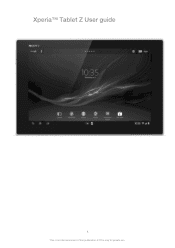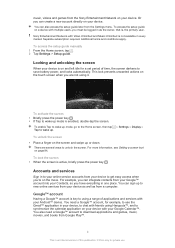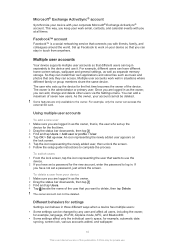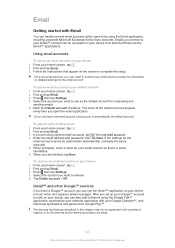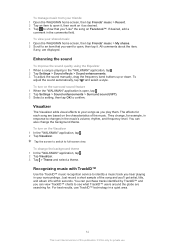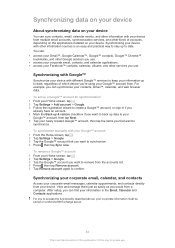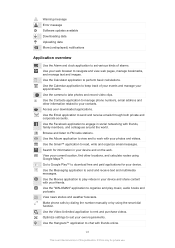Sony Ericsson Xperia Tablet Z Support and Manuals
Get Help and Manuals for this Sony Ericsson item

View All Support Options Below
Free Sony Ericsson Xperia Tablet Z manuals!
Problems with Sony Ericsson Xperia Tablet Z?
Ask a Question
Free Sony Ericsson Xperia Tablet Z manuals!
Problems with Sony Ericsson Xperia Tablet Z?
Ask a Question
Popular Sony Ericsson Xperia Tablet Z Manual Pages
Sony Ericsson Xperia Tablet Z Reviews
We have not received any reviews for Sony Ericsson yet.