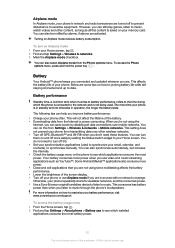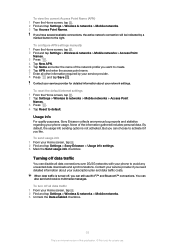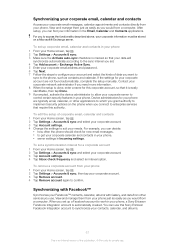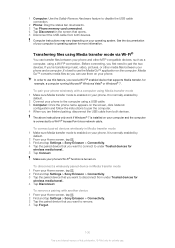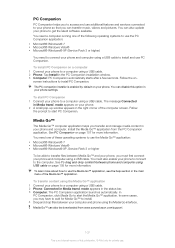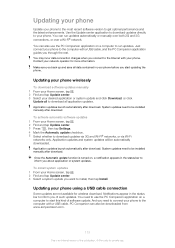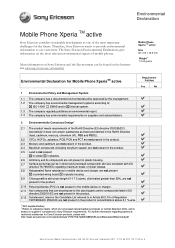Sony Ericsson Xperia active Support and Manuals
Get Help and Manuals for this Sony Ericsson item

View All Support Options Below
Free Sony Ericsson Xperia active manuals!
Problems with Sony Ericsson Xperia active?
Ask a Question
Free Sony Ericsson Xperia active manuals!
Problems with Sony Ericsson Xperia active?
Ask a Question
Most Recent Sony Ericsson Xperia active Questions
Is There A New Sony Experia Active Pending
(Posted by tosbgou 9 years ago)
How To Connect Sony Xperia Active With Wifi
(Posted by masteJaiV 10 years ago)
How To Restart Xperia Active
(Posted by tsbwillia 10 years ago)
How To Sync Google Calendar To Xperia Active
(Posted by yocl 10 years ago)
How Manual Update Se Xperia Active For Ics?
(Posted by rabalbrin 10 years ago)
Sony Ericsson Xperia active Videos
Popular Sony Ericsson Xperia active Manual Pages
Sony Ericsson Xperia active Reviews
We have not received any reviews for Sony Ericsson yet.