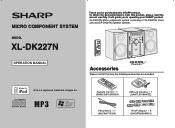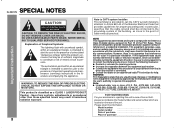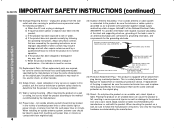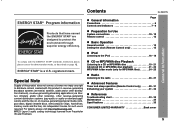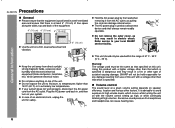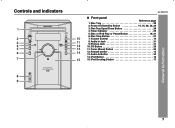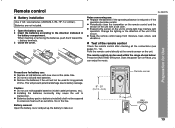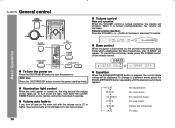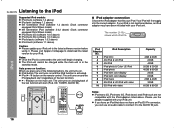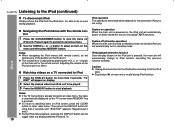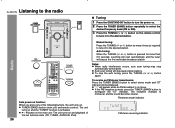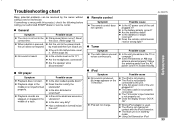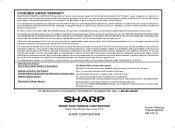Sharp XLDK227 - XL Micro System Support and Manuals
Get Help and Manuals for this Sharp item

View All Support Options Below
Free Sharp XLDK227 manuals!
Problems with Sharp XLDK227?
Ask a Question
Free Sharp XLDK227 manuals!
Problems with Sharp XLDK227?
Ask a Question
Most Recent Sharp XLDK227 Questions
How Do You Change The Station It Did Not Come With Remote
Yes hi i am not able to change radio station gow do i do so
Yes hi i am not able to change radio station gow do i do so
(Posted by acd2551 3 years ago)
Switch Off The Unit
How do you turn the unit off. When I press theOFF button the unit goes into a rotation of signs and ...
How do you turn the unit off. When I press theOFF button the unit goes into a rotation of signs and ...
(Posted by jandasheen 12 years ago)
Sharp XLDK227 Videos
Popular Sharp XLDK227 Manual Pages
Sharp XLDK227 Reviews
We have not received any reviews for Sharp yet.