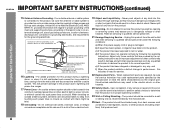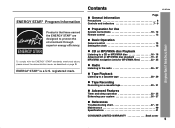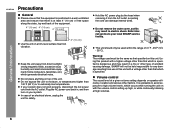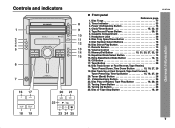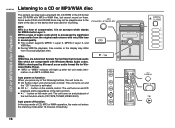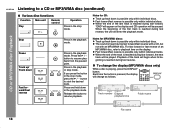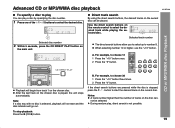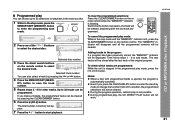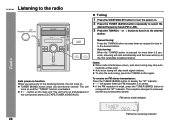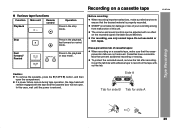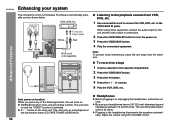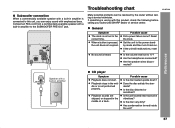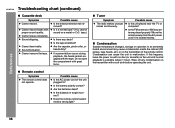Sharp XL MP130 - High Power Micro-Component System Support and Manuals
Get Help and Manuals for this Sharp item

View All Support Options Below
Free Sharp XL MP130 manuals!
Problems with Sharp XL MP130?
Ask a Question
Free Sharp XL MP130 manuals!
Problems with Sharp XL MP130?
Ask a Question
Most Recent Sharp XL MP130 Questions
How Do You Set The Unit Back To Default. Trying To Get My Xl Mp130 Radio To Ola
my xl mp 130 radio won't play. The timer light blinks, nothing else happens
my xl mp 130 radio won't play. The timer light blinks, nothing else happens
(Posted by lljshirey 3 years ago)
Why Want My Stereo Get Loud Anymoreand How Do I Get The Sleep Timer Off
I can barely hear the music
I can barely hear the music
(Posted by stewart9580 7 years ago)
Why Want My Stereo Get Loud Anymoreand How Do I Get The Sleep Timer Off.
I can barely hear the music.
I can barely hear the music.
(Posted by stewart9580 7 years ago)
Popular Sharp XL MP130 Manual Pages
Sharp XL MP130 Reviews
We have not received any reviews for Sharp yet.