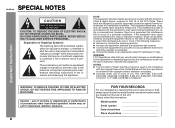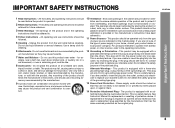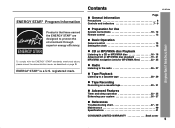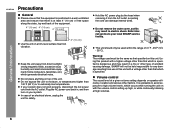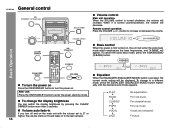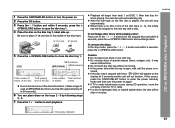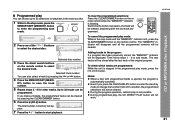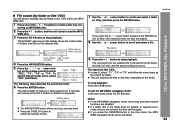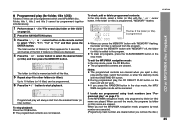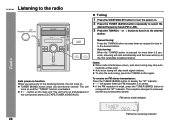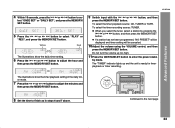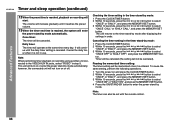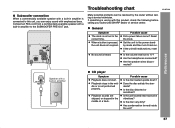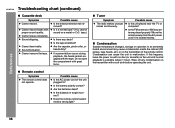Sharp XL MP130 Support Question
Find answers below for this question about Sharp XL MP130 - High Power Micro-Component System.Need a Sharp XL MP130 manual? We have 1 online manual for this item!
Question posted by lljshirey on October 16th, 2020
How Do You Set The Unit Back To Default. Trying To Get My Xl Mp130 Radio To Ola
Current Answers
Answer #1: Posted by Odin on October 16th, 2020 5:29 PM
If the issue persists or if you require further advice--or if the instructions don't seem to apply--you'll have to consult the company; use the contact information at https://www.contacthelp.com/sharp/customer-service.
Hope this is useful. Please don't forget to click the Accept This Answer button if you do accept it. My aim is to provide reliable helpful answers, not just a lot of them. See https://www.helpowl.com/profile/Odin.
Related Sharp XL MP130 Manual Pages
Similar Questions
dLe lecteur cd dit pas de disque quoi faire
The player was working and now when turned on the speakers seem to have electrical feedback, i tried...
I lost radio stations numbers on screen. Please let me know how to have them back, becouse i dont kn...