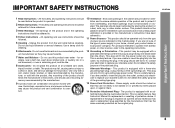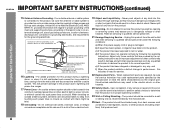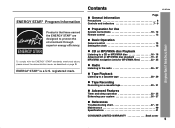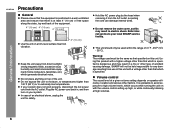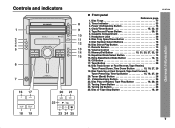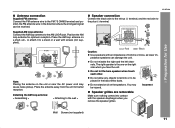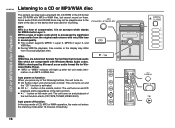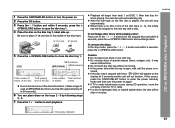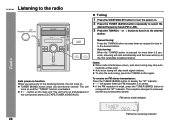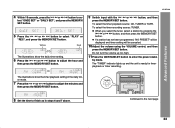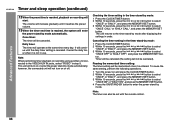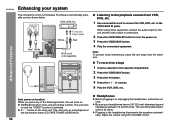Sharp XL MP130 Support Question
Find answers below for this question about Sharp XL MP130 - High Power Micro-Component System.Need a Sharp XL MP130 manual? We have 1 online manual for this item!
Question posted by jgodsgirl on February 6th, 2017
Repair/replacement
Can complete cd drawer unit be replaced?
Current Answers
Answer #1: Posted by Odin on February 7th, 2017 7:54 AM
That may be available from the manufacturer: use the contact information here--https://www.contacthelp.com/sharp/customer-service. If not, ask for a part number and (even if you can't get the number) follow the applicable suggestions at this previous answer.
Hope this is useful. Please don't forget to click the Accept This Answer button if you do accept it. My aim is to provide reliable helpful answers, not just a lot of them. See https://www.helpowl.com/profile/Odin.
Related Sharp XL MP130 Manual Pages
Similar Questions
Mon Laser Ne Fonctionne Pas, Il Dit No Disk, Quoi Faire
dLe lecteur cd dit pas de disque quoi faire
dLe lecteur cd dit pas de disque quoi faire
(Posted by moniquecanuel55 3 years ago)
How Do You Pause The Sharp Micro Audio System
I don't know how to pause and restart at paused position
I don't know how to pause and restart at paused position
(Posted by lyngentry50 10 years ago)
Micro Component System
I need to get another aerial for my micro component system
I need to get another aerial for my micro component system
(Posted by jeanpomfrett 11 years ago)
Stereo Shutting Down?
Why does my System shut down on Aux or CD , the it show's the text "PROTECT" but stays on while on T...
Why does my System shut down on Aux or CD , the it show's the text "PROTECT" but stays on while on T...
(Posted by oriaskyle 12 years ago)