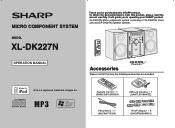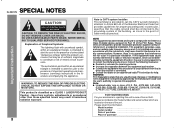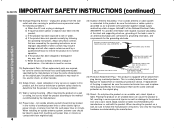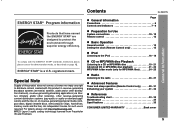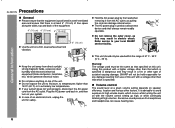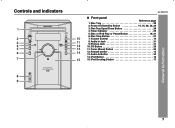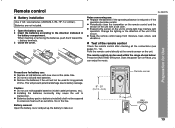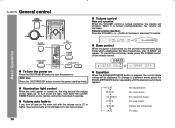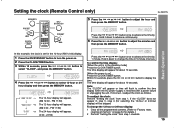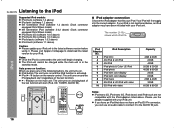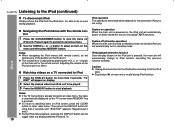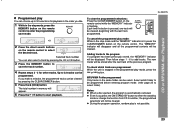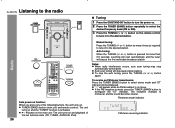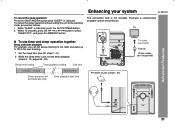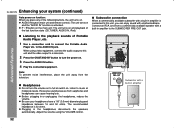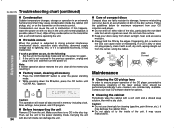Sharp XLDK227 Support Question
Find answers below for this question about Sharp XLDK227 - XL Micro System.Need a Sharp XLDK227 manual? We have 1 online manual for this item!
Question posted by acd2551 on October 2nd, 2020
How Do You Change The Station It Did Not Come With Remote
Yes hi i am not able to change radio station gow do i do so
Current Answers
Answer #1: Posted by Troubleshooter101 on October 2nd, 2020 10:37 PM
Check this operation manual how you can operate this. Please check this link below:-
http://pdfstream.manualsonline.com/9/905dd1c8-583c-4835-b91b-6fb3281feb37.pdf
Thanks
Please respond to my effort to provide you with the best possible solution by using the "Acceptable Solution" and/or the "Helpful" buttons when the answer has proven to be helpful. Please feel free to submit further info for your question, if a solution was not provided. I appreciate the opportunity to serve you!
Troublshooter101
Answer #2: Posted by Odin on October 5th, 2020 9:13 AM
You need not download and scour the manual for the answer. Instead go to https://www.manualslib.com/manual/151999/Sharp-Xl-Dk227n.html?page=26#manual and follow the straight-forward illustrated instructions.
Hope this is useful. Please don't forget to click the Accept This Answer button if you do accept it. My aim is to provide reliable helpful answers, not just a lot of them. See https://www.helpowl.com/profile/Odin.
Related Sharp XLDK227 Manual Pages
Similar Questions
How Do I Change The Radio Station ,without A Remote,on Model Xl-dk257n
(Posted by jcuriel31 11 years ago)
Changing Radio Stations
How do we change radio stations without remote control
How do we change radio stations without remote control
(Posted by alicecareaga 11 years ago)
Changing Radio Stsaions Without Remote
We no longer have a remote control so how does one change radio stations?
We no longer have a remote control so how does one change radio stations?
(Posted by alicecareaga 11 years ago)