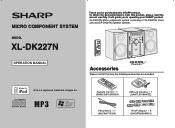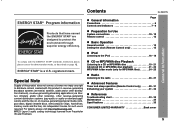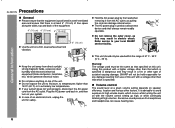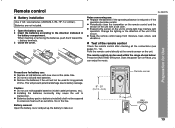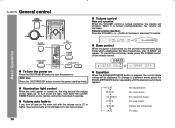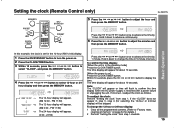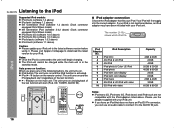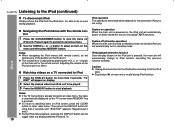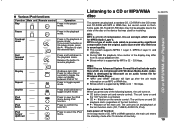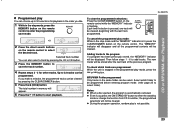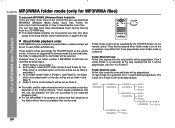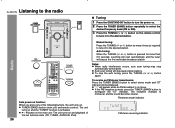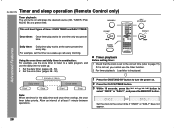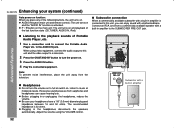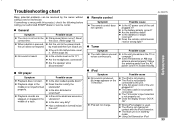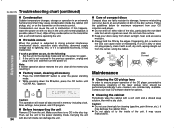Sharp XLDK227 Support Question
Find answers below for this question about Sharp XLDK227 - XL Micro System.Need a Sharp XLDK227 manual? We have 1 online manual for this item!
Question posted by badsand556 on July 12th, 2015
Lost Remote Controller
how to tune radio without controller
Current Answers
Answer #1: Posted by sidit on July 12th, 2015 12:45 PM
1 Press the ON/STAND-BY button to turn the power on.
2 Press the TUNER (BAND) button repeatedly to select the
desired frequency band (FM or AM).
3.Press the TUNING ( or ) button as many times as required
to tune in to the desired station.
Auto tuning:
When the TUNING ( or ) button is pressed for more than
0.5 seconds, scanning will start automatically and the tuner
will stop at the first receivable broadcast station.
2 Press the TUNER (BAND) button repeatedly to select the
desired frequency band (FM or AM).
3.Press the TUNING ( or ) button as many times as required
to tune in to the desired station.
Auto tuning:
When the TUNING ( or ) button is pressed for more than
0.5 seconds, scanning will start automatically and the tuner
will stop at the first receivable broadcast station.
Related Sharp XLDK227 Manual Pages
Similar Questions
How Do You Change The Station It Did Not Come With Remote
Yes hi i am not able to change radio station gow do i do so
Yes hi i am not able to change radio station gow do i do so
(Posted by acd2551 3 years ago)
Where Can I Get A Remote Control For My Sharp Sw330 Stereo?
(Posted by ephilim0072 10 years ago)
Changing Radio Stsaions Without Remote
We no longer have a remote control so how does one change radio stations?
We no longer have a remote control so how does one change radio stations?
(Posted by alicecareaga 11 years ago)
I Need A Remote For My Xldk257n. Can You Refer Me To A Dependable Resource From
I have misplaced my remote control, and can no longer turn the unit off without unplugging it from t...
I have misplaced my remote control, and can no longer turn the unit off without unplugging it from t...
(Posted by boosmith1 13 years ago)
Where Can I Find A Working Remote Control For A Sharp Xl-dk257n?
(Posted by markamyers75 13 years ago)