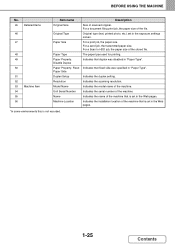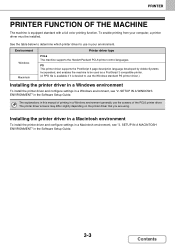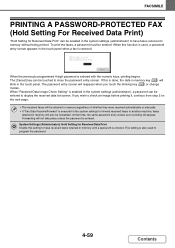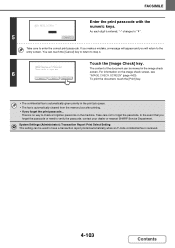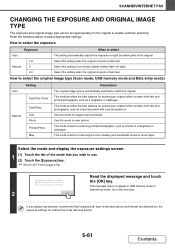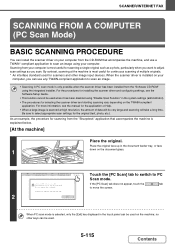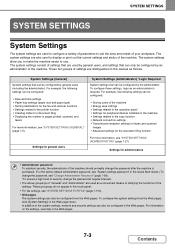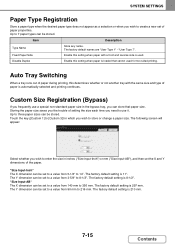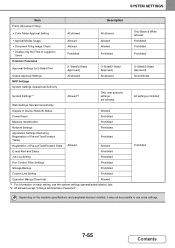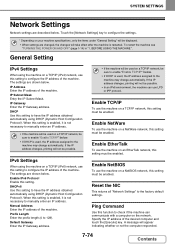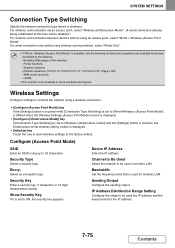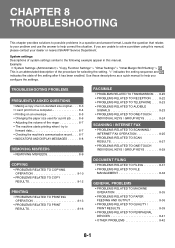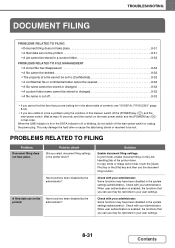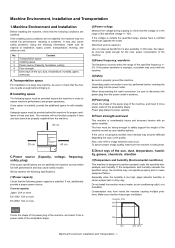Sharp MX-C301W Support and Manuals
Get Help and Manuals for this Sharp item

View All Support Options Below
Free Sharp MX-C301W manuals!
Problems with Sharp MX-C301W?
Ask a Question
Free Sharp MX-C301W manuals!
Problems with Sharp MX-C301W?
Ask a Question
Most Recent Sharp MX-C301W Questions
Popular Sharp MX-C301W Manual Pages
Sharp MX-C301W Reviews
We have not received any reviews for Sharp yet.