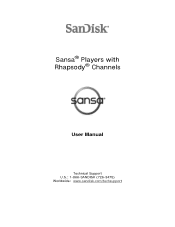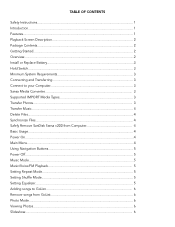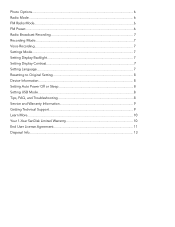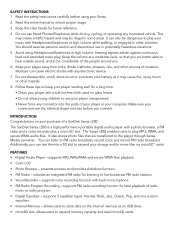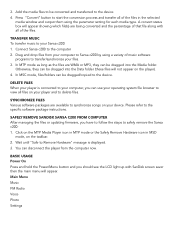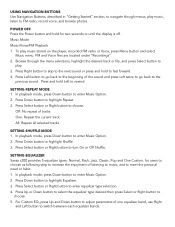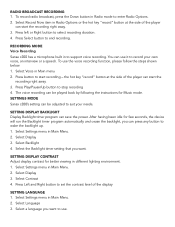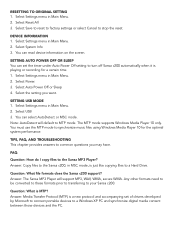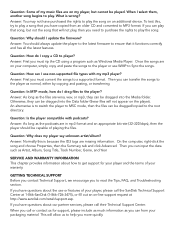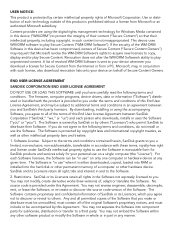SanDisk C240 - Sansa 1 GB Digital Player Support and Manuals
Get Help and Manuals for this SanDisk item

View All Support Options Below
Free SanDisk C240 manuals!
Problems with SanDisk C240?
Ask a Question
Free SanDisk C240 manuals!
Problems with SanDisk C240?
Ask a Question
Most Recent SanDisk C240 Questions
No Eject Option Displaying For Sandisk Cruzer Edge
When I insert the SanDisk Cruzer Edge USB into my computer with Windows 7: 1) It is shown as an exte...
When I insert the SanDisk Cruzer Edge USB into my computer with Windows 7: 1) It is shown as an exte...
(Posted by bairdw 10 years ago)
I Need A New Usb Charging Cable For My 8 Gig Sansa Clip Zip
how do i order a new one?
how do i order a new one?
(Posted by smccracken2015 10 years ago)
Unit Won't Turn On
(Posted by bdunph 11 years ago)
SanDisk C240 Videos
Popular SanDisk C240 Manual Pages
SanDisk C240 Reviews
We have not received any reviews for SanDisk yet.