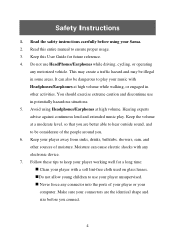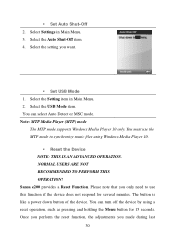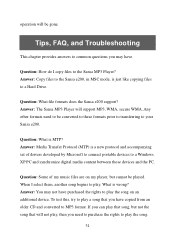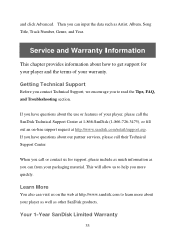SanDisk E280 - Sansa 8 GB Digital Player Support and Manuals
Get Help and Manuals for this SanDisk item

View All Support Options Below
Free SanDisk E280 manuals!
Problems with SanDisk E280?
Ask a Question
Free SanDisk E280 manuals!
Problems with SanDisk E280?
Ask a Question
Most Recent SanDisk E280 Questions
Battery
How do I change the battery and how long should it last? I keep it plugged in when not in use.
How do I change the battery and how long should it last? I keep it plugged in when not in use.
(Posted by patti42149 11 years ago)
How Do You Change Usb Mode To Mtp Mode.
I tried changing modes, but it doesnt let me, it just goes back to usb mode.
I tried changing modes, but it doesnt let me, it just goes back to usb mode.
(Posted by rodriguezjavier6 13 years ago)
Remove Radio
I am trying to remove the radio from my sansa clip+ 4G mp3 player. so step-by-step, how can I do th...
I am trying to remove the radio from my sansa clip+ 4G mp3 player. so step-by-step, how can I do th...
(Posted by egent7 13 years ago)
SanDisk E280 Videos
Popular SanDisk E280 Manual Pages
SanDisk E280 Reviews
We have not received any reviews for SanDisk yet.