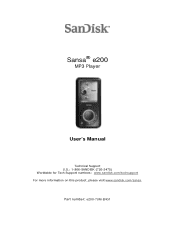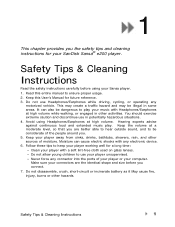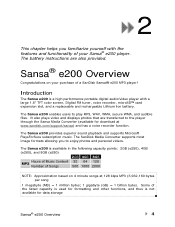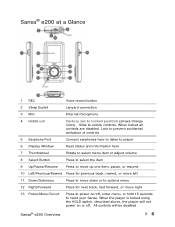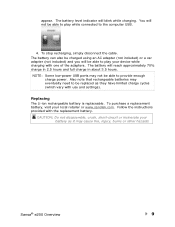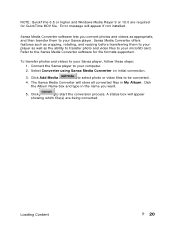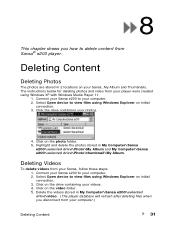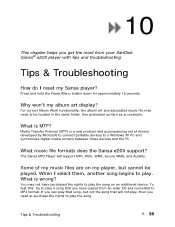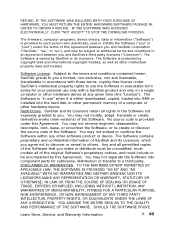SanDisk E270 - Sansa 6 GB Digital Player Support and Manuals
Get Help and Manuals for this SanDisk item

View All Support Options Below
Free SanDisk E270 manuals!
Problems with SanDisk E270?
Ask a Question
Free SanDisk E270 manuals!
Problems with SanDisk E270?
Ask a Question
Most Recent SanDisk E270 Questions
How To I Find The Download. For Scandisk Sansa E270, The Windows 7 Driver.
Looking for Windows 7 Driver for ScanDisk Sansa Model: e270. I do not know if you can help me or not...
Looking for Windows 7 Driver for ScanDisk Sansa Model: e270. I do not know if you can help me or not...
(Posted by sinc38 2 years ago)
Buy A Ssd Drive Stopped Working But Just Do Not Go To Windows
already in otre probe machine and does not detect
already in otre probe machine and does not detect
(Posted by jantoniogg6 10 years ago)
SanDisk E270 Videos
Popular SanDisk E270 Manual Pages
SanDisk E270 Reviews
We have not received any reviews for SanDisk yet.