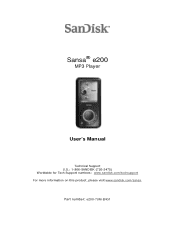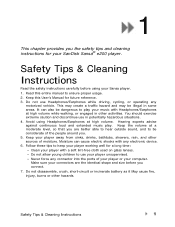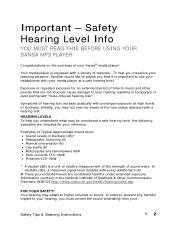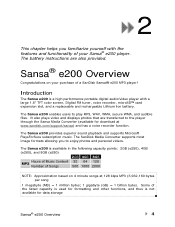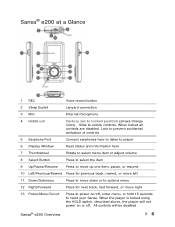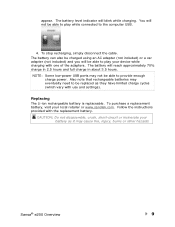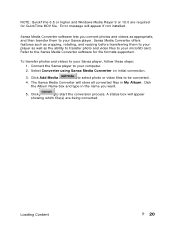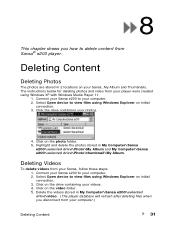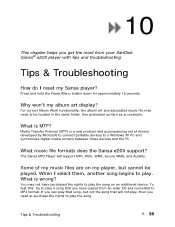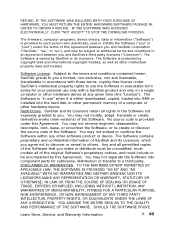SanDisk E270 Support Question
Find answers below for this question about SanDisk E270 - Sansa 6 GB Digital Player.Need a SanDisk E270 manual? We have 1 online manual for this item!
Question posted by sinc38 on January 9th, 2022
How To I Find The Download. For Scandisk Sansa E270, The Windows 7 Driver.
Looking for Windows 7 Driver for ScanDisk Sansa Model: e270. I do not know if you can help me or not. I must admit your web site is confusing because I googled it and it said you have it, but it does not bring me to a download page, it brings me to other thing to download, Why?
Current Answers
Answer #1: Posted by SonuKumar on January 10th, 2022 7:42 AM
https://kb.sandisk.com/app/answers/detail/a_id/4431/~/downloading-and-launching-the-sansa-media-converter
https://www.driverguide.com/driver/download/SanDisk-Sansa-e250
Please respond to my effort to provide you with the best possible solution by using the "Acceptable Solution" and/or the "Helpful" buttons when the answer has proven to be helpful.
Regards,
Sonu
Your search handyman for all e-support needs!!
Answer #2: Posted by Technoprince123 on January 10th, 2022 7:02 AM
Please response if this answer is acceptable and solw your problem thanks
Related SanDisk E270 Manual Pages
Similar Questions
I Have A Sansa Clip Zip And When It Comes To The End Of A Track It Itreplays Tha
my Sansa clipzip when it comes to the end of a track it won't go to the next track unless I press th...
my Sansa clipzip when it comes to the end of a track it won't go to the next track unless I press th...
(Posted by Bkbanner 7 years ago)
Buy A Ssd Drive Stopped Working But Just Do Not Go To Windows
already in otre probe machine and does not detect
already in otre probe machine and does not detect
(Posted by jantoniogg6 10 years ago)
How To Download Rockbox To Sansa E250
(Posted by chetanyadav2006 11 years ago)
I Downloaded Manual, But I Can Not Find It?? How Do I Look Up The Manual???
(Posted by power1cats 12 years ago)
I Have Tried Everything And My Sansa Fuse+ Will Not Turn On.
(Posted by Mammalo169 12 years ago)