SanDisk SanDisk Sansa 4MP4 - Sansa Connect 4 GB MP3 Support and Manuals
Get Help and Manuals for this SanDisk item
This item is in your list!
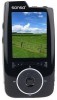
View All Support Options Below
Free SanDisk SanDisk Sansa 4MP4 manuals!
Problems with SanDisk SanDisk Sansa 4MP4?
Ask a Question
Free SanDisk SanDisk Sansa 4MP4 manuals!
Problems with SanDisk SanDisk Sansa 4MP4?
Ask a Question
Most Recent SanDisk SanDisk Sansa 4MP4 Questions
Will It Work With A Mac?
I was thinking about buying this, but will it work with a mac?
I was thinking about buying this, but will it work with a mac?
(Posted by cant 11 years ago)
I Have Tried Everything And My Sansa Fuse+ Will Not Turn On.
(Posted by Mammalo169 12 years ago)
Popular SanDisk SanDisk Sansa 4MP4 Manual Pages
User Manual - Page 1
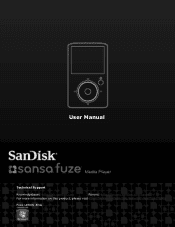
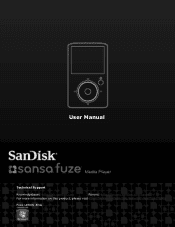
User Manual
Technical Support
Knowledgebase: http://kb.sandisk.com
Forum: http://forums.sandisk.com/sansa
For more information on this product, please visit http://kb.sandisk.com/app/answers/detail/a_id/3249
Fuze-UM809-ENG
User Manual - Page 4


Table of Contents
Tips & Troubleshooting 36 Learn More, Service, and Warranty Information 38
Getting Technical Support 38 SanDisk Limited Warranty 38 End User License Agreement 39
User Manual - Page 6
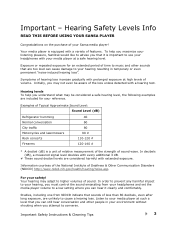
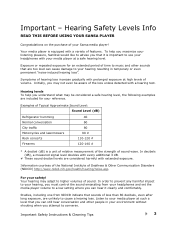
... your listening pleasure, SanDisk would like to your... long exposure, are included for an extended period of sound.
Important Safety Instructions & Cleaning Tips
3 Symptoms of hearing loss increase gradually with a variety of...READ THIS BEFORE USING YOUR SANSA PLAYER
Congratulations on the purchase of your headphones and set the media player volume to a low setting where you may adapt ...
User Manual - Page 8


... gigabyte (GB) = 1 billion bytes. For additional specifications, please visit the SanDisk website.
†† slotRadio card playback support requires Fuze firmware version 01.02.26A or higher.
Additional video formats are
supported via microSDHC cards. Some of a Sansa® Fuze Media player! Sansa® FuzeTM Overview
5 Sansa® FuzeTM Overview
Congratulations on your...
User Manual - Page 11


...allows you to browse and listen to FM broadcast radio and save presets. Settings - Sansa® FuzeTM Overview
8 Main Menu Options
Music - allows you to listen...-
FM Radio (if applicable) - allows you to listen to view or customize the Sansa media player features. allows you to slotRadio cards. slotRadio -
displays photos from lists, thumbnails, Photo Go List, and...
User Manual - Page 13
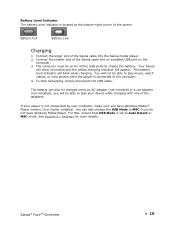
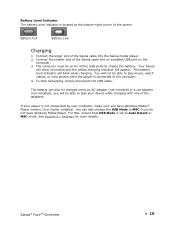
... charged using an AC adapter (not included) or a car adapter (not included); See Section 9 - Settings for all the USB ports to Auto Detect or MSC mode.
For Mac, ensure that USB Mode is not... you do not have Windows Media™ Player version 10 or higher installed. Connect the smaller end of the Sansa cable into an available USB port on for more details. The battery can...
User Manual - Page 15


... will show "Connected" on your player. 3. Turn the wheel counterclockwise to scroll up . Settings for more details.
Turn the wheel clockwise to Auto Detect or MSC mode in My Computer as... the Sansa cable into the dock connector of the Sansa cable into an available USB port on the display screen and appear in the USB Mode settings. NOTE: For Mac OS, the player must be set to ...
User Manual - Page 17


Select Yes to start formatting.
From the main menu, select Settings. 2. Basic Usage
14 You can also format your Sansa FuzeTM media player has the latest firmware, please download and install the Sansa Firmware Updater at http://kb.sandisk.com/app/answers/detail/a_id/278. To ensure your player from a PC using Windows Explorer or Windows Media Player. Formatting...
User Manual - Page 21
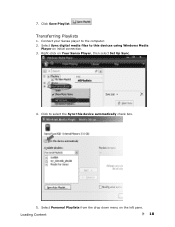
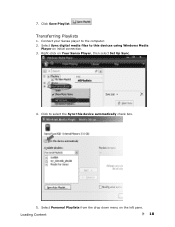
... devices using Windows Media
Player on initial connection. 3. Right-click on the left pane. Select Personal Playlists from the drop down menu on Your Sansa Player, then select Set Up Sync.
4. Click Save Playlist. Transferring Playlists
1.
Select Sync digital media files to this device automatically check box.
5. Loading Content
18 Click to...
User Manual - Page 23
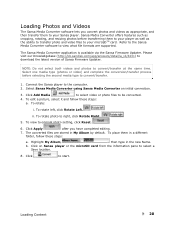
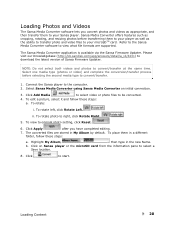
...://kb.sandisk.com/app/answers/detail/a_id/4431) to original photo setting, click Reset.
6.
Select Sansa Media Converter using Sansa Media Converter on Sansa player or the microSD card from the information pane to start. To edit a picture, select it and follow these steps:
a. To rotate:
i. To view to download the latest version of Sansa Firmware Updater. Highlight...
User Manual - Page 39
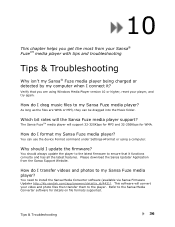
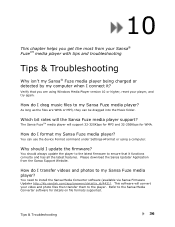
.... 10
This chapter helps you are WMA or MP3, they can use the device Format command under SettingsÆFormat or using Windows Media Player version 10 or higher, reset your player, and try again. Refer to install the Sansa Media Converter software (available via Sansa Firmware Updater http://kb.sandisk.com/app/answers/detail/a_id/4431).
User Manual - Page 40


... the audio file type is wrong?
Some of the genre setting. If you can play the test song, but cannot be capable of the book.
Can the Sansa Fuze Media player read and write to the part where they left off. Why won't my Sansa® Fuze media player play the song on my...
User Manual - Page 41


..., and is damaged as a result of your Sansa® FuzeTM media player. This will substantially conform to the published specifications under normal use or features of improper installation, misuse, unauthorized repair, modification or accident. Learn More, Service, and Warranty Information
38
When you call the SanDisk Technical Support Center. This warranty is provided to the...
User Manual - Page 42
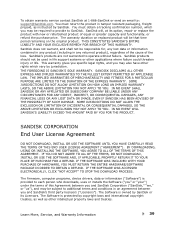
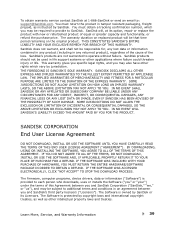
... must return the product in life support systems or other intellectual property laws and treaties. IF THE SOFTWARE WAS ACCESSED ELECTRONICALLY, CLICK "NOT ACCEPT" TO STOP THE DOWNLOAD PROCESS. The firmware, computer programs, device drivers, data or information ("Software") is protected by SanDisk or its option, repair or replace the product with new or refurbished product...
User Manual - Page 43


...discover the source code of the Software.
SHOULD THE
SOFTWARE PROVE DEFECTIVE, YOU, AND NOT SANDISK, ITS LICENSORS OR RESELLERS,
ASSUME THE ENTIRE COST OF NECESSARY SERVICING, REPAIR, OR CORRECTION...or Manufacturer is either downloaded, copied, loaded into RAM or installed into component parts for your rights under SanDisk's intellectual property rights to use the
Software in use only ...
SanDisk SanDisk Sansa 4MP4 Reviews
Do you have an experience with the SanDisk SanDisk Sansa 4MP4 that you would like to share?
Earn 750 points for your review!
We have not received any reviews for SanDisk yet.
Earn 750 points for your review!
