SanDisk SDMX11R004GKA57 - Sansa Clip 4 GB MP3 Player Support and Manuals
Get Help and Manuals for this SanDisk item
This item is in your list!

View All Support Options Below
Free SanDisk SDMX11R004GKA57 manuals!
Problems with SanDisk SDMX11R004GKA57?
Ask a Question
Free SanDisk SDMX11R004GKA57 manuals!
Problems with SanDisk SDMX11R004GKA57?
Ask a Question
Popular SanDisk SDMX11R004GKA57 Manual Pages
User Manual - Page 1
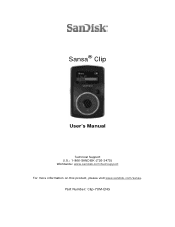
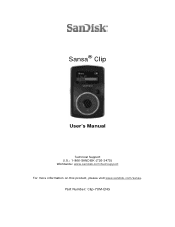
Sansa® Clip
User's Manual
Technical Support U.S.: 1-866-SANDISK (726-3475) Worldwide: www.sandisk.com/techsupport For more information on this product, please visit www.sandisk.com/sansa.
Part Number: Clip-7UM-ENG
User Manual - Page 2


... & CLEANING INSTRUCTIONS 2 SANSA® CLIP OVERVIEW 3
FEATURES 3 MINIMUM SYSTEM REQUIREMENTS 3 PACKAGE CONTENTS 4 SANSA® CLIP AT A GLANCE 4 HOLD SWITCH 5 MAIN MENU OPTIONS 5 PLAYBACK SCREEN 5 BATTERY 6
BASIC USAGE 7
POWER BUTTON 7 Power On 7 Power Off 7 Reset 7
CONNECTING TO YOUR COMPUTER 8
LOADING CONTENTS 9
LOADING MUSIC 9 Drag and Drop 9 Windows Media Player 9
PLAYING...
User Manual - Page 4
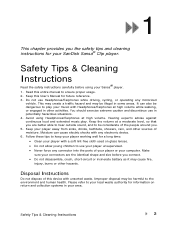
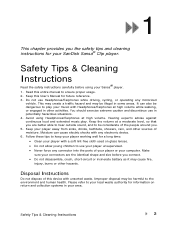
... Cleaning Instructions
Read the safety instructions carefully before you the safety tips and cleaning instructions for a long time:
• Clean your player with unsorted waste.
Keep this entire manual to the... Headphones/Earphones at high volume while walking, or engaged in your SanDisk Sansa® Clip player. Please refer to your local waste authority for future reference. 3....
User Manual - Page 5


... subscription services using WMDRM10.
supports voice recording function with a removable clip. you can listen to personalize your Sansa® Clip player. Additionally, you are able to select an EQ mode to FM radio broadcast (if applicable). supports MP3, WAV, WMA, secure WMA, and Audiobook files.
• FM Radio (if applicable) - Sansa® Clip is a sleek and wearable MP3 player...
User Manual - Page 6
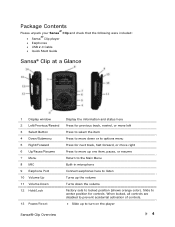
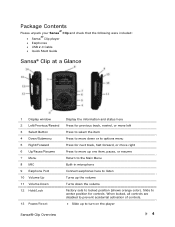
... move down the volume Factory sets to center position for next track, fast forward, or move right Press to move up one item, pause, or resume Return to the Main Menu Built-in microphone Connect earphones here to listen Turns up to turn on the player
Sansa® Clip Overview
4 When locked, all controls...
User Manual - Page 7


... is used to prevent any buttons is pressed while the device is in microphone
Playback Screen
Settings -
Main Menu Options
Music - view or customize the Sansa player features
Sansa® Clip Overview
5 The following message will appear on the Sansa® Clip will be disabled once the Hold Switch is locked. All the buttons on the display...
User Manual - Page 8


... the USB port of the USB cable into the Sansa® Clip player. 3. To stop recharging, simply disconnect the cable. Also note that the Repeat function is enabled Indicate that the rechargeable batteries are not replaceable. You can also be charged using an AC adapter (not included) or a car adapter (not included) and you...
User Manual - Page 11


... songs are located. To add music files to show Windows Media Player where your computer to the Sansa® player using the drag-and-drop method or using Windows Explorer on the Sansa® player. 4. Windows Media Player
Before you can transfer music from your computer to your Sansa® Clip player: 1. Loading Contents
Loading Music
You can create playlist and...
User Manual - Page 15


... (Voice), Audiobooks, and Music Options. 3. Press | Voice recordings are located in Recordings. 2. Playing Contents
Playing Music
Follow these steps to play music on your Sansa® Clip player. 5
This chapter shows you how to play music, audiobooks, and voice recordings: 1. Press >>| button to skip to the next song or press-and-hold to...
User Manual - Page 17
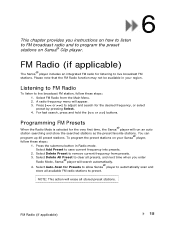
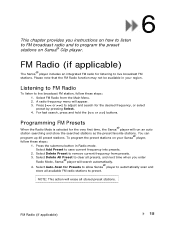
...submenu button in your Sansa® player, follow these steps:
1. Press |>| to preset. Select Delete All Preset to clear all presets, and next time when you instructions on how to listen...program the preset stations on Sansa® Clip player.
6
FM Radio (if applicable)
The Sansa® player includes an integrated FM radio for Presets to allow Sansa® player to program the preset ...
User Manual - Page 18
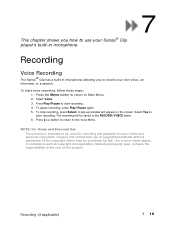
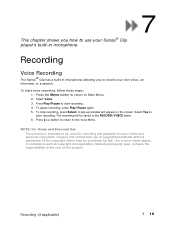
...: 1. To pause recording, press Play/Pause again 5. To stop recording, press Select.
Press the Menu button to return to record your Sansa® Clip player's built-in microphone.
7
Recording
Voice Recording
The Sansa® Clip has a built-in the RECORD/VOICE folder. 6. This chapter shows you how to use your own voice, an interview, or...
User Manual - Page 20


... environment, please execute the following steps:
1.
Press Menu button to return to select desired backlight timer. Settings
18 Select Equalizer. 4. 9
This chapter shows you how to customize your Sansa® Clip player's settings
Settings
You can personalize your Sansa® Clip player's settings by scrolling down to Settings and setting it . 3. Press || button to the Main Menu.
User Manual - Page 21


... . Select Language. 4. Move down and highlight FM Region and press Select button to set the contrast level. Reset All
This will reset the player to System Info and select it . 3. System Info
This displays information regarding your Sansa® Clip (such as firmware rev, available memory, number of songs loaded, etc.
1. Select Display. 4. Move to...
User Manual - Page 22
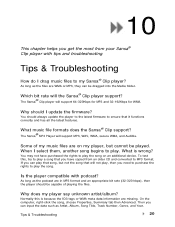
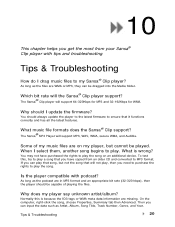
... and converted to MP3 format.
The Sansa® MP3 Player will support 64-320Kbps for MP3 and 32-192Kbps for WMA.
If you can play that you have purchased the rights to play a song that song, but cannot be dragged into the Media folder.
Tips & Troubleshooting
20 The Sansa® Clip player will support MP3, WAV, WMA, secure WMA, and Audible. You should I update the firmware...
User Manual - Page 23


... you get service and support for your question is not responsible for support, please include as much information as other SanDisk products. This warranty is void if the product is not used in design and manufacture and will substantially conform to the published specifications under normal use or features of improper installation, misuse, unauthorized repair, modification or...
SanDisk SDMX11R004GKA57 Reviews
Do you have an experience with the SanDisk SDMX11R004GKA57 that you would like to share?
Earn 750 points for your review!
We have not received any reviews for SanDisk yet.
Earn 750 points for your review!
