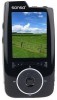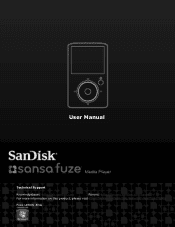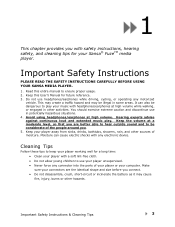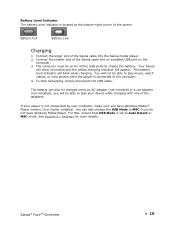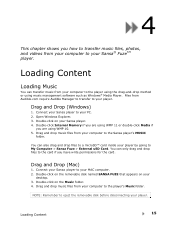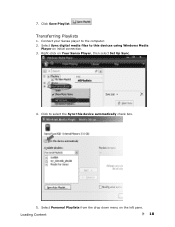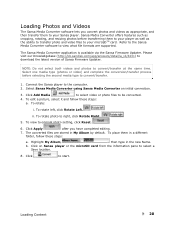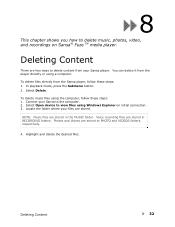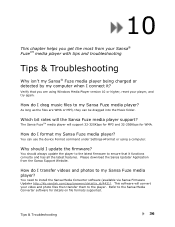SanDisk SanDisk Sansa 4MP4 Support Question
Find answers below for this question about SanDisk SanDisk Sansa 4MP4 - Sansa Connect 4 GB MP3.Need a SanDisk SanDisk Sansa 4MP4 manual? We have 1 online manual for this item!
Question posted by cant on January 3rd, 2013
Will It Work With A Mac?
I was thinking about buying this, but will it work with a mac?
Current Answers
Answer #1: Posted by tmckelvey82 on January 3rd, 2013 10:52 AM
Yes, this player will work with a Mac. You must have it set to Auto Detect or USC mode in the USB Mode settings. Click the link below to download a pdf of the users manual from here on helpowl.com which will further help you with getting set up:
http://www.manualowl.com/m/SanDisk/SanDisk-Sansa-4MP4/Manual/293637
Please be sure to accept this answer and mark as helpful.
Not the answer you were looking for? Then please feel free to resubmit!
Thank you!
Related SanDisk SanDisk Sansa 4MP4 Manual Pages
Similar Questions
How Do I Get More Than 2000 Songs On A Sandisk Mp3 Player?
I had an old Sandisk mp3 player, with a memory card that had, and showed, and played, 3455 songs. Th...
I had an old Sandisk mp3 player, with a memory card that had, and showed, and played, 3455 songs. Th...
(Posted by BFinnigan 7 years ago)
I Only Have A Wireless Laptop, No Place For The Installment Disc, So What Now??
(Posted by nightowlstx 10 years ago)
Fade Out Sound - Are There Any Setting On This Mp3 Player?
Hi, I'm a magician and I bought this mp3 player to use as a device for adding sound effects to my m...
Hi, I'm a magician and I bought this mp3 player to use as a device for adding sound effects to my m...
(Posted by gar22field 11 years ago)
I Have Tried Everything And My Sansa Fuse+ Will Not Turn On.
(Posted by Mammalo169 12 years ago)