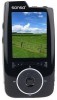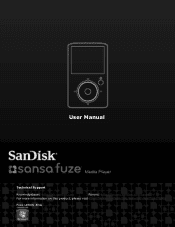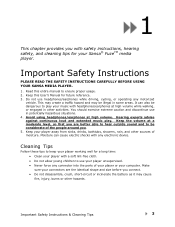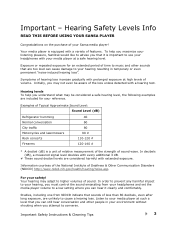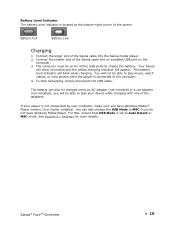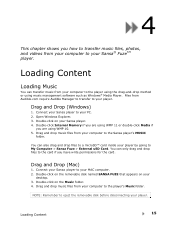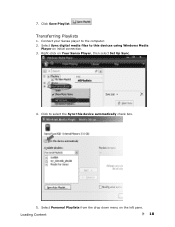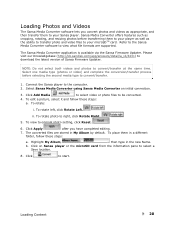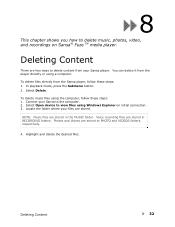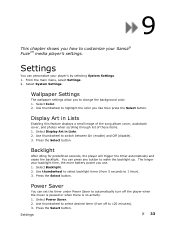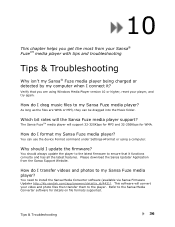SanDisk SanDisk Sansa 4MP4 Support Question
Find answers below for this question about SanDisk SanDisk Sansa 4MP4 - Sansa Connect 4 GB MP3.Need a SanDisk SanDisk Sansa 4MP4 manual? We have 1 online manual for this item!
Question posted by Mammalo169 on October 4th, 2011
I Have Tried Everything And My Sansa Fuse+ Will Not Turn On.
Current Answers
Answer #1: Posted by kcmjr on October 4th, 2011 12:17 PM
To reset your player, slide the Power switch up and hold it for approximately 10 seconds.
If this does not reset the player it is defective and should either be sent in for service or replaced.
Licenses & Certifications: Microsoft, Cisco, VMware, Novell, FCC RF & Amateur Radio licensed.
Related SanDisk SanDisk Sansa 4MP4 Manual Pages
Similar Questions
Hi, I'm a magician and I bought this mp3 player to use as a device for adding sound effects to my m...
I was thinking about buying this, but will it work with a mac?
I am trying to remove the radio from my sansa clip+ 4G mp3 player. so step-by-step, how can I do th...