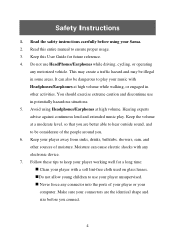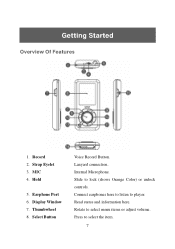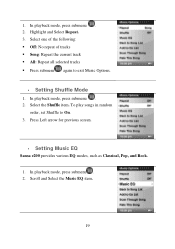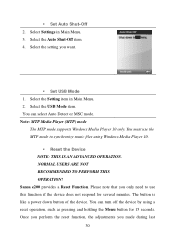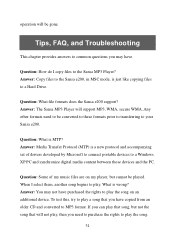SanDisk E280 Support Question
Find answers below for this question about SanDisk E280 - Sansa 8 GB Digital Player.Need a SanDisk E280 manual? We have 1 online manual for this item!
Question posted by egent7 on February 15th, 2011
Remove Radio
I am trying to remove the radio from my sansa clip+ 4G mp3 player.
so step-by-step, how can I do that?
thank you
Supporting Image
You can click the image below to enlargeCurrent Answers
Related SanDisk E280 Manual Pages
Similar Questions
I Have A Sansa Clip Zip And When It Comes To The End Of A Track It Itreplays Tha
my Sansa clipzip when it comes to the end of a track it won't go to the next track unless I press th...
my Sansa clipzip when it comes to the end of a track it won't go to the next track unless I press th...
(Posted by Bkbanner 7 years ago)
I Only Have A Wireless Laptop, No Place For The Installment Disc, So What Now??
(Posted by nightowlstx 10 years ago)
I Need A New Usb Charging Cable For My 8 Gig Sansa Clip Zip
how do i order a new one?
how do i order a new one?
(Posted by smccracken2015 10 years ago)
Fade Out Sound - Are There Any Setting On This Mp3 Player?
Hi, I'm a magician and I bought this mp3 player to use as a device for adding sound effects to my m...
Hi, I'm a magician and I bought this mp3 player to use as a device for adding sound effects to my m...
(Posted by gar22field 11 years ago)