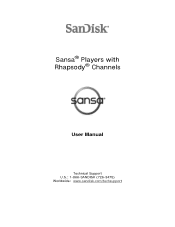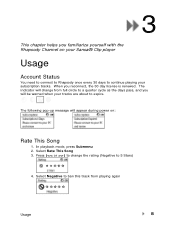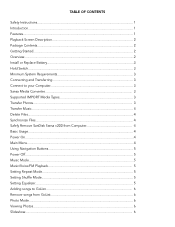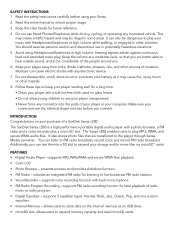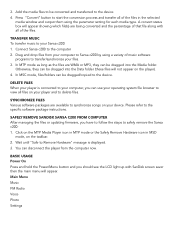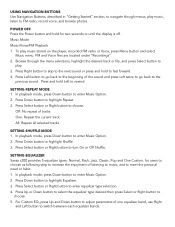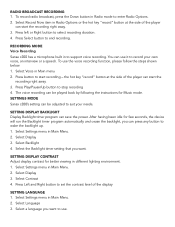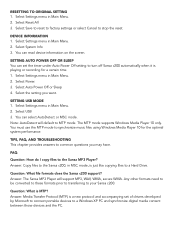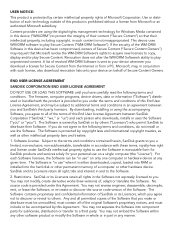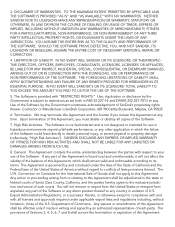SanDisk C240 Support Question
Find answers below for this question about SanDisk C240 - Sansa 1 GB Digital Player.Need a SanDisk C240 manual? We have 2 online manuals for this item!
Question posted by bdunph on May 22nd, 2012
Unit Won't Turn On
The person who posted this question about this SanDisk product did not include a detailed explanation. Please use the "Request More Information" button to the right if more details would help you to answer this question.
Current Answers
Related SanDisk C240 Manual Pages
Similar Questions
How To I Find The Download. For Scandisk Sansa E270, The Windows 7 Driver.
Looking for Windows 7 Driver for ScanDisk Sansa Model: e270. I do not know if you can help me or not...
Looking for Windows 7 Driver for ScanDisk Sansa Model: e270. I do not know if you can help me or not...
(Posted by sinc38 2 years ago)
I Need A New Usb Charging Cable For My 8 Gig Sansa Clip Zip
how do i order a new one?
how do i order a new one?
(Posted by smccracken2015 10 years ago)
My Kenwood Head Unit In Car Says No Music On Clipzip, But I Just Put Music On It
(Posted by cstewart2 11 years ago)
I Have Tried Everything And My Sansa Fuse+ Will Not Turn On.
(Posted by Mammalo169 12 years ago)