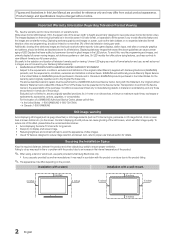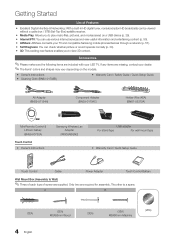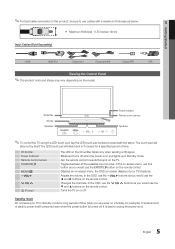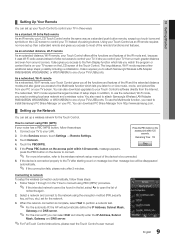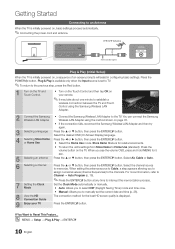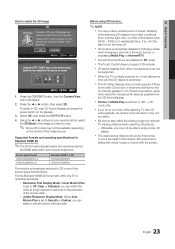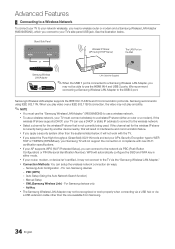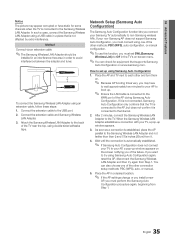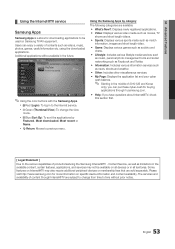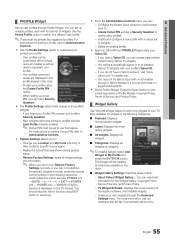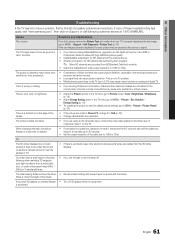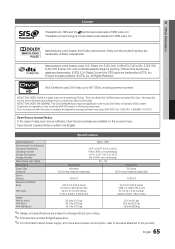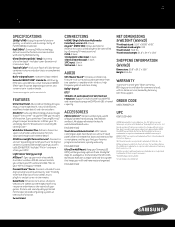Samsung UN55C9000 Support and Manuals
Get Help and Manuals for this Samsung item

View All Support Options Below
Free Samsung UN55C9000 manuals!
Problems with Samsung UN55C9000?
Ask a Question
Free Samsung UN55C9000 manuals!
Problems with Samsung UN55C9000?
Ask a Question
Most Recent Samsung UN55C9000 Questions
Can I Use Ssg-5150gb Glasses With It? - Samsung Un55c9000zfxza?
(Posted by amalgom44 8 years ago)
Where Can I Find A Battery For My Un55c9000 Remote . Rmc30c1 Battery
(Posted by mdiaz2871 8 years ago)
Samsung UN55C9000 Videos
Popular Samsung UN55C9000 Manual Pages
Samsung UN55C9000 Reviews
We have not received any reviews for Samsung yet.