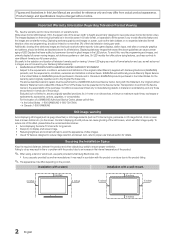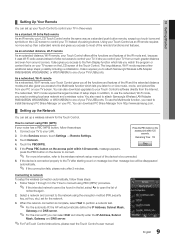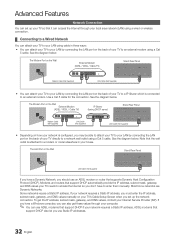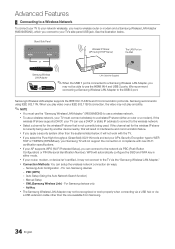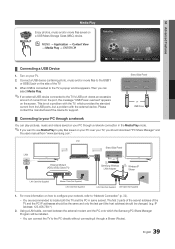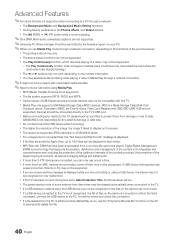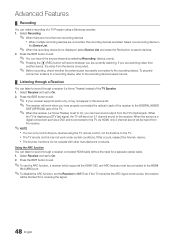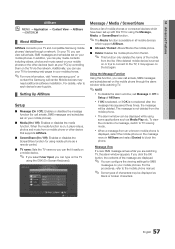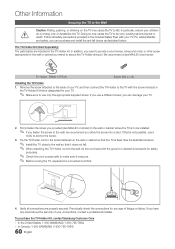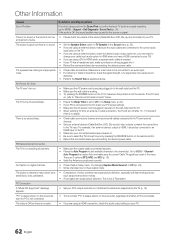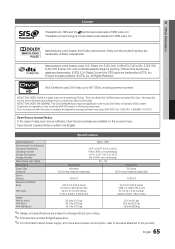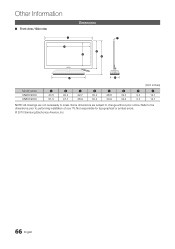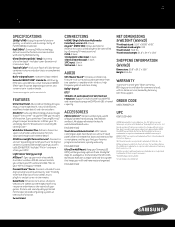Samsung UN55C9000 Support Question
Find answers below for this question about Samsung UN55C9000.Need a Samsung UN55C9000 manual? We have 2 online manuals for this item!
Question posted by Maamari on September 25th, 2021
I Need The Motherboard For Un55c9000
Current Answers
Answer #1: Posted by Troubleshooter101 on September 25th, 2021 6:30 PM
http://spares.bigwarehouse.com.au/index.php?cPath=143_538_94470
https://www.aliexpress.com/w/wholesale-motherboard-samsung-tv.html
https://www.ebay.com.au/b/Samsung-TV-Boards-Parts-Components/163768/bn_60515702
Please respond to my effort to provide you with the best possible solution by using the "Acceptable Solution" and/or the "Helpful" buttons when the answer has proven to be helpful. Please feel free to submit further info for your question, if a solution was not provided. I appreciate the opportunity to serve you!
Troublshooter101
Answer #2: Posted by SonuKumar on September 25th, 2021 10:29 PM
contact details!!
Buy
https://www.amazon.com/Samsung-UN50EH5000-BN94-06144D-Video-Motherboard/dp/B0799MC2TK
https://www.ebay.com/p/1719745461
https://www.tvserviceparts.com/Samsung-UN55C9000ZFXZA-Parts-List.html
Please respond to my effort to provide you with the best possible solution by using the "Acceptable Solution" and/or the "Helpful" buttons when the answer has proven to be helpful.
Regards,
Sonu
Your search handyman for all e-support needs!!
Related Samsung UN55C9000 Manual Pages
Samsung Knowledge Base Results
We have determined that the information below may contain an answer to this question. If you find an answer, please remember to return to this page and add it here using the "I KNOW THE ANSWER!" button above. It's that easy to earn points!-
General Support
... the back panel, reposition them so that they do not operate properly at that you are resting against the metal back cover of the TV to the TV and see if any cables are used to fill out an online service request form and begin the service process. Unfortunately, there is working normally. However... -
General Support
... > The TCP/IP Control Panel will see the corresponding resolution. If...begins and a series of your work, use the to select Cancel ..." message appears the tray closes, the player powers down and all ". System Preferences >... (DNS). state for updating your TV needs to select Save , then press ...begin , your player needs to be connected to your television and your player. ... -
Using The Ethernet Port On Your TV. SAMSUNG
STEP 1. LCD TV > The Requirements Wired Connection To connect a television with a wired Ethernet connection, you will not be able to your router (Or Ethernet wall jack) A router Internet connection. Product : Televisions > LN46A750R1F 3395. Important : If you do not have an always on, high-speed internet connection, then you need the following equipment: An...
Similar Questions
I just want regular tv.. but i cant make it work because the ant in seems to be too small to connect...
How much does the TXK3276 Weigh. It is 10 years old but works good. Stand are graded by weight. I ne...