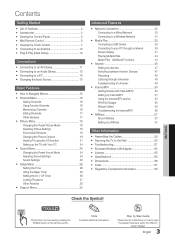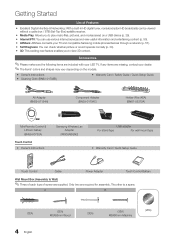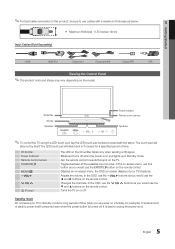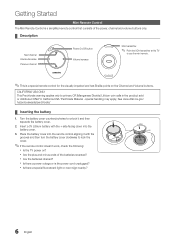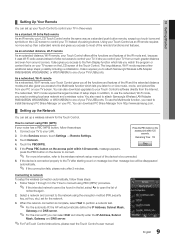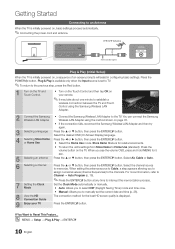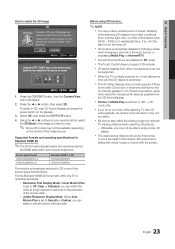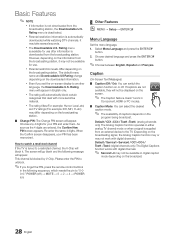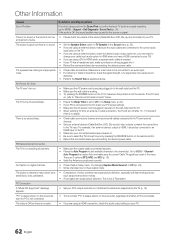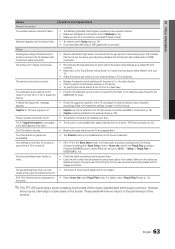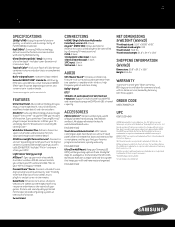Samsung UN55C9000 Support Question
Find answers below for this question about Samsung UN55C9000.Need a Samsung UN55C9000 manual? We have 2 online manuals for this item!
Question posted by orbulescuj on January 21st, 2014
Where Can I Buy Un55c9000 Touch Remote ..i Lost My Remote When I Moved
The person who posted this question about this Samsung product did not include a detailed explanation. Please use the "Request More Information" button to the right if more details would help you to answer this question.
Current Answers
Related Samsung UN55C9000 Manual Pages
Samsung Knowledge Base Results
We have determined that the information below may contain an answer to this question. If you find an answer, please remember to return to this page and add it here using the "I KNOW THE ANSWER!" button above. It's that easy to earn points!-
General Support
...is successfully disconnected, "Disconnect" is displayed on the Remote Controller and the disconnection tone is switched off while making a Bluetooth...quot;. TALK : Used for any sharp edges or moving parts. message is ready for 3 seconds to the second ...logs for 3 seconds. is connected to your phone may be lost or it may be placed in the following order: ... -
SCH-I920 - How To Back Up Data SAMSUNG
Verizon Wireless Cell Phones > Product : Cell Phones > How To Back Up Data STEP 2. Touch Start. SCH-I920 - Back Up to Memory Card Data from the SCH-I920 can also be backed up to . Touch Copy to or Move to a memory card. Touch Done. Touch My Files. Touch Menu. Select Files. Touch Storage Card. SCH-I920 19030. -
How To Activate VUDU From Internet@TV SAMSUNG
...displayed. On-Screen keyboard is displayed. Using the right and left arrows on your Blu-ray remote enter your email address, and then select Done. Select 'Return To VUDU'....ray player is displayed 'Sending Email' followed by a confirmation screen prompting to check your BD remote, move to display. Using the right and left arrow buttons on your email for the Home Menu...
Similar Questions
Where Can I Find A Battery For My Un55c9000 Remote . Rmc30c1 Battery
(Posted by mdiaz2871 9 years ago)
I Have The Samsung Ln32c540f2d Flat Screen Television. What Is The Vesa System
What is the vesa system that the Samsung LN32C540F2D uses? I want to buy a wall mount for it.
What is the vesa system that the Samsung LN32C540F2D uses? I want to buy a wall mount for it.
(Posted by sendme2cali 12 years ago)
I Do Not Have Any Of My Manuals, Lost In Move. Trouble Setting Manual For Remote
Can you help me out? [email protected] Thanks much!
Can you help me out? [email protected] Thanks much!
(Posted by bdd4blb 12 years ago)