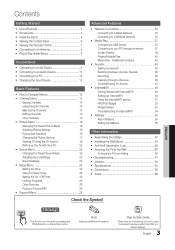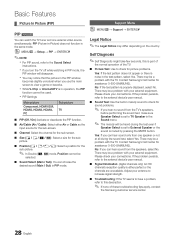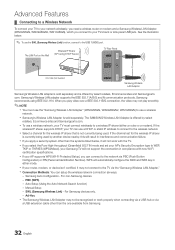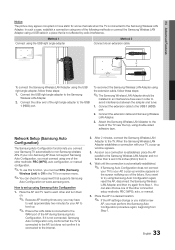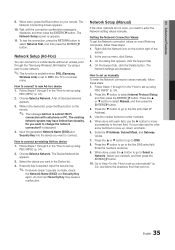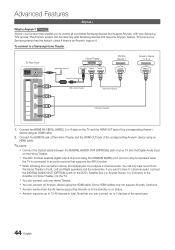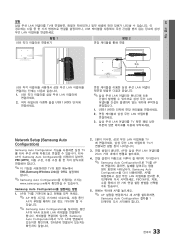Samsung UN46C7100WF Support and Manuals
Get Help and Manuals for this Samsung item

View All Support Options Below
Free Samsung UN46C7100WF manuals!
Problems with Samsung UN46C7100WF?
Ask a Question
Free Samsung UN46C7100WF manuals!
Problems with Samsung UN46C7100WF?
Ask a Question
Most Recent Samsung UN46C7100WF Questions
What Type Of Antenna Adapter Do I Need To Buy In Order To Get Regular Tv?
I just want regular tv.. but i cant make it work because the ant in seems to be too small to connect...
I just want regular tv.. but i cant make it work because the ant in seems to be too small to connect...
(Posted by iconfioenti 11 years ago)
Popular Samsung UN46C7100WF Manual Pages
Samsung UN46C7100WF Reviews
We have not received any reviews for Samsung yet.