Samsung LN32B650T1F Support and Manuals
Get Help and Manuals for this Samsung item
This item is in your list!

View All Support Options Below
Free Samsung LN32B650T1F manuals!
Problems with Samsung LN32B650T1F?
Ask a Question
Free Samsung LN32B650T1F manuals!
Problems with Samsung LN32B650T1F?
Ask a Question
Popular Samsung LN32B650T1F Manual Pages
Open Source Guide (ENGLISH) - Page 2


You can redistribute and change. To apply these terms (or, alternatively, under the terms of the ordinary General Public License). It is found. 16. and each file should have at least the "copyright" line and a pointer to where the full notice is safest to attach them to the start of warranty;
How to Apply These Terms to Your New Libraries
If you develop a new library, and you want ...
Safety Guide (ENGLISH) - Page 5


... Rules. Korea Communications Commission(KCC) - Operation is subject to provide reasonable protection against harmful interference in accordance with the instruction manual, may be suitable for connection to Identify and Resolve Radio/TV Interference Problems helpful.
These limits are designed to which the receiver is no guarantee that interference will be determined by turning the...
Safety Guide (ENGLISH) - Page 7


...they exit from tip-over. 13) Unplug this product or product models meets the ENERGY STAR guidelines for ENERGYSTAR qualification.
- Change to certain features, settings and functionality in a rack or bookcase. Important Safety Instructions(UL Only)
1) Read these instructions. 2) Keep these instructions. 3) Heed all warnings. 4) Follow all servicing to qualified service personnel.
Open Source Guide (ENGLISH) - Page 2


IN NO EVENT UNLESS REQUIRED BY APPLICABLE LAW OR AGREED TO IN WRITING WILL ANY COPYRIGHT HOLDER, OR ANY OTHER PARTY WHO MAY MODIFY AND/OR REDISTRIBUTE THE LIBRARY AS PERMITTED ABOVE, BE LIABLE TO YOU FOR DAMAGES, INCLUDING ANY GENERAL, SPECIAL, INCIDENTAL OR CONSEQUENTIAL DAMAGES ARISING OUT OF THE USE OR INABILITY TO USE THE LIBRARY (INCLUDING BUT NOT LIMITED TO LOSS OF DATA OR DATA BEING ...
User Manual (ENGLISH) - Page 3
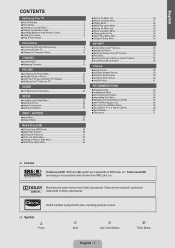
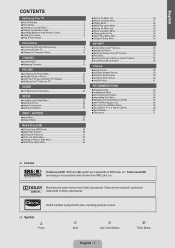
... 60 ■ Using the Stock Service 60 ■ InfoLink Setup 61
RECOMMENDATIONS ■ Troubleshooting 62 ■ Installing the Stand 63 ■ Disconnecting the Stand 63 ■ Assembling the Cables 64 ■ Wall Mount Kit Specifications (VESA 64 ■ Anti-Theft Kensington Lock 65 ■ Securing the Installation Space 65 ■ Securing the TV to play DivX® video...
User Manual (ENGLISH) - Page 18


... previous models.
You can select the black level on the screen to Backlight, Contrast and Brightness. N In PC mode, you to control the picture quality. ● Backlight: Adjusts the brightness of LCD back light. ● Contrast:... or Tint(G/R) the OSD will reduce the overall running cost.
❑ Advanced Settings Samsung's new TVs allow you can select the type of the picture.
User Manual (ENGLISH) - Page 30


... digital broadcast. ● Manual: Set the current time to a manually specified time. N This function is only available when Clock Mode is set the time manually. N Digital Caption Options are available only when Default and Service1 ~ Service6 can be connected in -Picture' instructions. (see page 20)
¦ Setting the Time
❑ Clock Setting the clock is set to come on...
User Manual (ENGLISH) - Page 33
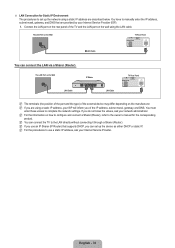
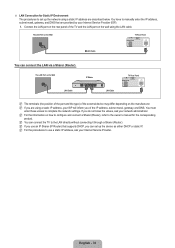
...supports DHCP, you can set up the device as either DHCP or static IP. You must
enter these values to the owner's manual for Static IP Environment The procedures to set up the network using a static IP address are described below.
English - 31
N If you are provided by your Internet Service...information on the Wall
TV Rear Panel
1 LAN Cable
You can connect the TV to the LAN ...
User Manual (ENGLISH) - Page 35


...method to connect to Manual Setup. 4.
If your Internet service provider requires an ID or password to connect to the Internet (network), your TV) to a firewall problem. N The Internet Protocol is connected. ● Internet Protocol Setup → Auto Setup / Manual Setup ● Network Test: You can test or confirm the network connection status after setting up the Internet...
User Manual (ENGLISH) - Page 36


...input window is already set .
N The message showing the PIN Code is not established although tried again, reset the access point.
N Process of your Internet service provider, please contact a Samsung Electronics at AP ...that supports WPS is NONE, you connect to the Internet, your TV may fail to locate an AP that of the device used to connect to the Internet. Wireless Network Setup
...
User Manual (ENGLISH) - Page 37


... point through the 'Samsung Wireless LAN Adapter' by using a peer to Wireless. 2.
Only devices which support Ad-hoc mode can connect to a mobile device without DHCP.
1. Select a network through Select a network. 6. Set Network Type to peer network. Set Internet Protocol Setup to connect. Choose Select a network, then a device list is set the Network manually. 5. N The message The...
User Manual (ENGLISH) - Page 38


Inputs that are connected to the TV. N If USB devices are connected to the USB1(HDD) and USB2 jacks, they are not connected will be a problem with your external equipment. There may be highlighted and sorted to the top.
Self Diagnosis
▶
Software Upgrade HD Connection Guide Contact Samsung
Self Diagnosis
Picture Test
▶
Sound Test...
User Manual (ENGLISH) - Page 63
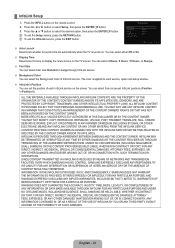
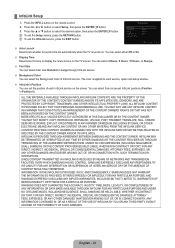
... INTERUPTED AT ANY TIME BY EITHER SAMSUNG OR THE CONTENT PROVIDER OR THROUGH TERMINATION OF THE AGREEMENT BETWEEN THEM.
¦ InfoLink Setup
1. N To exit the InfoLink service, press the EXIT button.
Press the ◄ or ► button to select the desired option, then press the ENTERE button. MORE SPECIFICALLY, UNLESS EXPLICITLY AUTHORIZED IN THIS...
User Manual (ENGLISH) - Page 66
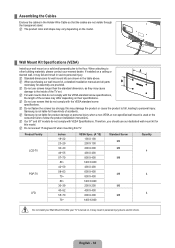
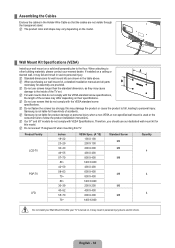
...specifications. N Standard dimensions for these kinds of the TV set. N Samsung is not liable for wall mount kits are shown in the table above. N Our 57" and 63" models do not comply with VESA Specifications... installation manual and all parts
necessary for assembly are not visible through the transparent stand. It may fall , leading to follow the product installation instructions.
User Manual (ENGLISH) - Page 93
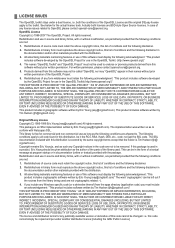
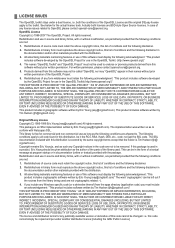
... permitted provided that the holder is free for any Windows specific code (or a derivative thereof) from this list of a textual...Project for use as long as the author of the parts of this software must not be changed. This can ... (INCLUDING, BUT NOT LIMITED TO, PROCUREMENT OF SUBSTITUTE GOODS OR SERVICES;
Original SSLeay License Copyright (C) 1995-1998 Eric Young (eay@cryptsoft...
Samsung LN32B650T1F Reviews
Do you have an experience with the Samsung LN32B650T1F that you would like to share?
Earn 750 points for your review!
We have not received any reviews for Samsung yet.
Earn 750 points for your review!
