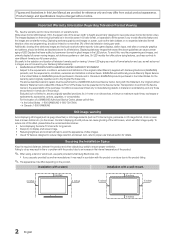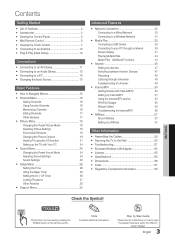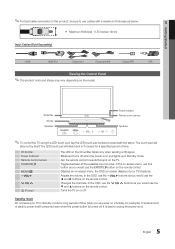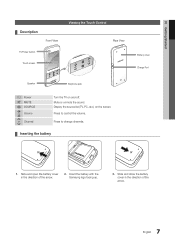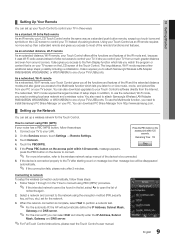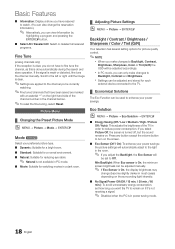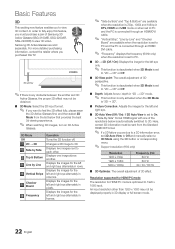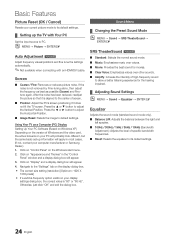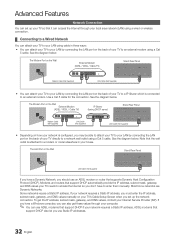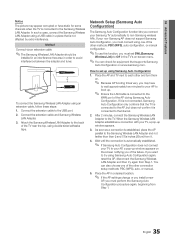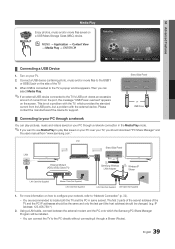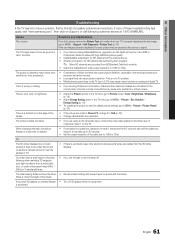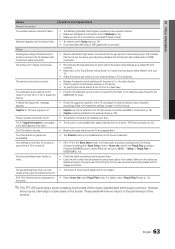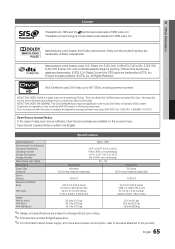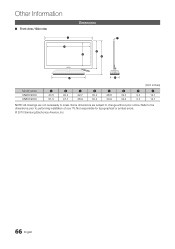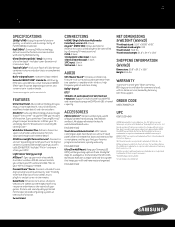Samsung UN55C9000 Support Question
Find answers below for this question about Samsung UN55C9000.Need a Samsung UN55C9000 manual? We have 2 online manuals for this item!
Question posted by Anonymous-160153 on September 20th, 2016
Lines On Screen
Current Answers
Answer #1: Posted by zzed41 on September 21st, 2016 12:30 AM
Otherwise, you may request a call for a technician from any authorized Samsung reseller, such as the place you bought the TV from. It is probably a problem in the internal boards and/or cablings.
Hope this helps! If it does, please click on the Accept Answer button. I will greatly appreciate it! :)
Related Samsung UN55C9000 Manual Pages
Samsung Knowledge Base Results
We have determined that the information below may contain an answer to this question. If you find an answer, please remember to return to this page and add it here using the "I KNOW THE ANSWER!" button above. It's that easy to earn points!-
General Support
... ammonia, or paint thinner. clean your television correctly, follow these steps: Unplug your TV screen. Plasma TV screens in . General Cleaning general cleaning of both the frame and screen of your TV say to use for... from your TV screen, get it on a clean, soft, dry cloth, and then rub the screen gently. Sticker Adhesive you can use it at most regular and on-line stores that the ... -
General Support
...input jack. If you cannot use (Volume Control, Wave, SW Synth, CD Player, Line In, etc. ) are below. If your... laptop's video card to the DVI-D In jack on your monitor screen. Turning On Your Laptop and TV Turn on your laptop's video ... Press the Source button on your remote or on the front panel of the inputs you use a DVI to Your Laptop If you... -
General Support
...needs to be connected to your television and your player it ...version is already installed. You will turn black momentarily. Finding Your Network Settings: IP ... 12/4/08). The TCP/IP Control Panel will be displayed in the active The... Upgrade > the resulting command line window, type "ipconfig /all... Mac OS 8-9.x Click on the screen. Select "Yes" and press [Enter...