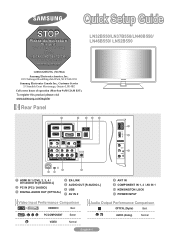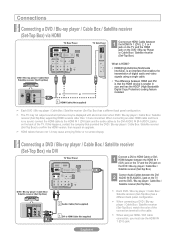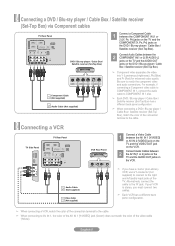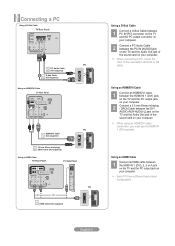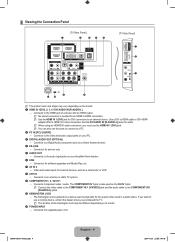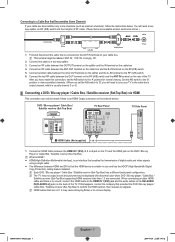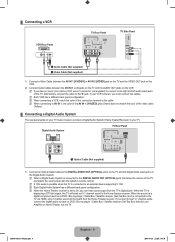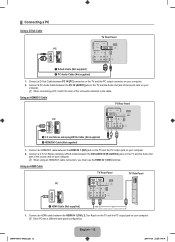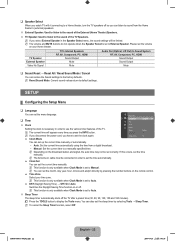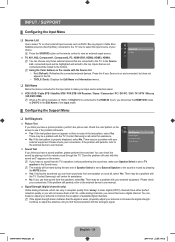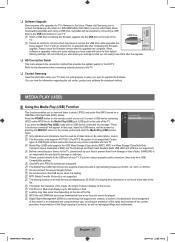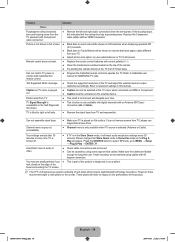Samsung LN52B550K1FXZA Support and Manuals
Get Help and Manuals for this Samsung item

View All Support Options Below
Free Samsung LN52B550K1FXZA manuals!
Problems with Samsung LN52B550K1FXZA?
Ask a Question
Free Samsung LN52B550K1FXZA manuals!
Problems with Samsung LN52B550K1FXZA?
Ask a Question
Most Recent Samsung LN52B550K1FXZA Questions
I Am Troubleshooting The Problem I Am Having Are Good Sound No Picture
I Am Hiving Good Sound And No Video, Black Screen.
I Am Hiving Good Sound And No Video, Black Screen.
(Posted by LARZOCHARLES 8 years ago)
Connect To Amazon Prime
hello! I wanted to connect my tv LN52B550K1FXZA to my Amazon prime, i need help in downloading Amazo...
hello! I wanted to connect my tv LN52B550K1FXZA to my Amazon prime, i need help in downloading Amazo...
(Posted by cristinebayag 8 years ago)
What Is The Resolution Setting
(Posted by Barrjnk 9 years ago)
How Do I Get The Stand To Release From A Locked Position?
(Posted by kimberlynnnichols 10 years ago)
Popular Samsung LN52B550K1FXZA Manual Pages
Samsung LN52B550K1FXZA Reviews
We have not received any reviews for Samsung yet.