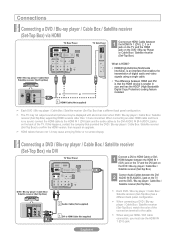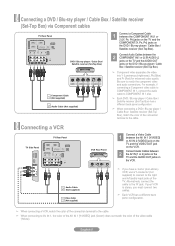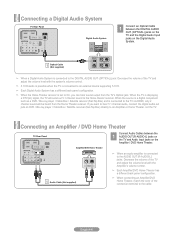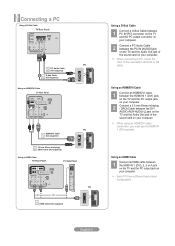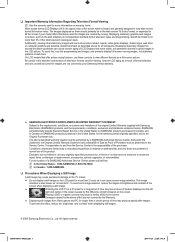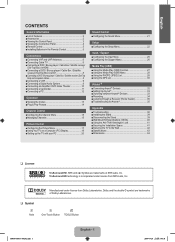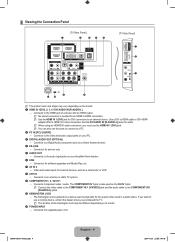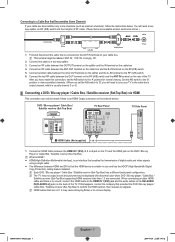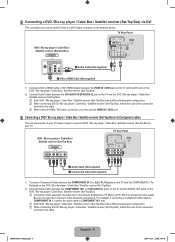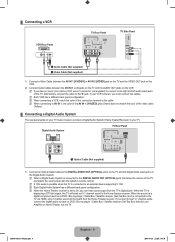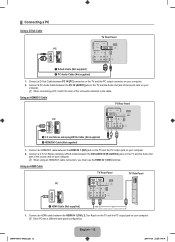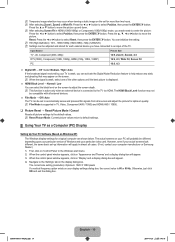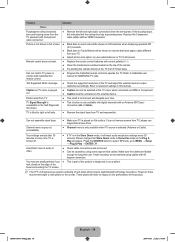Samsung LN52B550K1FXZA Support Question
Find answers below for this question about Samsung LN52B550K1FXZA.Need a Samsung LN52B550K1FXZA manual? We have 2 online manuals for this item!
Question posted by cristinebayag on November 20th, 2015
Connect To Amazon Prime
hello! I wanted to connect my tv LN52B550K1FXZA to my Amazon prime, i need help in downloading Amazon to my tv!
Current Answers
Answer #1: Posted by TheWiz on November 20th, 2015 1:13 PM
Sorry but this is not a Smart TV so it doesn't have any online functionality like Netflix, Amazon, etc... If you want to use these streaming services on your TV then you'll need something like a Roku.
Related Samsung LN52B550K1FXZA Manual Pages
Samsung Knowledge Base Results
We have determined that the information below may contain an answer to this question. If you find an answer, please remember to return to this page and add it here using the "I KNOW THE ANSWER!" button above. It's that easy to earn points!-
General Support
... 2006 And Before If your TV doesn't retain your TV does not have a side panel, press the Volume button on the side panel of your TV to the "TV" Again, if your settings, it is usually used by retailers who want to demonstrate functions to customers, and then want the TV to return to certain default settings... -
General Support
...TV With Your Windows Computer All computer compatible Samsung TVs are also compatible with a window asking if you want to attach it has three, you need to resolve the problem. The correct HDMI input if you've connected..., follow these steps: Click the Start button, and then click Control Panel window, under Appearance and Personalization, click Adjust Screen Resolution. Click Yes.... -
General Support
... & Go to Today Go to PC Wireless Manager Help Call History New Notes -------------------------- List View Settings Select Show .... Emergency phone calls can be made when you want to change setting of Signatures Check - Video Search Task ...Go to Inbox Get Applications Opens Internet Explorer and connect to Internet Tasks Go to Favorites... Delete Appointment Propose New...
Similar Questions
Samsung Un65c6500vfxza 65' Flat Panel Tv Reviews
(Posted by motox1us 10 years ago)
Samsung Flat Panel Turns Off And On Randomly
(Posted by woody7 11 years ago)
Is Samsung Lcd Tv Model # Ln52a850s1fxza Compatible With Model # Ln52b550k1fxza?
(Posted by navarro2026 11 years ago)
Connecting Tv To Av Receiver Unit
Does LN46A850 LCD TV support ARC (Audio Return Channel)? Must I use a digital optical cable for audi...
Does LN46A850 LCD TV support ARC (Audio Return Channel)? Must I use a digital optical cable for audi...
(Posted by hhugov77 12 years ago)
I Have The Samsung Ln32c540f2d Flat Screen Television. What Is The Vesa System
What is the vesa system that the Samsung LN32C540F2D uses? I want to buy a wall mount for it.
What is the vesa system that the Samsung LN32C540F2D uses? I want to buy a wall mount for it.
(Posted by sendme2cali 12 years ago)