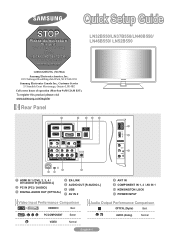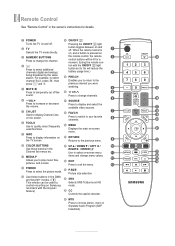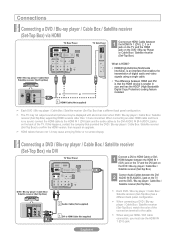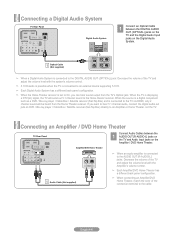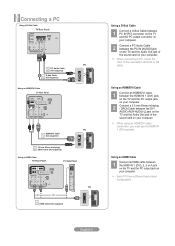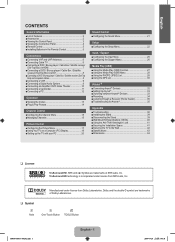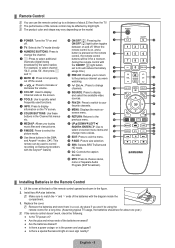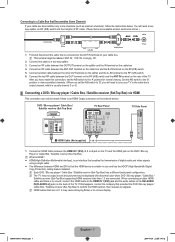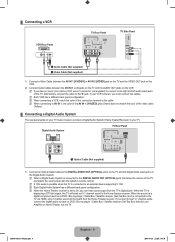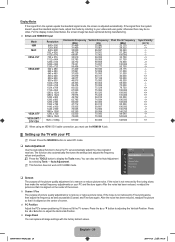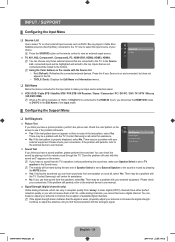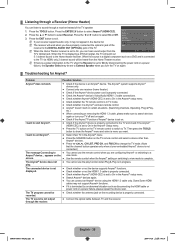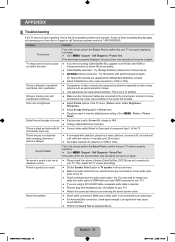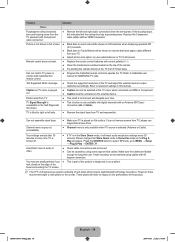Samsung LN52B550K1FXZA Support Question
Find answers below for this question about Samsung LN52B550K1FXZA.Need a Samsung LN52B550K1FXZA manual? We have 2 online manuals for this item!
Question posted by LARZOCHARLES on November 20th, 2015
I Am Troubleshooting The Problem I Am Having Are Good Sound No Picture
I Am Hiving Good Sound And No Video, Black Screen.
Current Answers
Answer #1: Posted by TommyKervz on November 21st, 2015 6:18 AM
Please follow the instructions on the troubleshooting guide from the link below.
Do also try the instructions on this video https://www.youtube.com/watch?v=IBRE1Dcyxp4
Related Samsung LN52B550K1FXZA Manual Pages
Samsung Knowledge Base Results
We have determined that the information below may contain an answer to this question. If you find an answer, please remember to return to this page and add it here using the "I KNOW THE ANSWER!" button above. It's that easy to earn points!-
General Support
... click on the MP3 file Select Send to Bluetooth then select the handset On the Samsung handset, Accept incoming data from the PC To troubleshoot problems transferring MP3 files from the PC into a USB port on the PC Open the New Samsung PC Studio application The SGH-T659 icon will now... -
General Support
...: Up to 2 GB Recommended Card Size: Folders Created At Format: Sounds, Video, Other Files, Images, Music Additional Notes & What Are The Memory Specifications On My ...nbsp;microSD Card Type: Format By Phone: Menu, Fun & Apps., Picture Message, IM, Sounds, Images, Videos, Music, Games, Other Files Mass Storage Max Supported Downloadable File Size Limited... -
General Support
How Do I Use My Own Sounds Or Music As Ringtones? Ring Tones and Media Player Limitations Format Media Player Support Ring...-4 AVC H.263 Windows Media 3GP/3G2 MP4 MPG WMV Video Pixel Resolution 352 x 288 Frames Per Second 15, 20, 25 Video Usability Wallpaper / Screen Saver Caller ID Image Group ID Image Picture Mail Editable Option See Also: Media Player...
Similar Questions
No Picture Just Sound And Black Screen
we can turn on the TV hear the sound but the screen is black..Model- LN40E550F7FXZASERIAL NUMBerVers...
we can turn on the TV hear the sound but the screen is black..Model- LN40E550F7FXZASERIAL NUMBerVers...
(Posted by jeremykplumber26jk 7 years ago)
Samsung Un65c6500vfxza 65' Flat Panel Tv Reviews
(Posted by motox1us 10 years ago)
Samsung Flat Panel Turns Off And On Randomly
(Posted by woody7 11 years ago)
My Tv Has Power And Sound But The Picture Just Show A Black Screen.
Do I need to replace the IP power supply board?
Do I need to replace the IP power supply board?
(Posted by kj5042310 12 years ago)
I Have A 50'dlp & Hear The Sound But Black Screen.do I Need Lamp Or Bulb Or Both
I HAVE A SAMSUNG 50" DLP AND I HEAR THE SOUND OF THE TELEVISION PROGRAM BUT DO NOT SEE ANY PICTURE(I...
I HAVE A SAMSUNG 50" DLP AND I HEAR THE SOUND OF THE TELEVISION PROGRAM BUT DO NOT SEE ANY PICTURE(I...
(Posted by KMULL002 12 years ago)