Samsung UN55F8000BF Support and Manuals
Get Help and Manuals for this Samsung item
This item is in your list!

View All Support Options Below
Free Samsung UN55F8000BF manuals!
Problems with Samsung UN55F8000BF?
Ask a Question
Free Samsung UN55F8000BF manuals!
Problems with Samsung UN55F8000BF?
Ask a Question
Most Recent Samsung UN55F8000BF Questions
What Does The Letters 'bfxza' Stand For On Thr Samsung F8000?
(Posted by donrydman 10 years ago)
Popular Samsung UN55F8000BF Manual Pages
User Manual Ver.1.0 (English) - Page 81


... and a mouse instead of Bluetooth keyboards within range.
Using Peripheral Devices
Device Manager
Keyboard Settings Mouse Settings Smart Touch Control Settings Universal Remote Setup
"" The displayed image may differ depending on the model. These peripheral devices make it using the TV's Bluetooth function.
●● Select Keyboard: Designate which keyboard to use .
●●...
User Manual Ver.1.0 (English) - Page 111
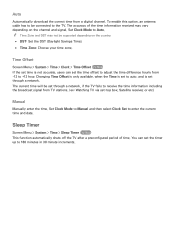
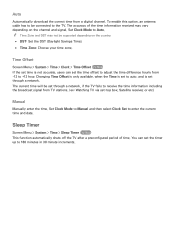
...set the timer up to receive the time information including the broadcast signal from TV stations. (ex: Watching TV via set...TV. You can set -top box, Satellite receiver, or etc)
Manual
Manually enter the time.
Set Clock Mode to Manual and then select Clock Set...If the set time is set through a network. "" Time Zone and DST may vary depending on the country.
●● DST: Set the DST ...
User Manual Ver.1.0 (English) - Page 122
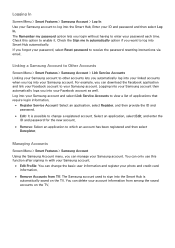
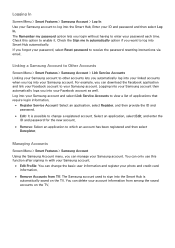
... information.
●● Register Service Account: Select an application, select Register, and then provide the ID and password.
●● Edit: It is automatically saved on the TV. If you login without having to enter your password each time. Logging In
Screen Menu > Smart Features > Samsung Account > Log In Use your Samsung account to log into...
User Manual Ver.1.0 (English) - Page 149
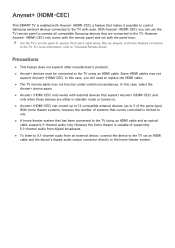
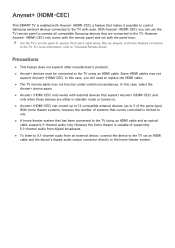
... connected to the TV using an HDMI cable.
With home theater systems, however, the number of systems that can use the TV remote panel to operate all compatible Samsung devices that are ... Remote Setup". In this case, you can be connected to the TV using an HDMI cable and an optical cable supports 2-channel audio only. Precautions
●● This feature does not support ...
User Manual Ver.1.0 (English) - Page 155


...your TV ●● Install recommended firmware updates
How Does it !
The agent will then access your TV is Remote Support? Samsung Remote Support service offers you one support with a Samsung Technician who can remotely.
●● Diagnose your TV ●● Adjust the TV settings for remote support. Having a Samsung Tech remotely service your TV.
Select Remote Management...
User Manual Ver.1.0 (English) - Page 158
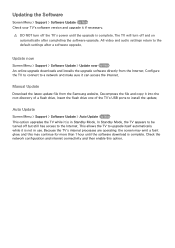
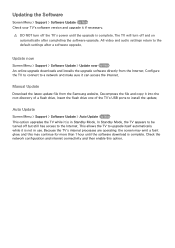
... access to the default settings after completing the software upgrade.
Configure the TV to connect to install the update. Because the TV's internal processes are operating, the screen may emit a faint glow, and this option. Insert the flash drive one of a flash drive. Auto Update
Screen Menu > Support > Software Update > Auto Update Try Now This option upgrades the TV while it is...
User Manual Ver.1.0 (English) - Page 173
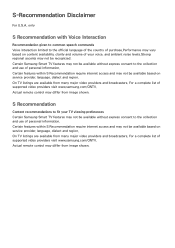
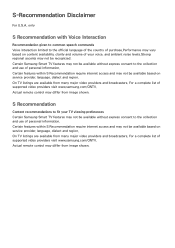
... not be recognized. Actual remote control may not be available based on service provider, language, dialect and region. Certain Samsung Smart TV features may differ from image shown. On TV listings are available from many major video providers and broadcasters. For a complete list of supported video providers visit www.samsung.com/ONTV. On TV listings are available from...
Quick Guide Ver.1.0 (English) - Page 3
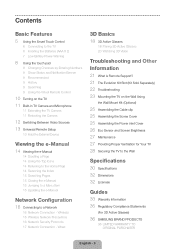
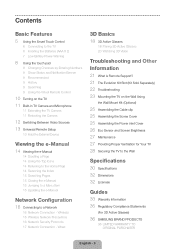
...
21 What is Remote Support? 21 The Evolution Kit Slot (Kit Sold Separately) 22 Troubleshooting 23 Mounting the TV on the TV 11 Built-in TV Camera and Microphone
11 Extending the TV Camera 11 Retracting the Camera
12 Switching Between Video Sources 13 Universal Remote Setup
13 Add the External Device
Viewing the e-Manual
14 Viewing the e-Manual
14 Scrolling a Page...
Quick Guide Ver.1.0 (English) - Page 21


...;• Adjust the TV settings for you one support with a Samsung Technician who can be upgraded to accept an extension device called the Evolution Kit. However, an Evolution Kit may not be available, depending on -one -on the product. Samsung Remote Support service offers you •• Perform a factory reset on your TV •• Install recommended firmware updates
How Does it...
Quick Guide Ver.1.0 (English) - Page 23
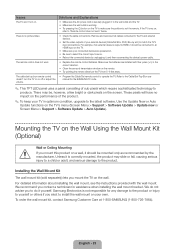
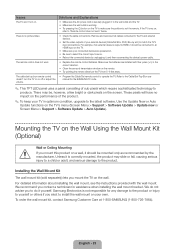
.... For detailed information about installing the wall mount, see the instructions provided with their poles (+/-) in to the wall outlet and the TV. • Make sure the wall outlet is working. • Try pressing the P button on the TV to make sure the problem is not responsible for assistance when installing the wall mount bracket. The cable/set top box remote control doesn't turn...
Quick Guide Ver.1.0 (English) - Page 24
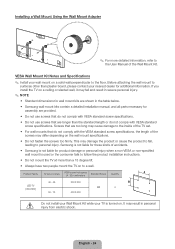
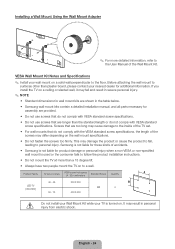
... instructions.
•• Do not mount the TV at more detailed information, refer to
the User Manual of the Wall Mount Kit. Screws that are too long may differ depending on the wall mount specifications.
•• Do not fasten the screws too firmly. It may result in the table below.
•• Samsung wall mount kits contain a detailed installation manual, and all parts...
Quick Guide Ver.1.0 (English) - Page 27
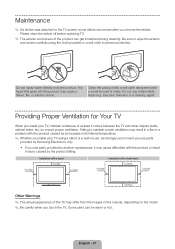
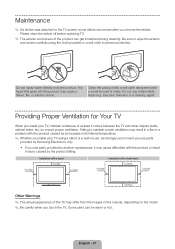
... manual, depending on the model. ✎✎ Be careful when you touch the TV. Providing Proper Ventilation for Your TV
When you remove the sticker. Some parts can get scratched during cleaning. Be sure to wipe the exterior
and screen carefully using a stand or a wall-mount, we strongly recommend you use parts
provided by the product falling.
4 inches
Installation...
Quick Guide Ver.1.0 (English) - Page 36


... AMOUNT THAN THE PURCHASE PRICE OF THE PRODUCT SOLD BY SAMSUNG AND CAUSING THE ALLEGED DAMAGE.
All replaced parts and products become the property of SAMSUNG and must be necessary to remove, repair and return the product. use of this product or result in service problems; reception problems and distortion related to noise, echo, interference or other acts...
Installation Guide Ver.1.0 (English) - Page 1
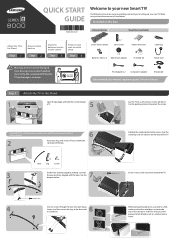
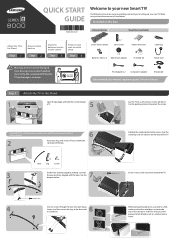
...
Stand Parts and Cables
Smart Touch Control
x 2 Screw Cover
Power inlet cover
Cable clip
Batteries (AAA x 2)
x 2 Wall mount adapter
TV holder kit
Power cord
RCA Adapter x 2 Component adapter
IR extender
Also included: User manual, regulatory guide, 3D Active Glasses
Step 1
1
Attach the TV to the TV. The following instructions cover assembling, connecting, and setting up...
Installation Guide Ver.1.0 (English) - Page 2
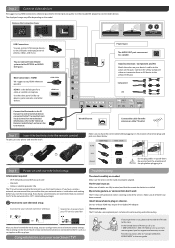
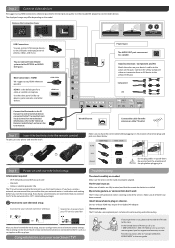
... whenever possible for support and warranty service. Remove the Connection Cover
USB Connections You can connect to "Contact SAMSUNG WORLDWIDE" in the user guide.
HDMI 1 is switched on and working before you have finished the initial setup, you begin. The displayed image may require the included A/V adapter. You can configure the universal remote control settings. Use the...
Samsung UN55F8000BF Reviews
Do you have an experience with the Samsung UN55F8000BF that you would like to share?
Earn 750 points for your review!
We have not received any reviews for Samsung yet.
Earn 750 points for your review!
