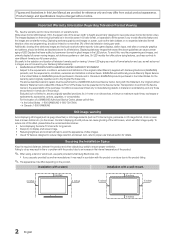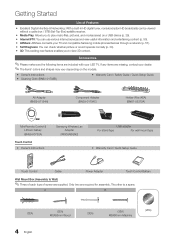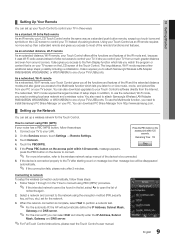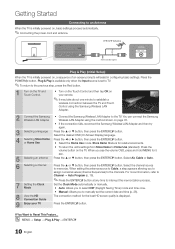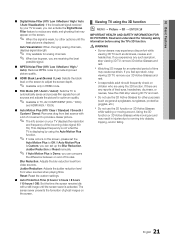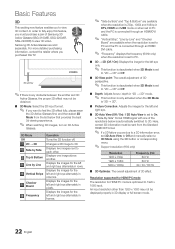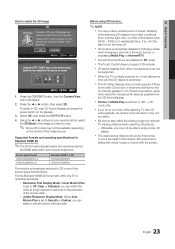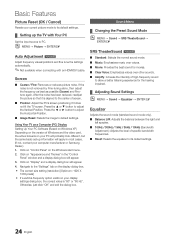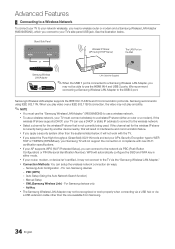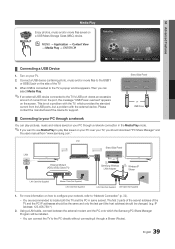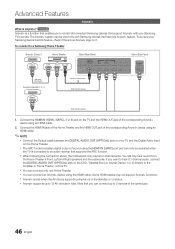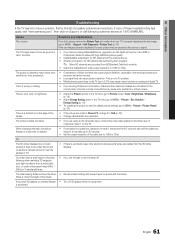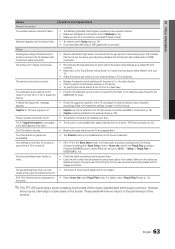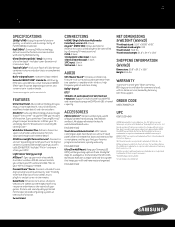Samsung UN55C9000 Support Question
Find answers below for this question about Samsung UN55C9000.Need a Samsung UN55C9000 manual? We have 2 online manuals for this item!
Question posted by amalgom44 on May 10th, 2015
Can I Use Ssg-5150gb Glasses With It? - Samsung Un55c9000zfxza?
The person who posted this question about this Samsung product did not include a detailed explanation. Please use the "Request More Information" button to the right if more details would help you to answer this question.
Current Answers
Related Samsung UN55C9000 Manual Pages
Samsung Knowledge Base Results
We have determined that the information below may contain an answer to this question. If you find an answer, please remember to return to this page and add it here using the "I KNOW THE ANSWER!" button above. It's that easy to earn points!-
How To Use The Wireless LinkStick With Your Television SAMSUNG
... Port On Your TV". Only the Samsung Linkstick may be available. Click here to visit Samsungs online parts distributor J&J International to use the wireless function. Product : Televisions > UN40B6000VF 9628. Your firmware must be updated to continue, and then click Step 2 above or the Next button below . you connect the... -
Using Anynet+ SAMSUNG
How To Update Your Televisions Firmware (Software) Through The USB 2.0 Port Product : Televisions > Using Anynet+ 9795. Plasma TV 2264. -
How To Convert 2D Content To 3D SAMSUNG
... to the source you satisfied with this content? Power on your 3D glasses. How To Perform A Self Diagnosis 33813. How To Convert 2D Content To 3D STEP 2. ...Select the Picture menu. 3D. 3D mode. Use the arrow buttons to select the 2D to view in 3D. How To Use Samsung Recovery Solution 4 Content Feedback Q1. Some scenes may ... 2D source to 3D. 33483. Product : Televisions >
Similar Questions
Where Can I Find A Battery For My Un55c9000 Remote . Rmc30c1 Battery
(Posted by mdiaz2871 8 years ago)
Which The Capacitor Need To Replace For Model Un55c9000zf, Thanks
(Posted by andrewfreeliving 9 years ago)
Samsung Un65c6500vfxza 65' Flat Panel Tv Reviews
(Posted by motox1us 10 years ago)
Samsung Flat Panel Turns Off And On Randomly
(Posted by woody7 11 years ago)
I Have The Samsung Ln32c540f2d Flat Screen Television. What Is The Vesa System
What is the vesa system that the Samsung LN32C540F2D uses? I want to buy a wall mount for it.
What is the vesa system that the Samsung LN32C540F2D uses? I want to buy a wall mount for it.
(Posted by sendme2cali 12 years ago)