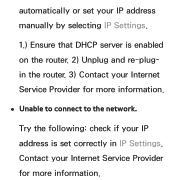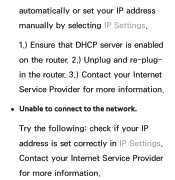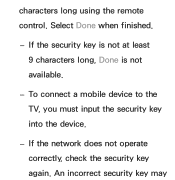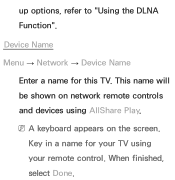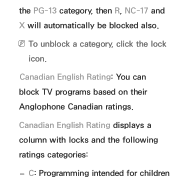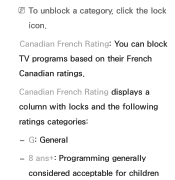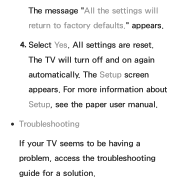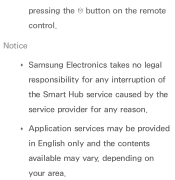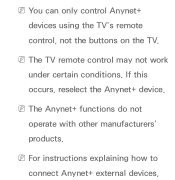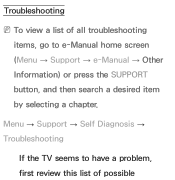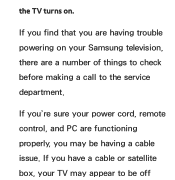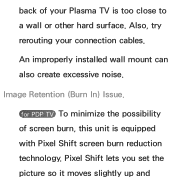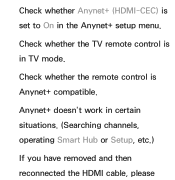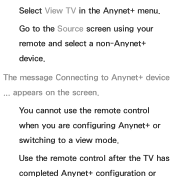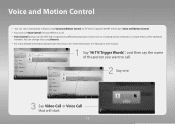Samsung UN46ES6150F Support and Manuals
Get Help and Manuals for this Samsung item

View All Support Options Below
Free Samsung UN46ES6150F manuals!
Problems with Samsung UN46ES6150F?
Ask a Question
Free Samsung UN46ES6150F manuals!
Problems with Samsung UN46ES6150F?
Ask a Question
Most Recent Samsung UN46ES6150F Questions
White Line On Screen.
My tv has a white line on the screen that won't go away. Is there a cost effect fix for this?
My tv has a white line on the screen that won't go away. Is there a cost effect fix for this?
(Posted by jeremyburtner 6 years ago)
Does Samsung 6150 Have Picture In Picture
(Posted by huyOver 9 years ago)
Is Samesung Un46es6150f Led Or Lcd
(Posted by dwfil 9 years ago)
How Do I Reset To Factory Settings- Samsung Led Tv, Model Un46es6150f
(Posted by viPaulaA 9 years ago)
Popular Samsung UN46ES6150F Manual Pages
Samsung UN46ES6150F Reviews
We have not received any reviews for Samsung yet.