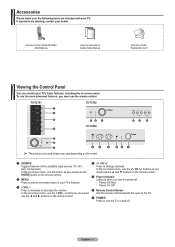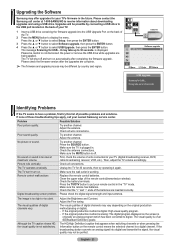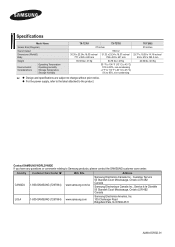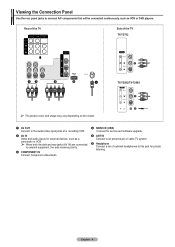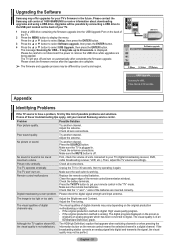Samsung TX-T2782 Support and Manuals
Get Help and Manuals for this Samsung item

View All Support Options Below
Free Samsung TX-T2782 manuals!
Problems with Samsung TX-T2782?
Ask a Question
Free Samsung TX-T2782 manuals!
Problems with Samsung TX-T2782?
Ask a Question
Most Recent Samsung TX-T2782 Questions
How To Connect Dvd Player To Tv?
Connecting RCA DVD player with RED, YELLOW, White connector.
Connecting RCA DVD player with RED, YELLOW, White connector.
(Posted by salliecherry1 9 years ago)
Push The Power Button On And It Starts For A Sec Then Nothing
6+
(Posted by dfdrew 10 years ago)
Samsung Problem
Hello, One day I just unplugged my t.v. It was working fine as usual and I had decided to unplug it ...
Hello, One day I just unplugged my t.v. It was working fine as usual and I had decided to unplug it ...
(Posted by jmrlightning 12 years ago)
My Tv Won't Turn On
my Samsung Slim Set Digital Flat Screen Model #TXT2782QX won't turn on. The set is approx 4 years ol...
my Samsung Slim Set Digital Flat Screen Model #TXT2782QX won't turn on. The set is approx 4 years ol...
(Posted by J3R103 12 years ago)
Popular Samsung TX-T2782 Manual Pages
Samsung TX-T2782 Reviews
We have not received any reviews for Samsung yet.