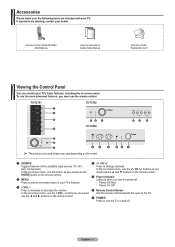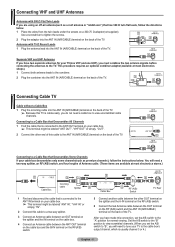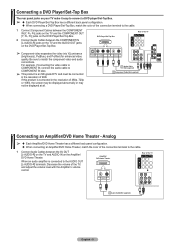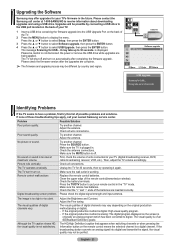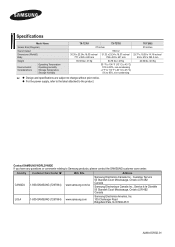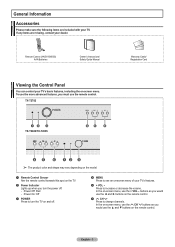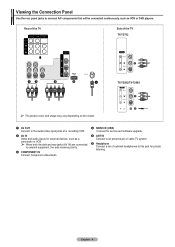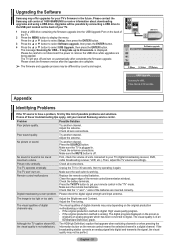Samsung TX-T2782 Support Question
Find answers below for this question about Samsung TX-T2782.Need a Samsung TX-T2782 manual? We have 3 online manuals for this item!
Question posted by jmrlightning on December 13th, 2011
Samsung Problem
Hello, One day I just unplugged my t.v. It was working fine as usual and I had decided to unplug it by accident. The t.v. was off and not on. When I replugged it back in the t.v. turned on and off. Sometimes the t.v. doesn't turn on at all and other times it will turn on for like 30 seconds and then start hissing and shut off...What should I do?
Current Answers
Related Samsung TX-T2782 Manual Pages
Samsung Knowledge Base Results
We have determined that the information below may contain an answer to this question. If you find an answer, please remember to return to this page and add it here using the "I KNOW THE ANSWER!" button above. It's that easy to earn points!-
General Support
...'s USB port). This is turned ON. If the drivers have...Verizon Wireless Store? If I Decide I Do Not Like the...use the SCH-I770 during the second step. From the Device Manager... Supported & If I Have Problems Updating My SCH-i770, Can I...time the handset should perform an over GPRS Supported. (GSM Mode) * * * WARNING * * * You will open programs. Restart the Upgrade Tool by clicking Start... -
General Support
... your vehicle. If your mobile phone prompts you want to disconnect it is a device that : mode is turned off when the car's ignition is ready for your mobile phone to enable it is intended for 3 seconds to install the mounting bracket. Follow steps 3 through and keep a caller on the Remote Controller. is... -
General Support
...Turn Speaker On/Off 3: Set/Cancel Whisper 4: Call History 5: Contacts 6: 3-Way Call 7: Messaging 8: Tools 9: Phone Info For more information on it start... 3: Scheduler 4: Task List 5: Countdown 6: Memo Pad 7: World Time 1: DST Setting 8: Update Phone 1: Update Firmware 2: Update PRL ...Mode 9: Keypad Light 1: Flip open 2: 30 seconds 3: 15 seconds 4: 8 seconds 5: Off 0: Language 1: English 2: Espa...
Similar Questions
Push The Power Button On And It Starts For A Sec Then Nothing
6+
(Posted by dfdrew 10 years ago)
Samsung Un65c6500vfxza 65' Flat Panel Tv Reviews
(Posted by motox1us 10 years ago)
Samsung Flat Panel Turns Off And On Randomly
(Posted by woody7 11 years ago)
My Tv Won't Turn On
my Samsung Slim Set Digital Flat Screen Model #TXT2782QX won't turn on. The set is approx 4 years ol...
my Samsung Slim Set Digital Flat Screen Model #TXT2782QX won't turn on. The set is approx 4 years ol...
(Posted by J3R103 12 years ago)
I Have The Samsung Ln32c540f2d Flat Screen Television. What Is The Vesa System
What is the vesa system that the Samsung LN32C540F2D uses? I want to buy a wall mount for it.
What is the vesa system that the Samsung LN32C540F2D uses? I want to buy a wall mount for it.
(Posted by sendme2cali 12 years ago)