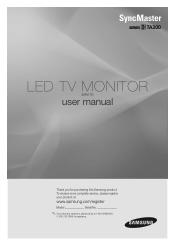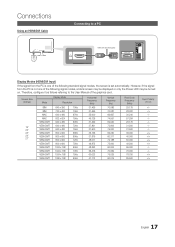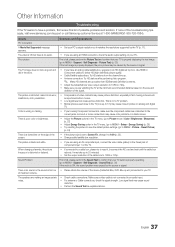Samsung T27A300 Support and Manuals
Get Help and Manuals for this Samsung item

View All Support Options Below
Free Samsung T27A300 manuals!
Problems with Samsung T27A300?
Ask a Question
Free Samsung T27A300 manuals!
Problems with Samsung T27A300?
Ask a Question
Most Recent Samsung T27A300 Questions
Advertisement
my tv keeps poping up with a display of features this tv dose and i wanna know how to get rid of it ...
my tv keeps poping up with a display of features this tv dose and i wanna know how to get rid of it ...
(Posted by caleldecoud 1 year ago)
Devo Aggiornare La Versione Software T-msumdeuc-1005.2 Samsung T27a300 Dove Pss
aggiornare SOFTWARE..
aggiornare SOFTWARE..
(Posted by cannimichele512 2 years ago)
Where Is The Audio Out Port To Connect Tv Ears For Aound ? Thank You
(Posted by sandcastles1818 2 years ago)
Wall Hanging
I have a Samsung HDTV Monitor model T27A300.Is it possible to hang this model on the wall.If yes How...
I have a Samsung HDTV Monitor model T27A300.Is it possible to hang this model on the wall.If yes How...
(Posted by Paulorobbo 5 years ago)
How Do You Remove The Stand Base From A Samsung T27a300 Tv
(Posted by scottmasino56 6 years ago)
Samsung T27A300 Videos
Popular Samsung T27A300 Manual Pages
Samsung T27A300 Reviews
We have not received any reviews for Samsung yet.