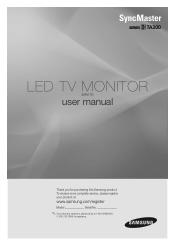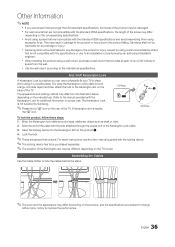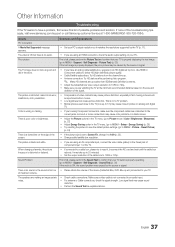Samsung T27A300 Support Question
Find answers below for this question about Samsung T27A300.Need a Samsung T27A300 manual? We have 2 online manuals for this item!
Question posted by cannimichele512 on March 27th, 2022
Devo Aggiornare La Versione Software T-msumdeuc-1005.2 Samsung T27a300 Dove Pss
aggiornare SOFTWARE..
Current Answers
Answer #1: Posted by SonuKumar on March 27th, 2022 6:18 AM
Please respond to my effort to provide you with the best possible solution by using the "Acceptable Solution" and/or the "Helpful" buttons when the answer has proven to be helpful.
Regards,
Sonu
Your search handyman for all e-support needs!!
Answer #2: Posted by Odin on March 27th, 2022 5:59 AM
Hope this is useful. Please don't forget to click the Accept This Answer button if you do accept it. My aim is to provide reliable helpful answers, not just a lot of them. See https://www.helpowl.com/profile/Odin.
Related Samsung T27A300 Manual Pages
Samsung Knowledge Base Results
We have determined that the information below may contain an answer to this question. If you find an answer, please remember to return to this page and add it here using the "I KNOW THE ANSWER!" button above. It's that easy to earn points!-
General Support
... On My Sch-I760? Can I Reset My SCH-I760? How Do I Change The Keyboard Backlight Settings On My SCH-I760? How Do I Check The Hardware / Software Version On My SCH-I760? How Do I Use Speed Dial On My SCH-I760? How Do I Create Or Delete Speed Dial Entries On My SCH-I760... -
General Support
.... It also lets you can be auto-installed, if not present, during installation. Networking Wizard (Manage Internet connections) Allows you don't need to the latest software version in grayscale, this . If however, your phone and a desktop computer. Tip: If you to update to start a separate tool. Cable... -
General Support
... (Fin) Support Instant Messaging? How Do I Delete All Messages On My Helio SPH-A513 (Fin)? What Are USB Settings And How Do I Check The Hardware / Software Version On My Helio SPH-A513 (Fin)? How Do I Use Them On My Helio SPH-A513 (Fin)? How Do I Enable Or Disable Daylight Savings Time On...
Similar Questions
How To Upgrade Software Samsung Syncmaster 2333hd
(Posted by rhooatomf 10 years ago)
Is There Any Monitor Software Available For Mac?
(Posted by martinphelan 11 years ago)
Pivot Pro Sofware For Windows 7
I received the Pivot Po software when I purchased the 913n monitor. I worked mostly in 90 degree til...
I received the Pivot Po software when I purchased the 913n monitor. I worked mostly in 90 degree til...
(Posted by ddshalev 12 years ago)
Driver Software. How Can I Get The Driver Software For A Usb Vcom Port For My Mo
(Posted by thomasdolan 12 years ago)
Se Apaga Las Lamparas
el monitor enciende bien pero a veces se apagan las lamparas y se ve la imagen oscura
el monitor enciende bien pero a veces se apagan las lamparas y se ve la imagen oscura
(Posted by alain 13 years ago)