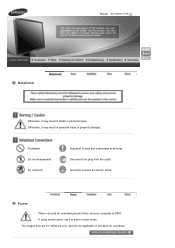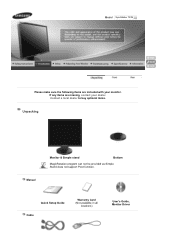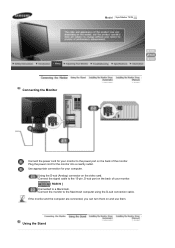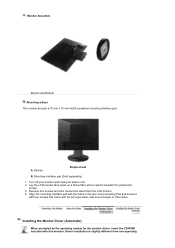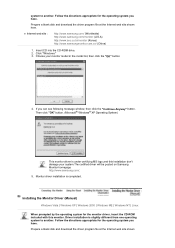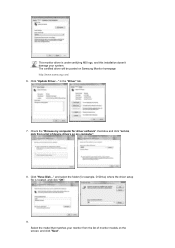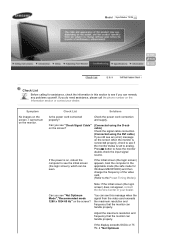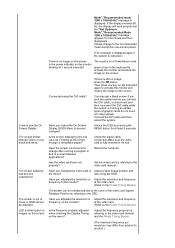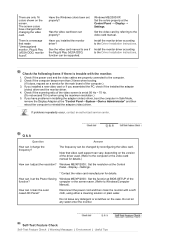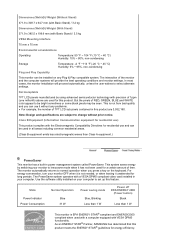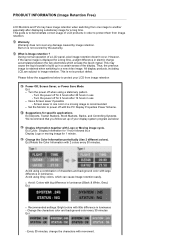Samsung 723N Support and Manuals
Get Help and Manuals for this Samsung item

View All Support Options Below
Free Samsung 723N manuals!
Problems with Samsung 723N?
Ask a Question
Free Samsung 723N manuals!
Problems with Samsung 723N?
Ask a Question
Most Recent Samsung 723N Questions
723n
please let me know the amont of resistor no: 914,916 for 723n sumsung monitor.thanks
please let me know the amont of resistor no: 914,916 for 723n sumsung monitor.thanks
(Posted by SASR4 7 years ago)
Popular Samsung 723N Manual Pages
Samsung 723N Reviews
We have not received any reviews for Samsung yet.