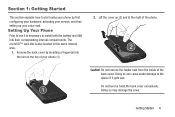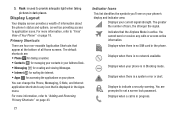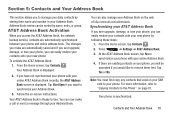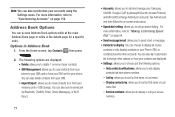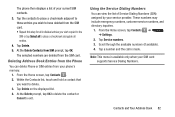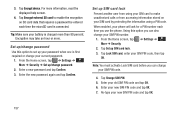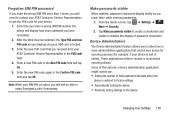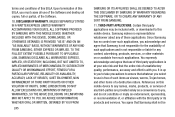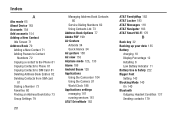Samsung SGH-I537 Support and Manuals
Get Help and Manuals for this Samsung item

View All Support Options Below
Free Samsung SGH-I537 manuals!
Problems with Samsung SGH-I537?
Ask a Question
Free Samsung SGH-I537 manuals!
Problems with Samsung SGH-I537?
Ask a Question
Most Recent Samsung SGH-I537 Questions
How Can I Unlock My Phn If I Forgot Password
(Posted by francesstepps 8 years ago)
Samsung Galaxy S3 Shv-e210 Declaration Of Conformity English Version
im looking for Samsung Galaxy S3 Shv-e210 Declaration Of Conformity english version
im looking for Samsung Galaxy S3 Shv-e210 Declaration Of Conformity english version
(Posted by idrisse1979 8 years ago)
How Do I Change Greeting On My Samsung Sgh-t139?
(Posted by ljanette424 8 years ago)
To Reset Samsung Sf 760 P Firmware To Work On Refill C Artridges
(Posted by carelbdb 8 years ago)
I Would Like To Buy The Base Of The Samsung Ln-t4053hx/xac And His Remote Contro
i would like to buy the base and the remote control of a samsung model nb: LNT4053H - model code : L...
i would like to buy the base and the remote control of a samsung model nb: LNT4053H - model code : L...
(Posted by khourychristine70 8 years ago)
Samsung SGH-I537 Videos
Popular Samsung SGH-I537 Manual Pages
Samsung SGH-I537 Reviews
We have not received any reviews for Samsung yet.