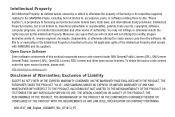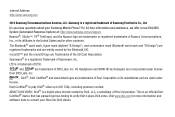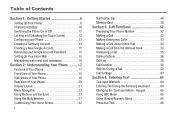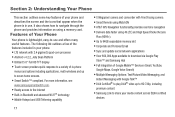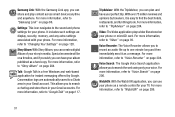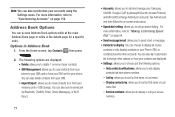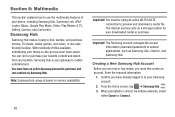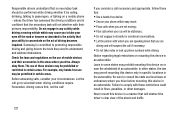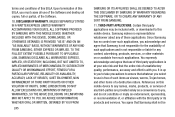Samsung SGH-I537 Support Question
Find answers below for this question about Samsung SGH-I537.Need a Samsung SGH-I537 manual? We have 2 online manuals for this item!
Question posted by ljanette424 on August 27th, 2015
How Do I Change Greeting On My Samsung Sgh-t139?
Current Answers
Answer #1: Posted by TechSupport101 on August 27th, 2015 9:10 AM
To change your greeting from your phone:
- Press and hold the 1 on your phone's dialpad to call and connect to your voicemail.
- Press the * key to access the main menu.
- Press 3 to access the Greeting menu.
- Press 2 to record a new greeting. ...
- When prompted, record your greeting and press the # key when you finish recording.
You will have to contact your carrier should you not be with T-Mobile.
Answer #2: Posted by techfreak on August 27th, 2015 9:14 AM
- Press and hold the 1 on your phone's dialpad to call and connect to your voicemail.
- Press the * key to access the main menu.
- Press 3 to access the Greeting menu.
- Press 2 to record a new greeting. ...
- When prompted, record your greeting and press the # key when you finish recording.
or
Setting Up Your Voice Mail For new users, follow the instructions below to set up voice mail:
1. From Idle mode, press and hold on the keypad. You may be prompted to enter a password.
2. Follow the tutorial to create a password, a greeting, and record your name
For more assistance please click here
Thanks
Please Do Accept If found Helpful.
Related Samsung SGH-I537 Manual Pages
Samsung Knowledge Base Results
We have determined that the information below may contain an answer to this question. If you find an answer, please remember to return to this page and add it here using the "I KNOW THE ANSWER!" button above. It's that easy to earn points!-
General Support
... Key Guard Or Key Lock On My SGH-V206? How Do I Delete Downloaded Content On My SGH-V206? How Do I Configure The Backlight On My SGH-V206 To Stay On Longer? Where Are The Pictures Stored That I Receive Picture Messages On My V206 From Another Mobile Phone? Does My SGH-V206 Support The Use Of MP3s... -
General Support
... So How? The Greeting On My SGH-C207 If So How? My SGH-C207 Beeps Approximately Once Per Minute, How Can I Send A Picture Message On The SGH-C207? Assign MP3's As Ringtones On My SGH-C207? Check The Amount Of Used / Available Minutes On My SGH-C207? Does The Time On My SGH-C207 Mobile Phone Update Automatically? Can... -
General Support
details on how to change the size of the dialing font on your Trumpet Mobile handset. Can The Dialing Font Size Be Changed On My Trumpet Mobile Phone? Can The Dialing Font Size Be Changed On My Trumpet Mobile Phone?
Similar Questions
My Samsung mobile phone GT-E2121B to pc usb driver is not working where can I get a fix, when wind...